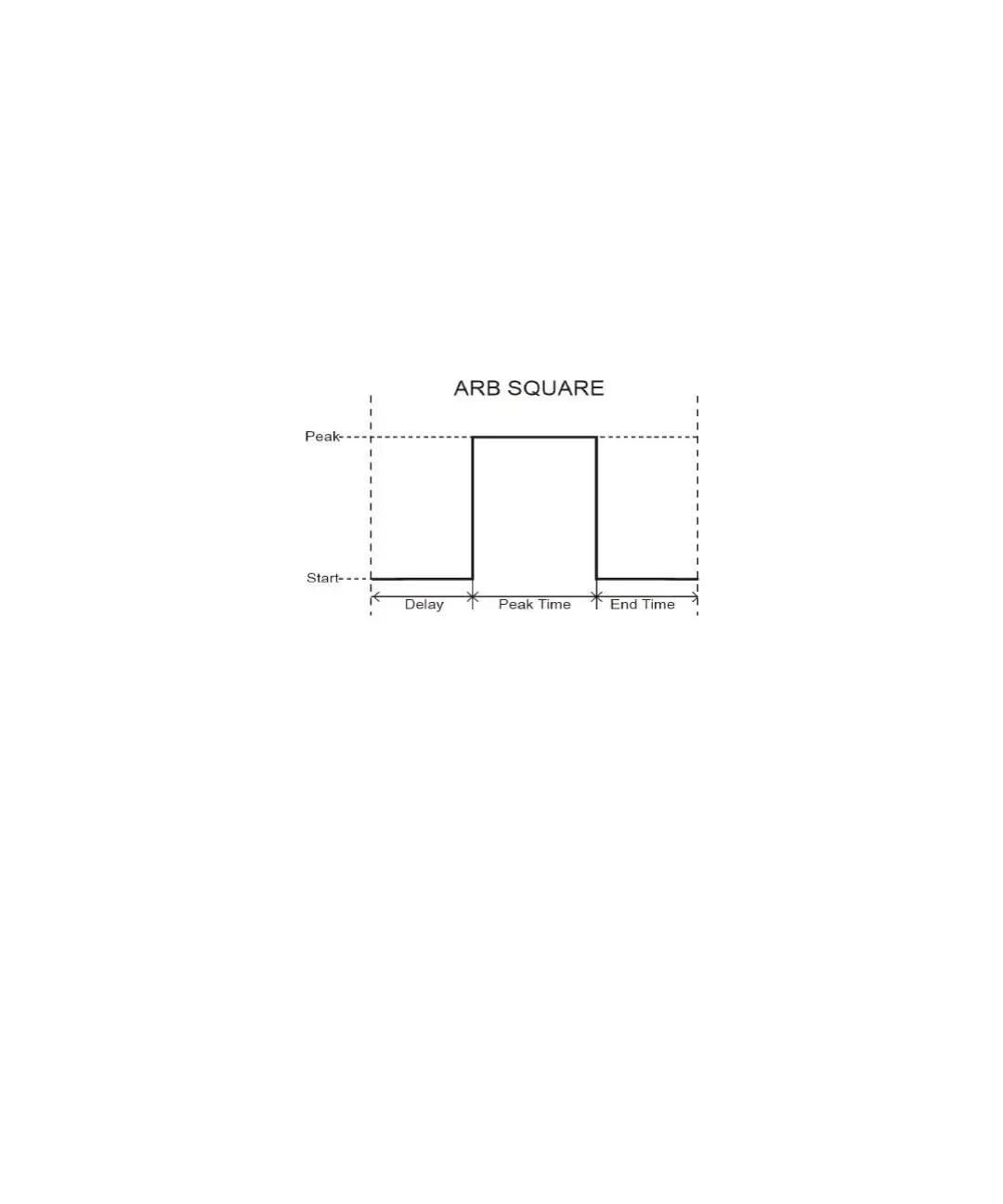Keysight B2980B User’s Guide, Edition 1 219
Function Details
Voltage Source (B2985B/B2987B)
Square Waveform Output
The voltage source can also perform a square waveform output.
To set the square waveform output, see “Source Function Sub-panel
(B2985B/B2987B)” on page 153. Figure 5-6 shows the setup parameters visually.
To set the voltage output range, use the Spot Source Range field, see “Range
Setup Sub-panel” on page 151.
Figure 5-6 Setup Parameters for Square Waveform
Ranging Mode of Voltage Source
The following two modes are available only when the voltage source is used as a
sweep source. In other cases, only FIXED mode is available.
• FIXED (fixed range)
The channel uses the specified range only.
• BEST (best, only for the sweep source channel)
The channel automatically uses the minimum range which covers the whole
sweep output.
Output-Off Status
The output-off status is automatically the condition of the voltage source,
immediately after its output is turned off. The status must be specified before
enabling the voltage source output. The available conditions are shown in Table
5-2.
To set the output-off status, see “Output Connection Dialog Box” on page 173.
