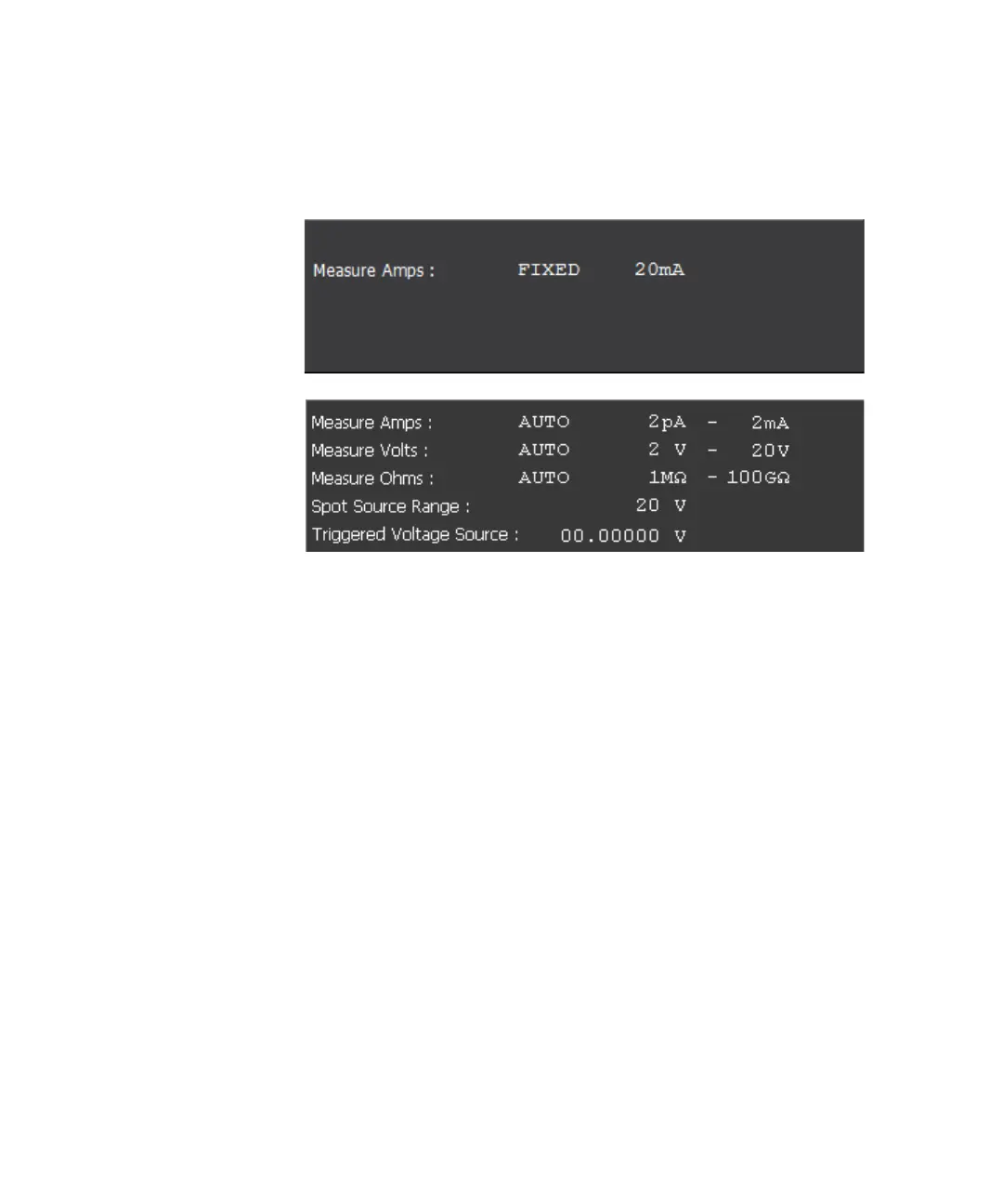Keysight B2980B User’s Guide, Edition 1 151
Front Panel Reference
Display and Assist/Function Keys
Range Setup Sub-panel
The following setup parameters are available. Use the rotary knob and assist keys
to set these fields.
Measure Amps Sets up the current measurement range.
In the left field, select the range mode AUTO or FIXED.
In the right field, set the minimum and maximum range values
for the AUTO mode operation, or the range value for the FIXED
mode.
Measure Coulomb (B2985B/B2987B) Sets up the charge measurement range.
In the left field, select the range mode AUTO or FIXED.
In the right field, set HIGH or LOW for the AUTO mode
operation.
HIGH
(200nC-2C) Uses the proper range from 200 nC range to
2 C range automatically.
LOW (2nC-20nC) Uses the proper range from 2 nC range to
20 nC range automatically.
For the FIXED mode, set the range value in the right field.
B2981B/B2983B
B2985B/B2987B