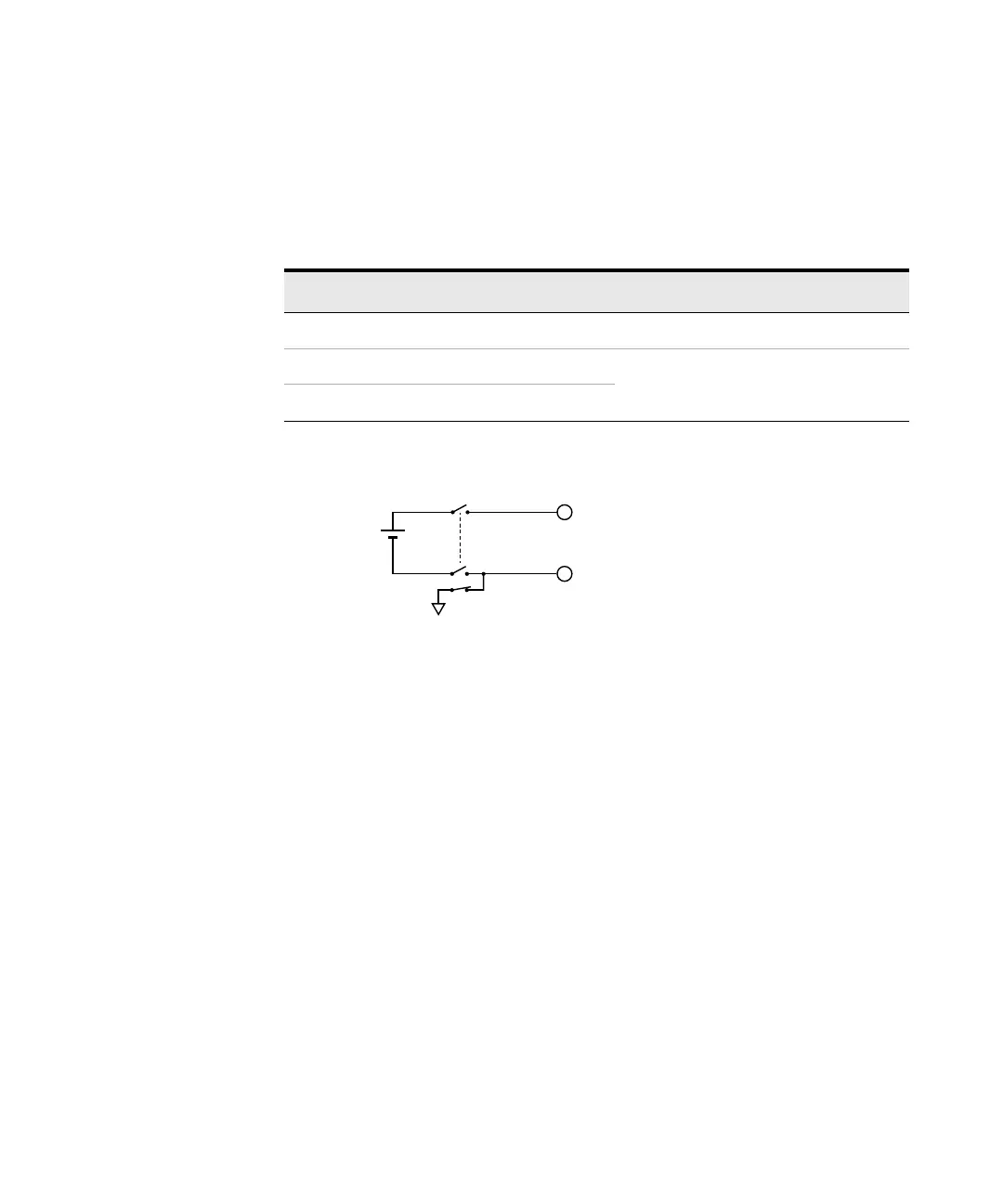Keysight B2980B User’s Guide, Edition 1 113
How to Perform Measurement
Resistance Measurement
Voltage Source
The B2985B/B2987B supports the voltage source capability shown in Table 3-4.
Table 3-4 Voltage Output Range, Value, Resolution, and Maximum Current
Figure 3-16 Simplified Circuit Diagram of Voltage Source
Procedure 1 You can apply DC voltage as follows.
Step 1. Press the View key and select the Meter View function key to display the Meter
view.
Step 2. Use the Spot Source Range field to set the output range you want to use. See
“DC Voltage Output Range” on page 115 for more information.
Step 3. Press the More... 1 of 3, More... 2 of 3, and Source assist keys to move the
field pointer onto the Voltage Source field.
Step 4. Set the output voltage value to the Voltage Source field. Then use the rotary
knob and/or the assist key.
Step 5. Press the Voltage Source On/Off switch to enable the output. This turns the
switch green. And the voltage source starts output.
Step 6. Press the Voltage Source On/Off switch to disable the output. This turns off the
switch light.
Procedure 2 You can apply sweep voltage as follows.
Range value Voltage output value Display resolution Maximum current
20 V 0 |V| 21 V 700 V 20 mA
1000 V 0 V 1050 V 35 mV 1 mA
1000 V 1050 V V 0