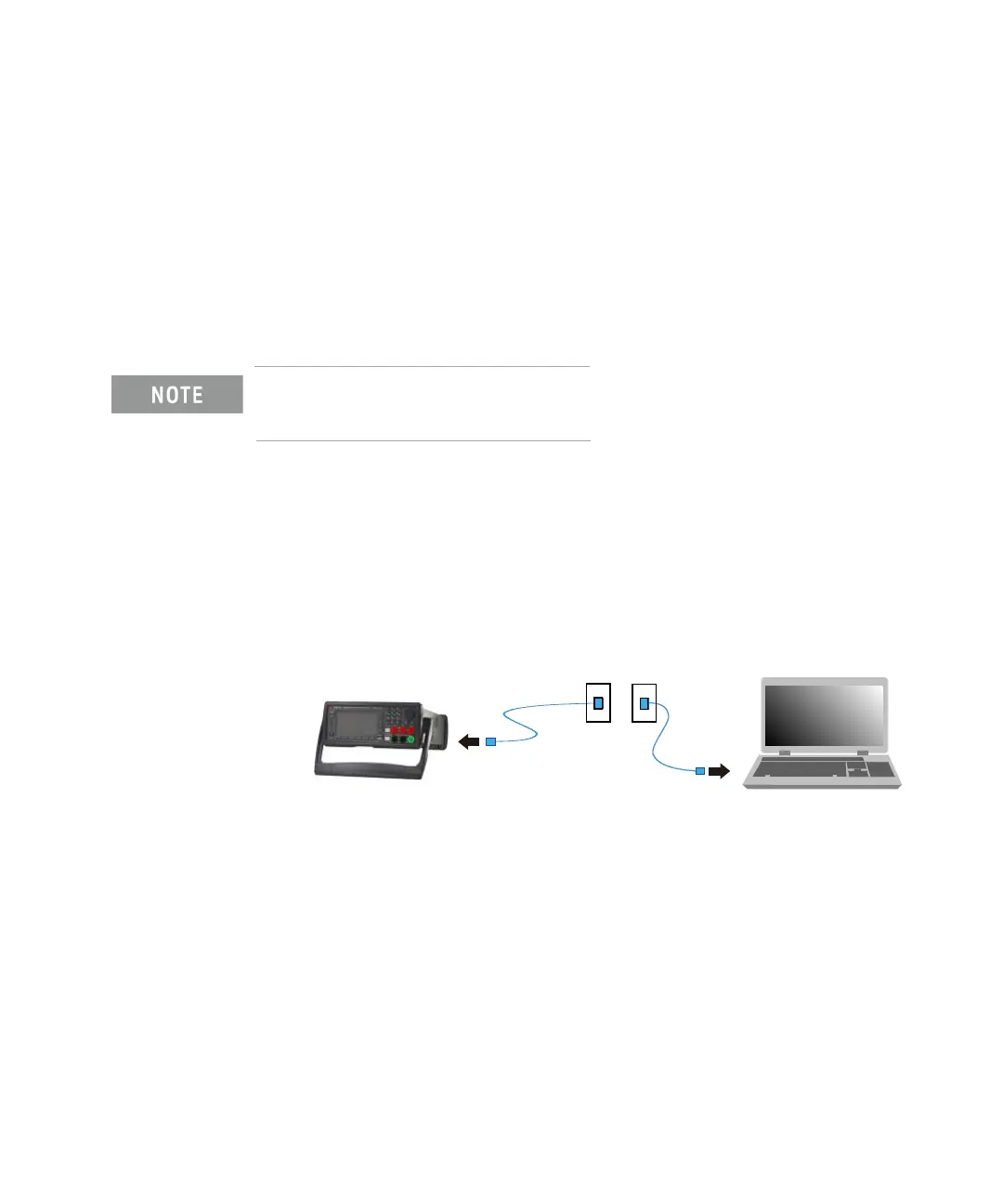Keysight B2980B User’s Guide, Edition 1 73
Installation
Connecting to the Interfaces
You can also view the instrument’s VISA address from the front panel. Press the
System Menu > I/O > USB function keys. The VISA address is shown in the USB
Status dialog box.
4. You can now use the Interactive IO within Connection Expert to communicate
with your instrument, or program your instrument using various programming
environments.
LAN Interface
For detailed information about LAN interface connections, refer to Connectivity
Guide installed with Keysight IO Libraries.
The following steps will help you quickly get started with connecting and
configuring your instrument on a local area network.
Connecting to a Site LAN
A site LAN is a local area network in which LAN-enabled instruments and
computers are connected to the network via routers, hubs, and/or switches. They
are typically large, centrally-managed networks with services such as DHCP and
DNS.
1. If you have not already done so, install Keysight IO Libraries Suite from the CD
shipped with your product.
2. Connect the instrument to the site LAN. The factory-shipped instrument LAN
settings are configured to automatically obtain an IP address from the network
using DHCP (DHCP: Enabled). Note that this may take up to one minute. The
DHCP server will register the instrument’s hostname with the dynamic DNS
server. The hostname as well as the IP address can then be used to
communicate with the instrument. The front panel LAN indicator will turn
green when the LAN port has been configured successfully, or turn red if the
configuration fails.
To network
interface card (NIC).
Connect to LAN
port on instrument.
Instrument
PC
LAN cable
To site LAN