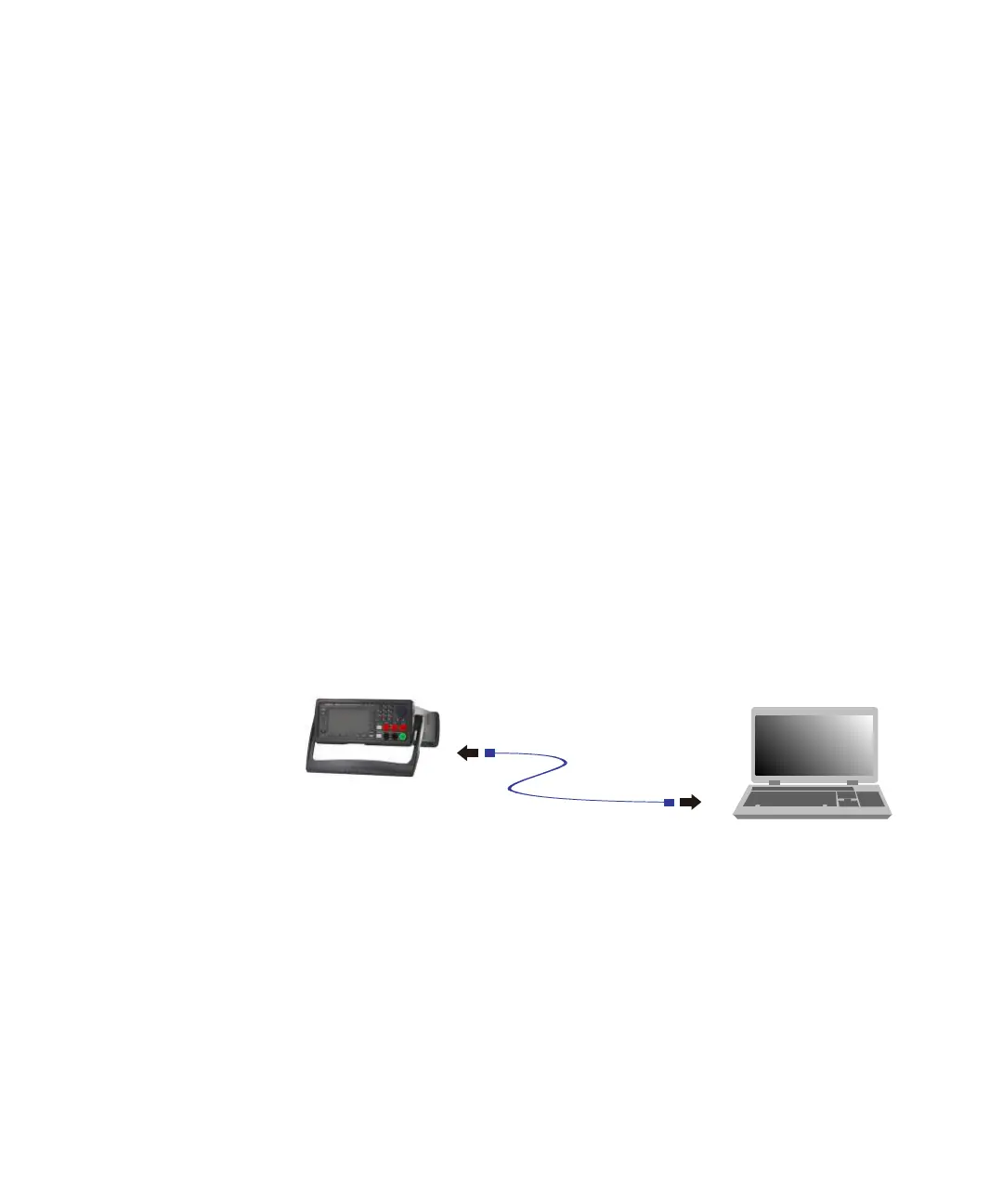72 Keysight B2980B User’s Guide, Edition 1
Installation
Connecting to the Interfaces
1. If you have not already done so, install Keysight IO Libraries Suite from the CD
shipped with your product.
2. If you do not have a GPIB interface card installed on your computer, turn off
your computer and install the GPIB card.
3. Connect your instrument to the GPIB interface card using a GPIB interface
cable.
4. Use the Connection Expert utility from Keysight IO Libraries Suite to configure
the installed GPIB interface card’s parameters.
5. B2980 is shipped with its GPIB address set to 23. To view or change the GPIB
address, press the System Menu > I/O > GPIB function keys. The GPIB
Configuration dialog box appears.
To change the GPIB address, use the rotary knob or the arrow keys, and press
OK to set the value.
6. You can now use the Interactive IO within Connection Expert to communicate
with your instrument, or program your instrument using various programming
environments.
The following steps will help you quickly get started with connecting your
USB-enabled instrument to the USB (Universal Serial Bus). The following figure
illustrates a typical USB interface system.
1. If you have not already done so, install Keysight IO Libraries Suite from the CD
shipped with your product.
2. Connect the USB device port located on the back of your instrument to the
USB port on your computer.
3. With the Connection Expert utility from Keysight IO Libraries Suite running, the
computer will automatically recognize the instrument. This may take several
seconds. When the instrument is recognized, your computer will display the
VISA alias, IDN string, and VISA address.
Connect to USB
port on PC.
Connect to USB
port on instrument.
Instrument
PC
USB cable