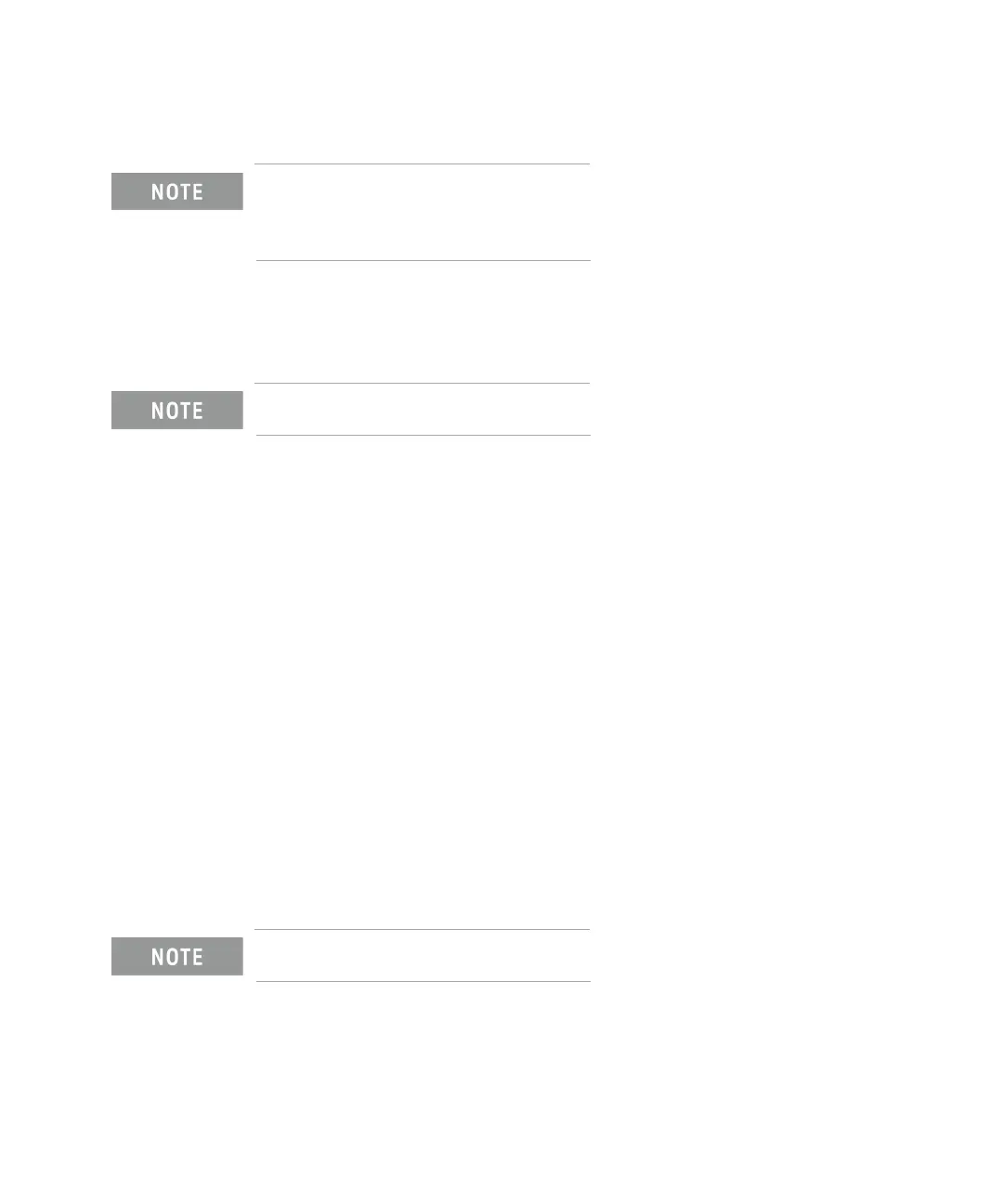74 Keysight B2980B User’s Guide, Edition 1
Installation
Connecting to the Interfaces
If you need to manually configure any instrument LAN settings, see “LAN
Configuration Dialog Box” on page 193 for information about configuring the LAN
settings from the front panel of the instrument.
3. Use the Connection Expert utility from Keysight IO Libraries Suite to add the
B2980 and verify the connection. To add the instrument, you can request
Connection Expert to discover the instrument. If the instrument cannot be
found, add the instrument using the instrument’s hostname or IP address.
If this does not work, refer to the troubleshooting section in Connectivity Guide.
4. You can now use the Interactive IO within Connection Expert to communicate
with your instrument, or program your instrument using various programming
environments. You can also use the Web browser on your computer to connect
to the instrument as described under “Using the Graphical Web Interface” on
page 75.
Viewing the Active LAN Status
To view the currently active LAN settings, press the System Menu > I/O > LAN >
Status function keys. The LAN status dialog box appears.
Note that the currently active LAN settings for the IP Address, Subnet Mask, and
Default Gateway may be different from the settings specified in the LAN
Configuration dialog box, depending on the configuration of the network. If the
settings are different, it is because the network has automatically assigned its own
settings.
Modifying the LAN Settings
As shipped from the factory, B2980’s pre-configured settings should work in most
LAN environments. If you need to manually configure these settings, press the
System Menu > I/O > LAN > Config function keys. The LAN Configuration dialog
box appears.
B2980 must be rebooted if the host name is changed.
For the LAN setup parameters, see “LAN Configuration Dialog Box” on page 193.