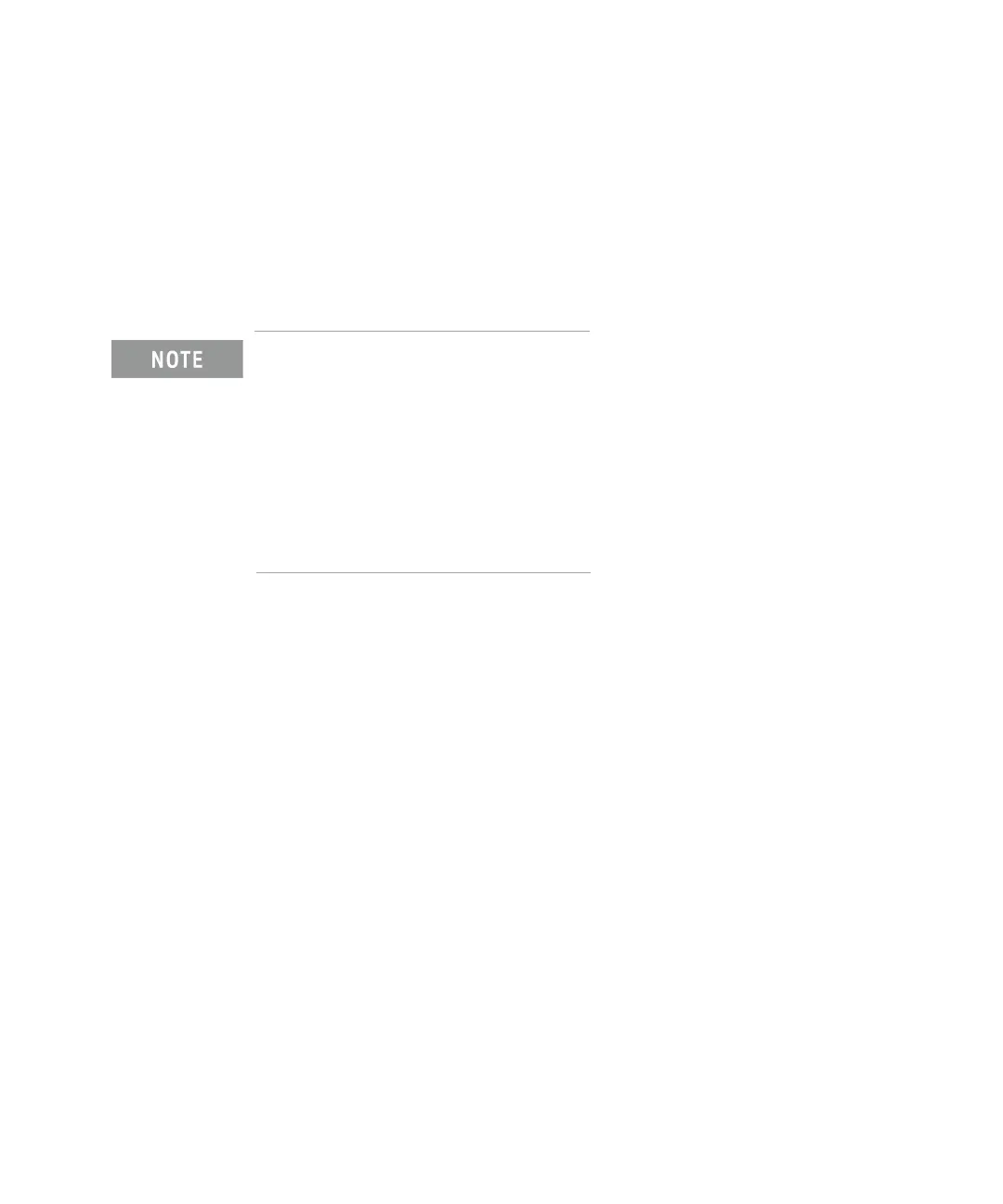Keysight B2980B User’s Guide, Edition 1 167
Front Panel Reference
Display and Assist/Function Keys
Save as Ref. Saves the presently-displayed data as the reference line data
temporarily.
Show Source Displays the output voltage value of the voltage source and
changes the softkey label to Hide Source.
Hide Source Hides the output voltage value of the voltage source and
changes the softkey label to Show Source.
If the number of data exceeds 5000
If the number of measurement data exceeds 5000, the Graph view and the Roll
view plot the following data. Where, n is integer, 1 to 5000.
Number of data is 5001 to 10000: [2*(n1)1]th data
Number of data is 10001 to 25000: [5*(n1)1]th data
Number of data is 25001 to 50000: [10*(n1)1]th data
Number of data is 50001 to 100000: [20*(n1)1]th data
