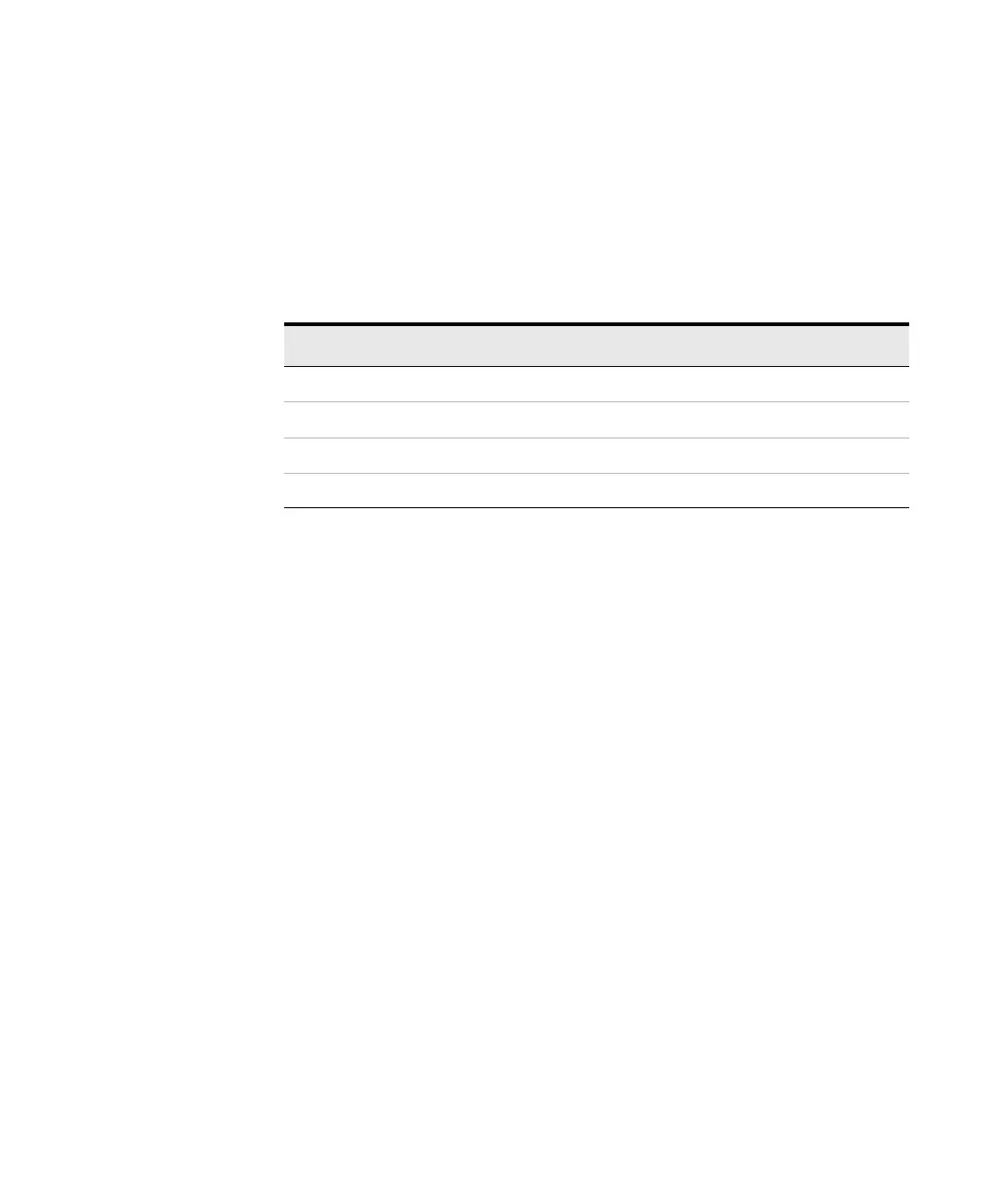166 Keysight B2980B User’s Guide, Edition 1
Front Panel Reference
Display and Assist/Function Keys
First line Positions and distance (e.g. I1, I2, A) of Y-cursors 1 and 2
Second line Positions and distance (e.g. t1, t2, t) of X-cursors 1 and 2
11. Function keys
12. Assist keys
Table 4-5 Y-Axis Data Types for Roll View
Function keys Auto Scale Changes graph scale to automatically fit the trace in the graph.
Clear Clears the data buffer. The graph display is also cleared.
System Menu Assigns the system menu items to the softkeys of the function
keys. To cancel the assignment, press the Cancel/Local key.
For the system menu, see “System Menu” on page 170.
Assist keys Dump Screen Opens the File Selection (Dump Screen) dialog box which is
used to save the screen dump as a JPEG file.
The file can be saved onto a USB flash drive connected to the
front panel USB-A connector. The file is saved with the
specified name. If the file extension is not specified, “.jpg” is
added automatically.
Line 1 Cursors Displays the cursors (Y-cursors 1 and 2, X-cursors 1 and 2, and
cursor data) and changes the softkey label to Hide Cursors.
Hide Cursors Hides the cursors and changes the softkey label to Line 1
Cursors.
Show Ref. Displays the reference line using the saved measurement data
as the reference line data, and changes the softkey label to
Hide Ref.
Hide Ref. Hides the reference line, changes the softkey label to Show Ref.
Data type Assist key Description
I AMPS (I) Current data
Q COUL. (Q) Charge data (B2985B/B2987B)
V VOLTS (V) Voltage data (B2985B/B2987B)
ROHMS () Resistance data (B2985B/B2987B)