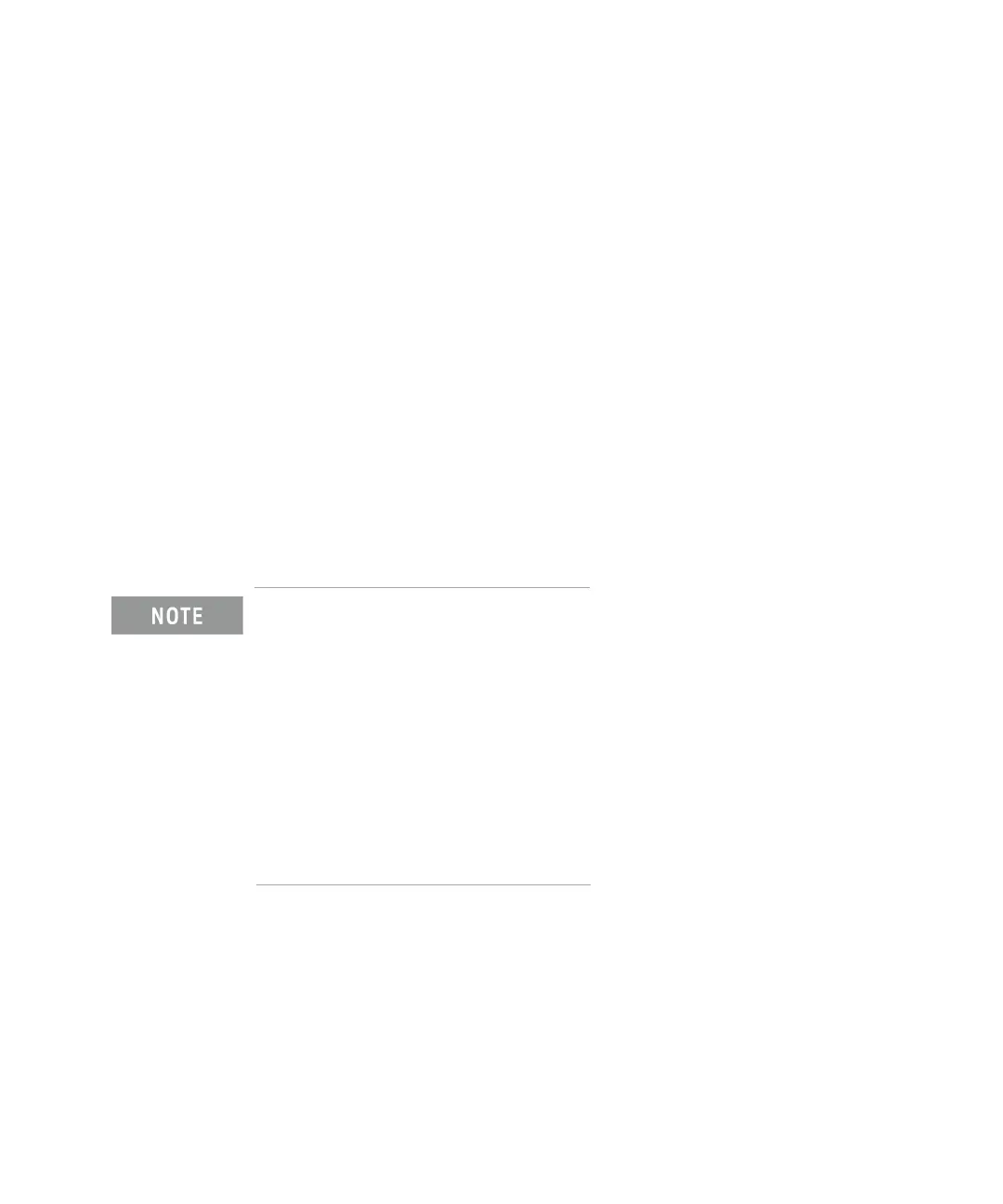214 Keysight B2980B User’s Guide, Edition 1
Function Details
Measurement Filter
Number of samples (N) is defined as N = 2*R1. Where, R is the rank value. Set
it to the Rank field in the Measure Filter dialog box. It must be an integer from
0 to 15.
• Moving average filter
This filter calculates a sum of samples in the certain range (number of
samples), then divides it by the number of samples. The range is shifted by
discarding the oldest sample and adding the latest sample to calculate an
average of samples in the new range.
Assuming that the number of samples is N, the first result is an average of
samples from 1st to N-th, and the second result is an average of samples from
2nd to (N1)-th. The latest N samples are used for the calculation.
To enable this filter, open the Measure Filter dialog box by System Menu >
Config > Measure > Filter operations, and set the Moving Average (All) field to
ON.
Set number of samples to the Count field in the Measure Filter dialog box. It
must be an integer from 1 to 100.
Filter Key and FILT Indicator
Press the Filter key to open the Measure Filter dialog box. Press OK after setting
up the filter parameters in the dialog box to enable the Median and Moving
Average filters and to turn the FILT indicator on.
If the FILT indicator is turned on, press the Filter key to disable the function and
turn the FILT indicator off.
If the both filters are enabled, the results of the Median filter are inputted to the
Moving average filter.
On the Measure Filter dialog box, which is opened by pressing the Filter key, the
ON/OFF setting of each filter cannot be changed.
