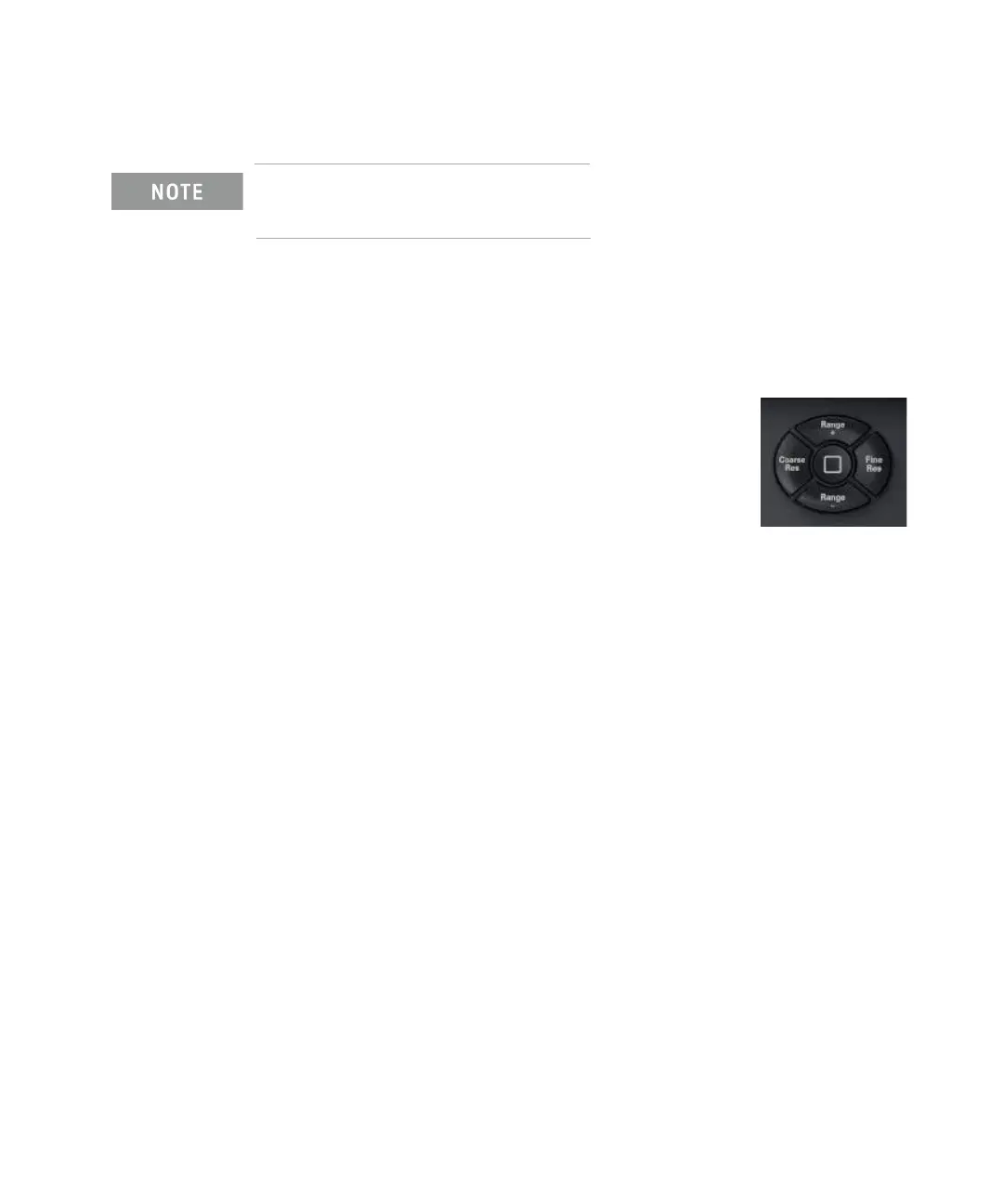Keysight B2980B User’s Guide, Edition 1 87
How to Perform Measurement
Current Measurement
For floating the ammeter, do not connect any cable between Common and chassis
ground. See “Common Terminal Connection” on page 92 for more information.
Procedure You can perform the current measurement as follows.
Step 1. Press the View key and the Meter View function key to display the Meter view.
For the B2985B/B2987B, also press the AMPS (I) assist key to set the current
measurement mode.
Step 2. Use the navigation keys or the RANGE function key to set
the measurement range you want to use. See “Measure
Amps” on page 88 for more information.
Step 3. Use the navigation keys or the SPEED function key to set
the measurement speed (aperture time) you desire. See
“Aperture Time” on page 88 for more information.
Step 4. Press the Filter key to open the Measure Filter dialog box. And set the
measurement filter on the dialog box. See “Filter” on page 89 for more
information.
Step 5. Connect measurement current (DUT).
See Figure 3-2 for the typical current measurement.
See Figure 3-3 if DUT has a non-ground potential.
Step 6. Press the Ammeter On/Off switch to enable Ammeter. This turns the switch
green.
Step 7. Start measurement as follows.
• Press the Single key to start a single (one shot) measurement. Current
measurement is performed once.
• Press the Run/Stop key to start a repeat (continuous) measurement. Current
measurement is performed repeatedly. Minimum measurement interval is 10
ms.
Step 8. Press the Ammeter On/Off switch to disable Ammeter. This turns off the switch
light.