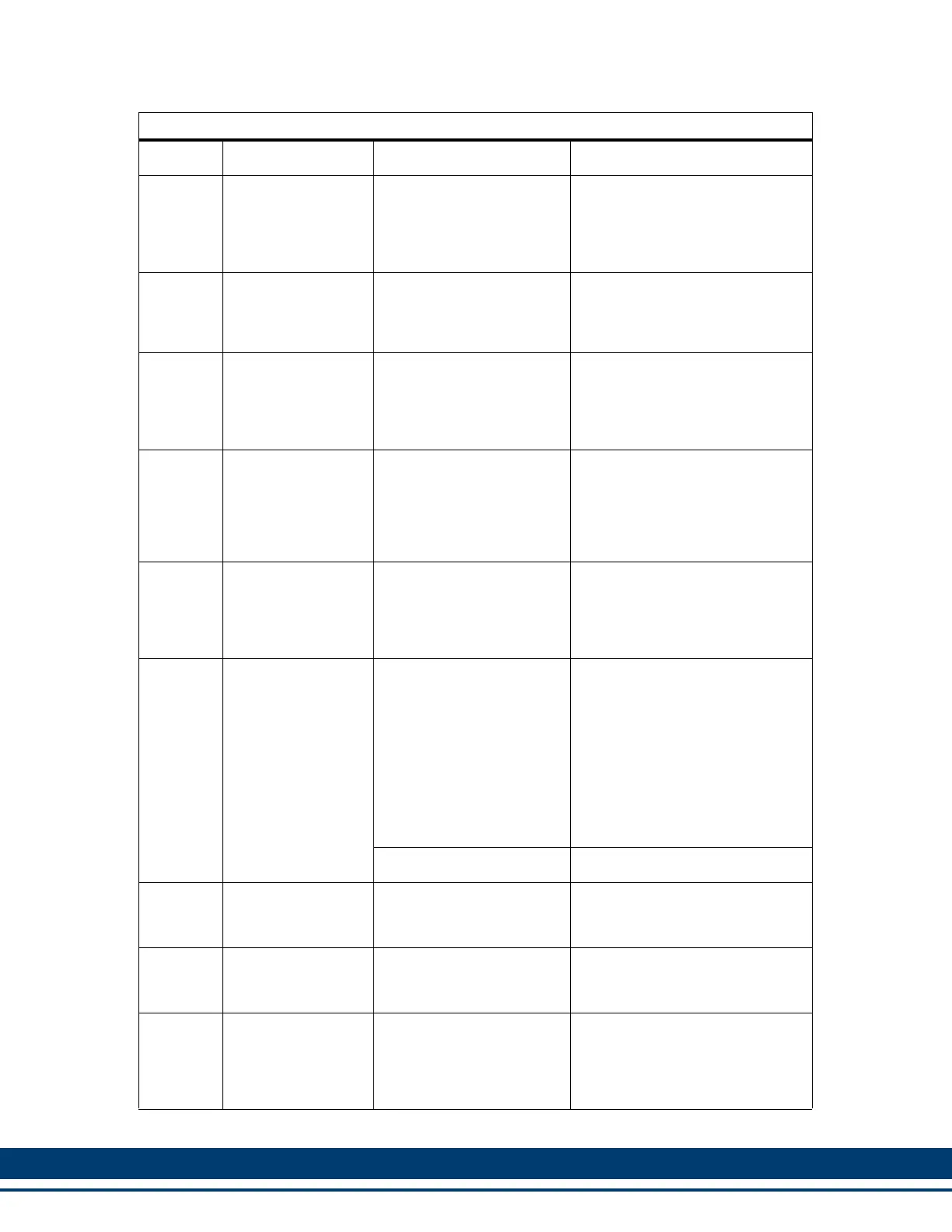252 Kollmorgen - December 2011
MMC Smart Drive Hardware Manual - MAINTENANCE AND TROUBLESHOOTING
23
Drive Ambient
Temp. Fault
Drive ambient tempera-
ture exceeds the drive
ambient temperature fault
limit
Operate within (not above) the
continuous rating for the ambient
temperature.
Lower ambient temperature, in-
crease cabinet cooling.
24
Motor Calculated
Temp. Fault
Motor calculated tempera-
ture exceeds the motor
calculated temperature
fault limit.
Check the machine for exces-
sive loads. Motor may be under-
sized for the application.
25 Drive Timing Fault
Timing error is detected in
the execution of the con-
trol algorithms performed
by the drive’s digital signal
processor.
Contact Kollmorgen.
26
Drive Interface
Fault
Communication error is
detected in the transmis-
sion of information be-
tween the drive’s digital
signal processor and the
drive’s power section.
Contact Kollmorgen.
27 User Set Fault
PiCPro Set User Fault
command selected.
The PiCPro Set User Fault com-
mand was selected or the Con-
trol Panel mode was activated or
deactivated while the drive was
enabled.
31
Drive F1 Commu-
nication Fault
Communication error is
detected in the transmis-
sion of information be-
tween the drive and a high
resolution or multi-turn ab-
solute feedback device.
Check encoder line and make
sure the correct encoder is at-
tached.
Verify encoder wiring is correct.
Use shielded cables with twisted
pair wires.
Route the encoder feedback ca-
ble away from potential noise
sources.
Check ground connections.
Verify motor selection is correct.
Bad encoder. Replace motor and encoder.
32 Over Speed Fault
User specified motor
speed has been exceed-
ed.
Check cables for noise.
Check tuning.
33 Over Current Fault
User-Specified average
current level has been ex-
ceeded.
Change to a less restrictive set-
ting.
Reduce the load.
34
Drive Communica-
tion Fault
Communication error oc-
curs while drive control is
being performed using the
PiCPro Control Panel
tools.
Do not disconnect the PiCPro
cable while operating in Control
Panel Mode.
Table 10-2: Drive Diagnostic LED Codes (Continued)
Code Description Possible Causes Possible Remedies