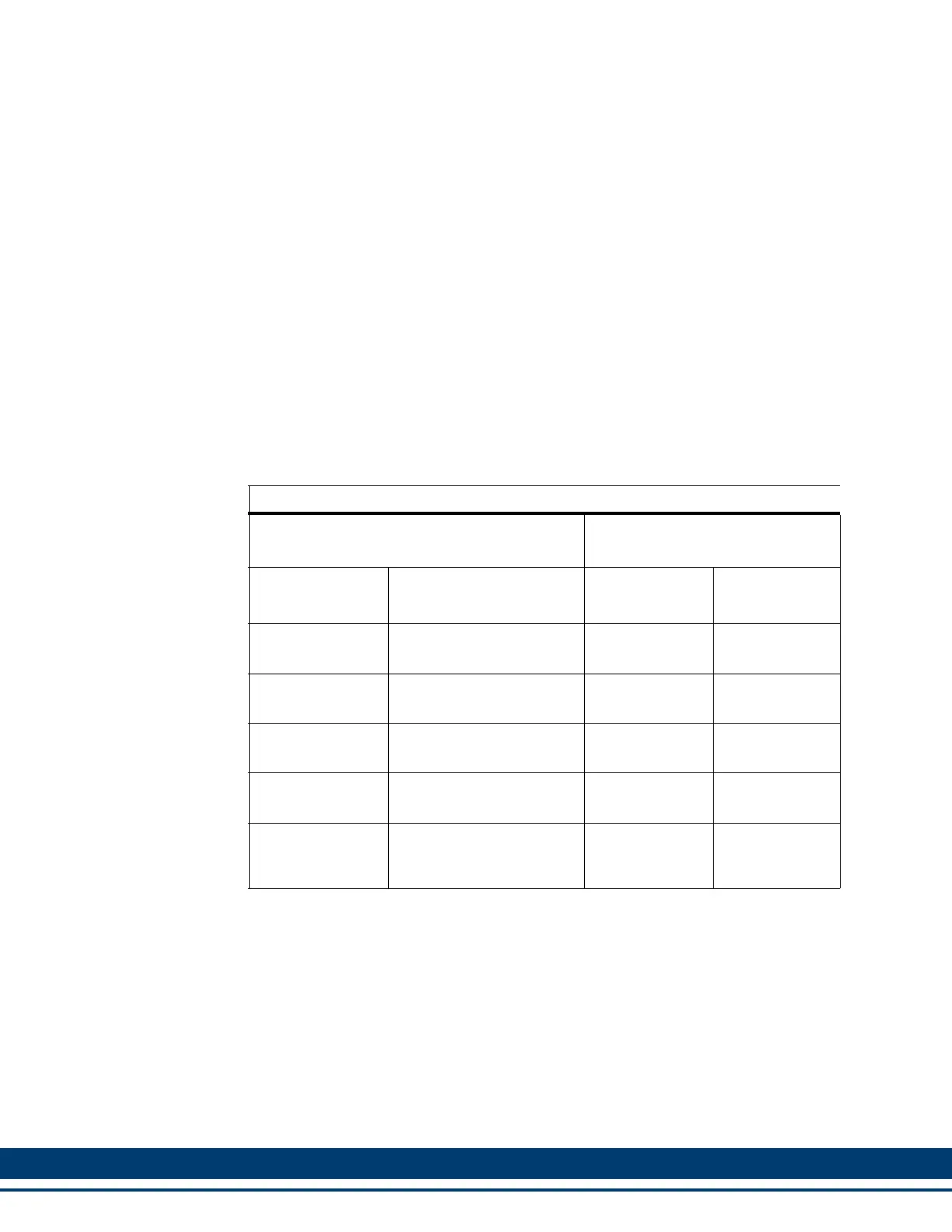Kollmorgen - December 2011 79
MMC Smart Drive Hardware Manual - 230V 1/3 PHASE MMC SMART DRIVE
5.1.5 Digital Link Ports (Digital Interfaced MMC-SD Only)
The two 8-pin RJ-45 Digital Link Port connectors (labeled “IN” and “OUT” on the front
of the Drive) provide communications between Drives and between a Drive and a
Standalone MMC Digital Control. Also provided are two green “Link” lights located
between the RJ-45 connectors. The left light will be on if there is a Drive or Digital
Control connected to the “IN” port, and the right light will be on if there is a Drive
connected to the “OUT” port.
A “straight-through” shielded cable must be used when connecting the Drive to either
the Standalone MMC Digital Control or another Drive. Connect the cable from the
Drive’s “OUT” port to the next Drives’s “IN” port, or from the Standalone MMC Digital
Control’s “B” port to the Drive’s “IN” port. Refer to the Standalone MMC Hardware
Manual for Control information.
• Pin descriptions for are provided in Table 5-8
• Pin assignments are provided in Table 5-9
• The available Digital Link Port to Digital Drive cables are described in Table 5-10
Table 5-8: Digital Link Port Pin Description
Digital Link Connector (IN/OUT)
Signals
Pin
Function Notes
“In”
Connector
“Out”
Connector
Receive Data +
Receives data from con-
nected drives.
1 3
Receive Data -
Receives data from con-
nected drives.
2 6
Transmit Data +
Transmits data to con-
nected drives.
3 1
Transmit Data -
Transmits data to con-
nected drives.
6 2
Protective
Ground
Provides a path for the
ground signal to an exter-
nal single point ground.
Connector Shell
Connector
Shell
