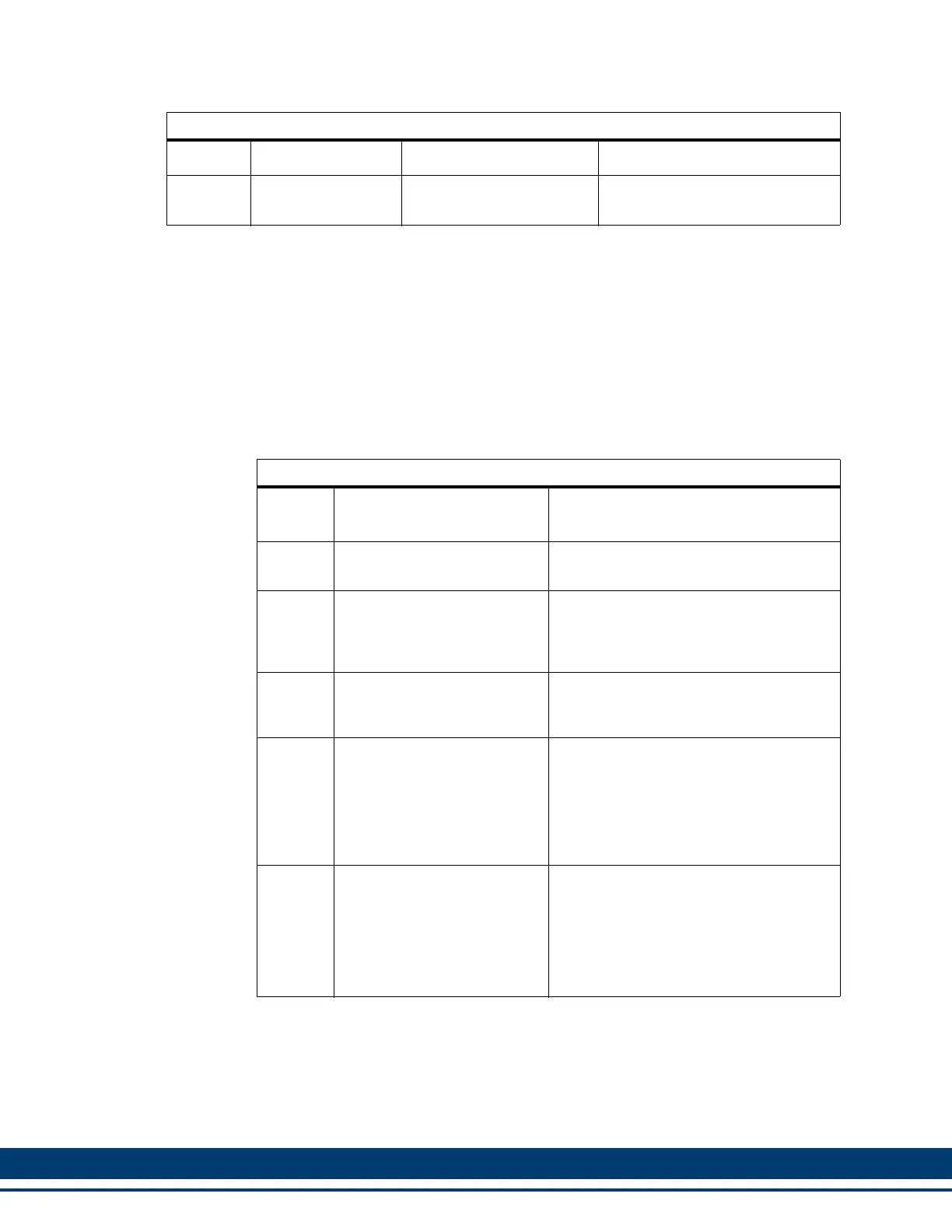Kollmorgen - December 2011 255
MMC Smart Drive Hardware Manual - MAINTENANCE AND TROUBLESHOOTING
10.2.4.3 Troubleshooting using the Status LED (STATUS)
This section pertains to the Status LED labeled "STATUS" located on the front of the
S200-DLS Drive. The 230V Smart Drive, the 460V Smart Drive, and the S200-DLS
Drive also have a Diagnostic LED, labeled "D1", which is covered in section 10.2.4.1
on page 247.
Fault codes for the S200-DLS Drive are described in Table 10-3.
77 Drive Not Ready
Power applied to an unini-
tialized drive.
Initialize and configure the drive
using PiCPro.
Table 10-3: Drive Status LED Fault Codes
Fault
Code
Fault Possible Causes
ON
No faults and power stage
Enabled
Normal Operation
OFF
control power not applied
insufficient control power ap-
plied
Loose or open circuit wiring of control
power input.
Low input voltage to control power sup-
ply.
Fast
Blink
No faults and power stage
Disabled
Hardware or Software Enable inactive.
To enable the Drive, apply hardware en-
able and set software enable.
2
Motor Over Temp
• motor temperature
exceeds allowed limit
High ambient temperature at motor.
Insufficient motor heat sinking from mo-
tor mounting.
Operating above the motor’s continuous
current rating.
Motor temperature sensor failure or not
connected.
3
Drive Over/Under Temp
• Temperature of drive
heatsink/chassis is outside
of allowed limits
•High or low drive ambient
temperature.
•Restriction of cooling air due to
insufficient space around unit.
•Operating above the drive’s
continuous current rating.
Table 10-2: Drive Diagnostic LED Codes (Continued)
Code Description Possible Causes Possible Remedies