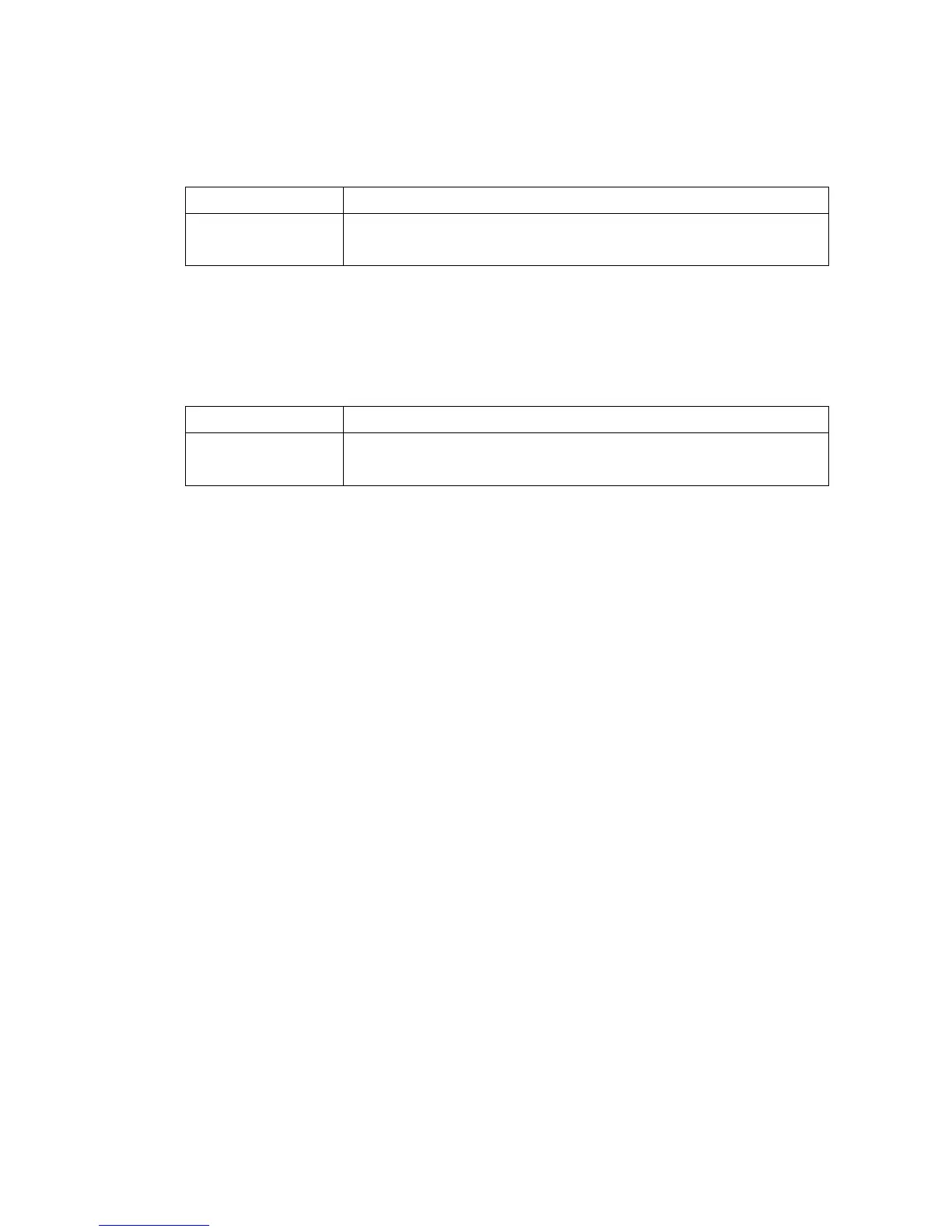2NM/2NX/2NY/2NZ/2P0/2P6
1-3-75
Setting the waiting period to prevent echo problems at the sender
Sets the period before a DCS signal is sent after a DIS signal is received. Used when problems
occur due to echoes at the sender.
1. Select the setting.
Display Description
500 Sends a DCS 500 ms after receiving a DIS.
300 Sends a DCS 300 ms after receiving a DIS.
* : Initial setting: 300
2. Press the start key. The setting is set.
Setting the waiting period to prevent echo problems at the receiver
Sets the period before an NSF, CSI or DIS signal is sent after a CED signal is received. Used
when problems occur due to echoes at the receiver.
1. Select the setting.
Display Description
500 Sends an NSF, CSI or DIS 500 ms after receiving a CED.
75 Sends an NSF, CSI or DIS 75 ms after receiving a CED.
* : Initial setting: 75
2. Press the start key. The setting is set.
Completion
Press the stop key. The screen for selecting a maintenance item No. is displayed.
