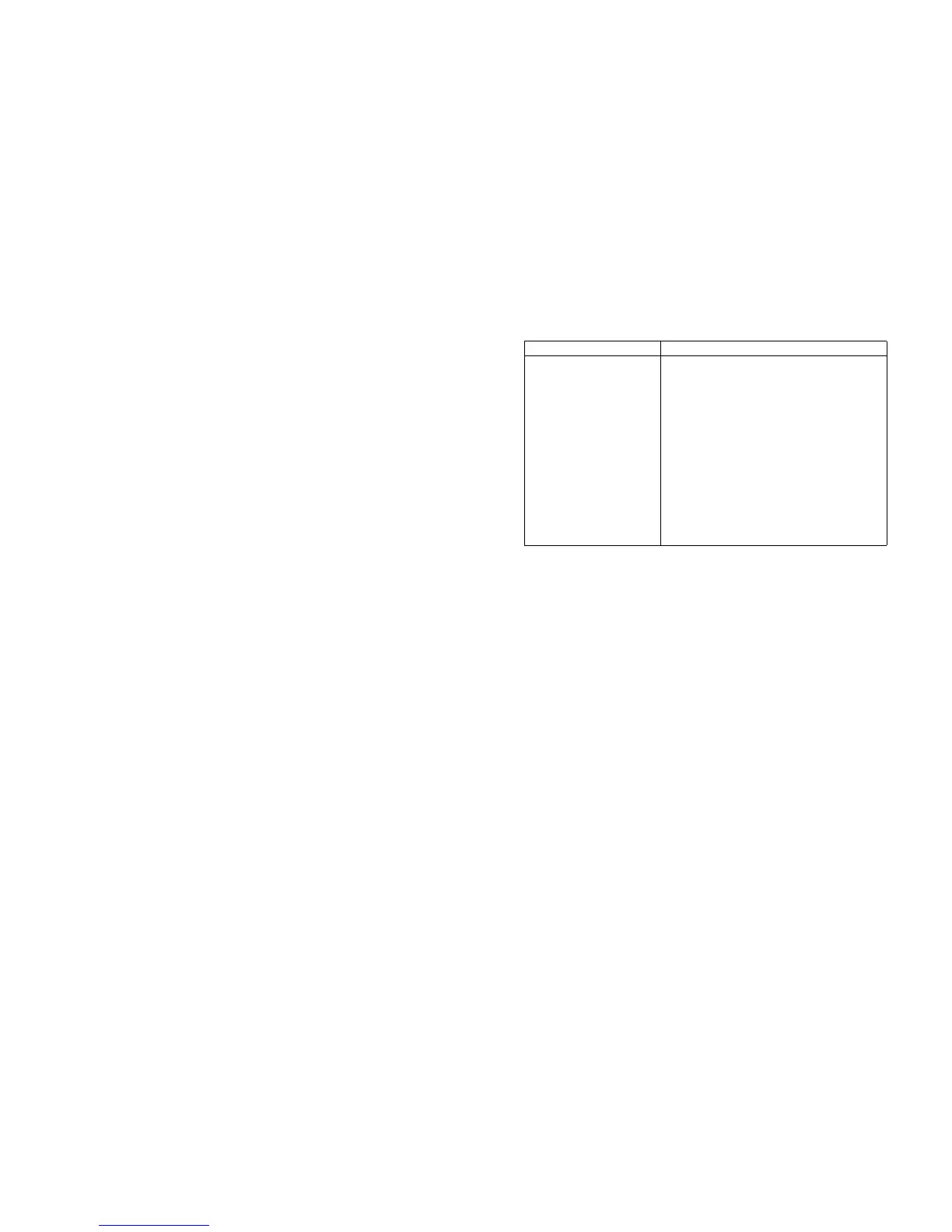2NM/2NX/2NY/2NZ/2P0/2P6-1
2-3-15
When maintenance item U411 (Automatic adjustment in the scanner) is run using the specified original (P/N 302NM94340)
the following adjustments are automatically made:
Adjusting the scanner magnification (U065)
Adjusting the scanner leading edge registration (U066)
Adjusting the scanner center line (U067)
When maintenance item U411 (Automatic adjustment in the DP) is run using the specified original (P/N 302NM94330)
the following adjustments are automatically made:
* : When running this test chart, you first must clean the feed rollers with alcohol and ensure the DP width guides
are correctly positioned against the original.
Adjusting the DP magnification (U070)
Adjusting the DP leading edge registration (U071)
Adjusting the DP center line (U072)
Image quality
Item Specifications
100% magnification Print: ±0.8%
Copy: ±1.5%
Using DP: ±2.0%
Enlargement/reduction Copy: ±2.0%
Using DP: ±2.5%
Lateral squareness Copy: ±2.0mm/200mm
Using DP: ±2.5mm/200mm
Leading edge registration Print: 1.5 mm or less
Copy: 2.5mm or less
Using DP: 2.5mm or less
Skewed paper feed
(left-right difference)
Print: 1mm /100mm or less
Copy: 1mm /100mm or less
Using DP: 1.5mm /100mm or less
Lateral image shifting Print: 2.0 mm or less
Copy: 3.0mm or less
Using DP: 3.0mm or less
