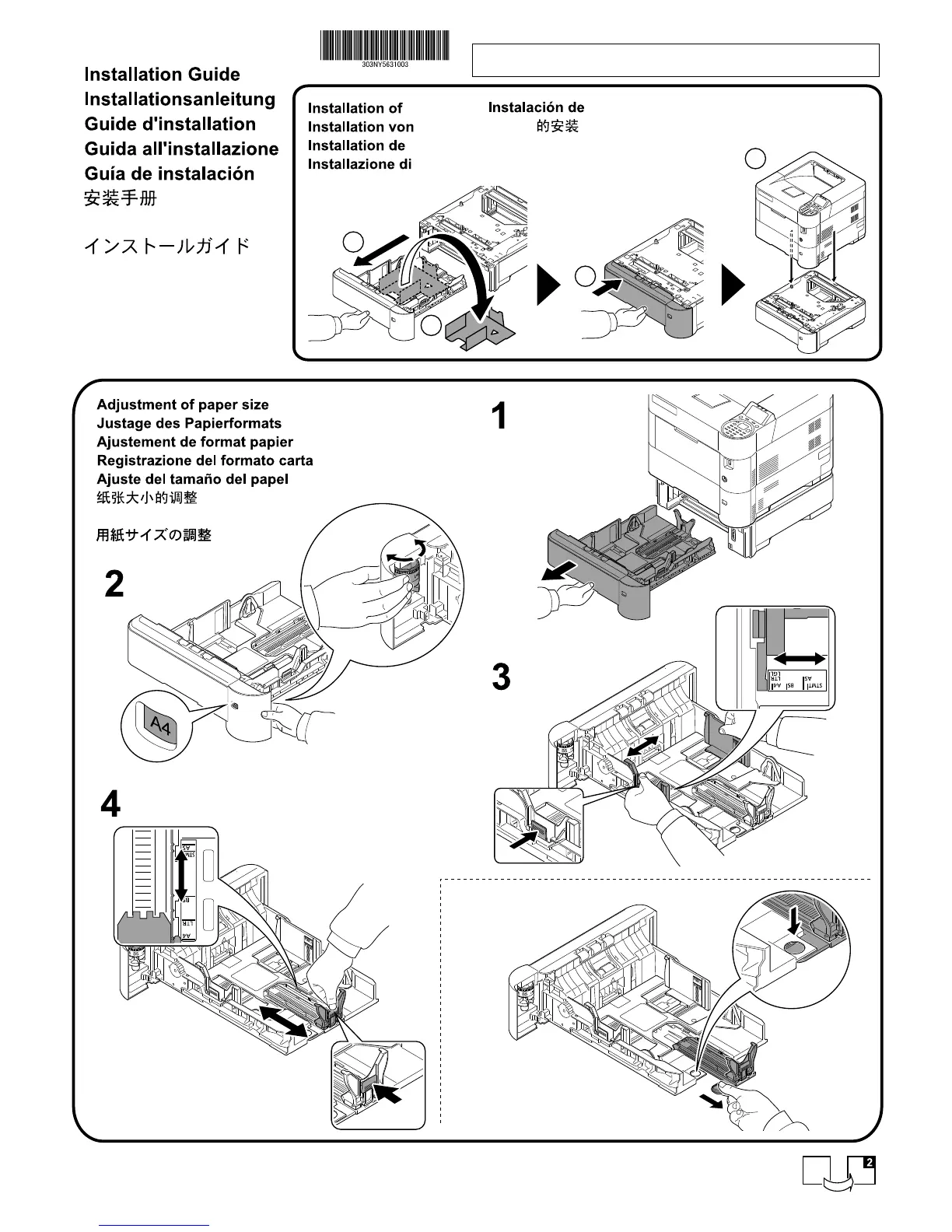To install the optional paper feeder unit,
contact your service representative.
This unit is for use only with Laser
Printers, Models FS-2100D, FS-2100DN,
FS-4100DN, FS-4200DN and FS-4300DN.
For U.S.A.:
For Canada:
PF-320
PF-320
PF-320
PF-320
PF-320
㪧㪝㪄㪊㪉㪇
㪧㪝㪄㪊㪉㪇䈱⸳⟎
㪧㪝㪄㪊㪉㪇G㉘㾌㉘㾌
This Class B digital apparatus complies with Canadian ICES-003.
Cet appareil numérique de la classe B est conforme à la norme NMB-003 du Canada.
