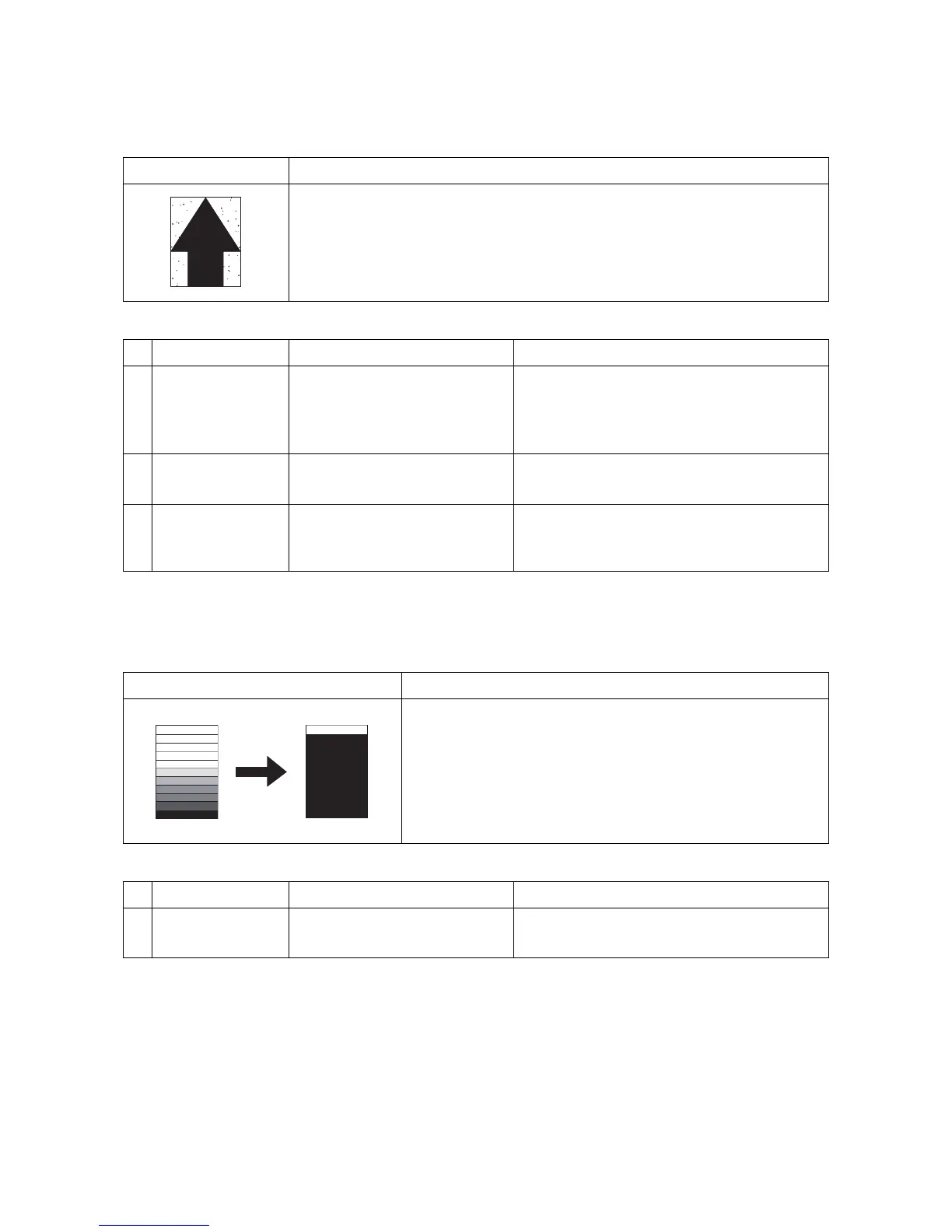2NM/2NX/2NY/2NZ/2P0/2P6
1-4-88
(13) Image is out of focus.
(14) Poor grayscale reproducibility.
Print example Cause of trouble
1. Drum condensation.
2. Dirty LSU slit glass.
Defective part Check description Corrective Action
1
Paper
1. Check that the paper has
moisture absorbed.
2. Check that the paper has
stored in a humid place.
1. If the paper is damp, replace.Choose a dry
place to store paper.
2. If necessary, set a drum heater.
(see page 1-3-48)
2
Drum unit Check that the surface of the
drum has dew condensation.
Execute Drum refreshing.
System Menu > Adjustment/Maintenance
3
LSU Check whether the LSU slit
glass is contaminated in its
entirety.
1. If the LSU slit glass is dirty, execute Laser
scanner cleaning.
2. Replace the LSU. (see page 1-5-25)
Print example Cause of trouble
1. Poor image adjustment.
Defective part Check description Corrective Action
1
Image adjustmen Check if color adjustment is
insufficient.
