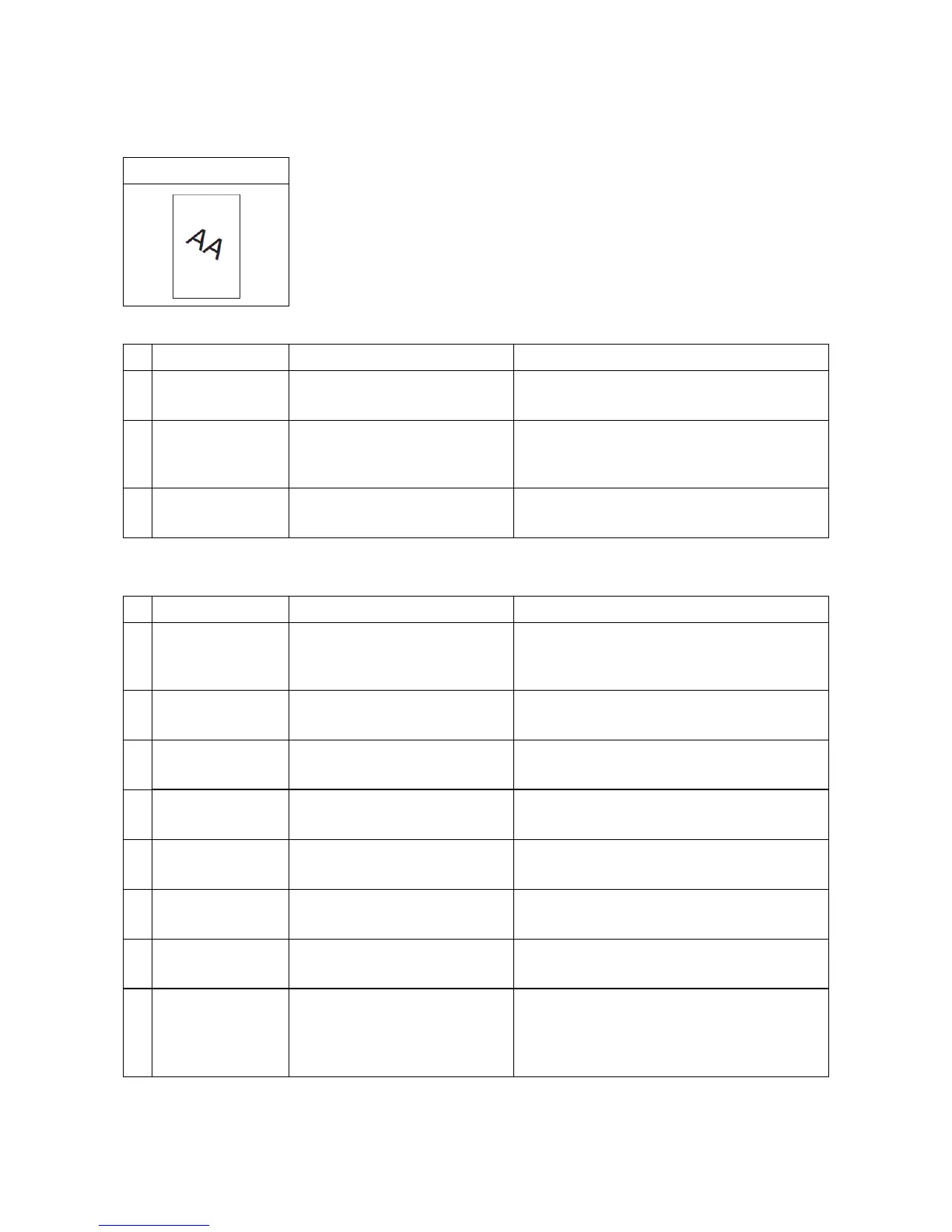2NM/2NX/2NY/2NZ/2P0/2P6
1-4-70
(16) Skewed image
1. Table scanning
2. DP-scanning
Print example
Defective part Check description Corrective Action
1
Original document Check if the original document is
fed askew.
If the original document is not placed askew on
the contact glass, place it correctly.
2
Adjustment of
height of main unit
and scanner unit
Check the scanner unit is quite
level.
If the scanner unit is not quite level, perform
the height adjustment of the entirer scanner
unit.
3
Lamp unit Check the location the lamp unit
is mounted.
Re-mount the lamp unit if it is hanged off.
Defective part Check description Corrective Action
1
Original document Check if the original document
has creases or foldings or
wrinkles.
If the original document has foldings or
creases, remove them.
2
DP paper feed Check if the original document is
fed askew.
If the original document is fed askew, set the
width guides correctly.
3
Lamp unit Check the location the lamp unit
is mounted.
Re-mount the lamp unit if it is hanged off.
4
DP feed roller Check whether the feed roller is
dirty.
If the feed roller is dirty, clean.Or, if not cured,
replace the feed roller.
5
DP regist roller Check whether the DP regist
roller is dirty.
If the DP regist roller is dirty, clean.
6
DP regist pulley Check that the DP regist pulley
is smoothly operative.
If the DP regist pulley does not rotate smoothly,
re-install.
7
Original document
setting
Check that the cursor fits with
the original document.
Align the cursor to fit with the original
document, if necessary.
8
Adjustment posi-
tions of the hinge
Check the front and back adjust-
ment positions of the right hinge.
If the front and back adjustment positions of
the right hinge are improper, perform
adjustment.
