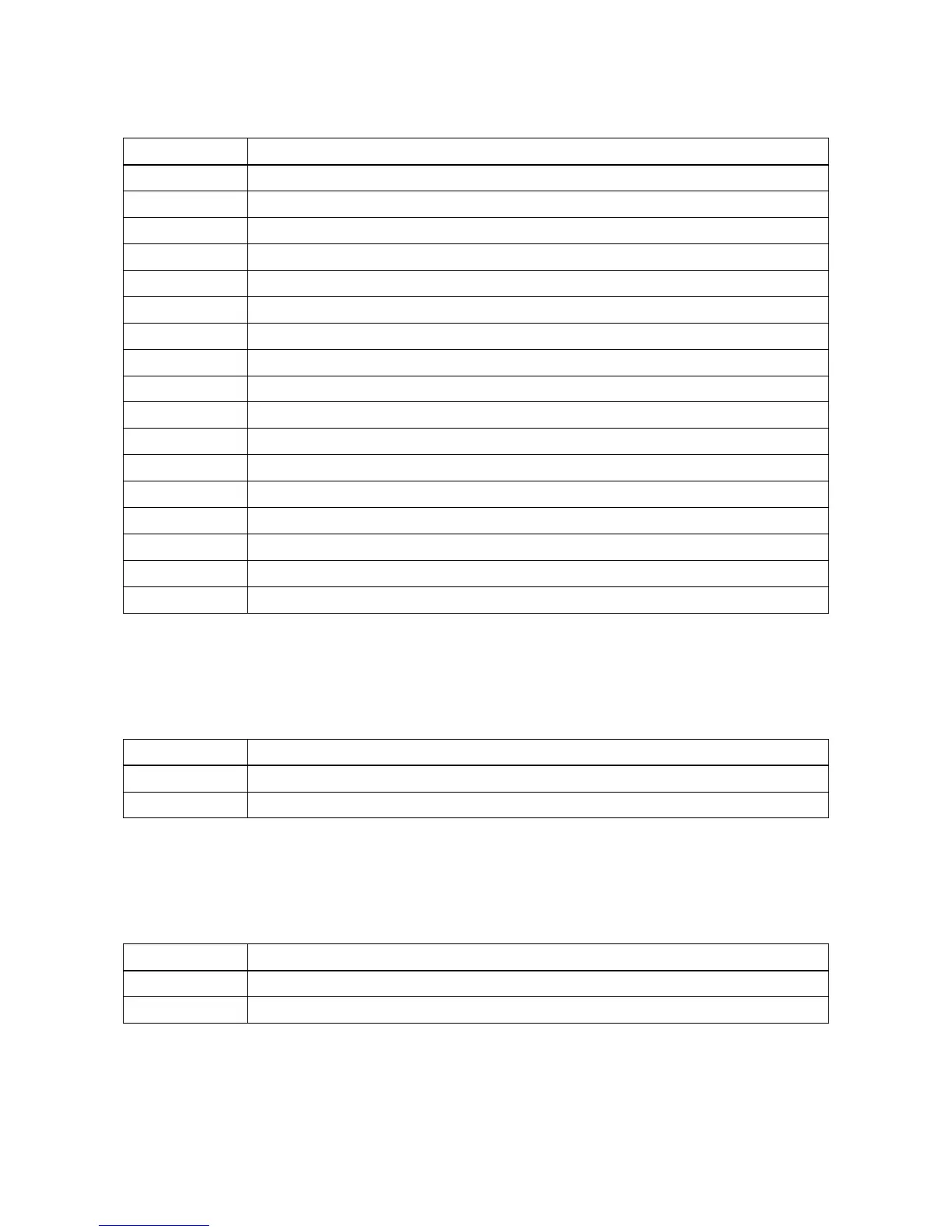2NM/2NX/2NY/2NZ/2P0/2P6
1-4-115
(2-2) U006XX error code table: Problems with the unit
(2-3) U008XX error code table: Page transmission error
(2-4) U009XX error code table: Page reception error
Error code Description
U00600 The document processor cover is open.
U00601 Document jam or the document length exceeds the maximum.
U00602 Image scanning section problem.
U00603 No document feed.
U00604 Document length exceeded the limit of the bitmap memory capacity.
U00610 Recording section cover is open.
U00611 Recording paper JAM
U00613 Image writing section problem
U00614 Nearly empty of recording paper
U00615 Empty of recording paper
U00620 Copier fixing unit problem
U00622 Copier drive motor problem
U00655 CTS was not activated after RTS due to a modem error.
U00656 Data was not transmitted after CTS was activated due to a modem error.
U00670 Power was cut off during communication.
U00677 There was no file to transmit in the memory transmission mode.
U00690 System error.
Error code Description
U00800 A page transmission error occurred because of reception of a RTN or PIN signal.
U00810 A page transmission error reoccurred after retry of transmission in the ECM mode.
Error code Description
U00900 An RTN or PIN signal was transmitted because of a page reception error.
U00910 A page reception error remained after retry of transmission in the ECM mode.
