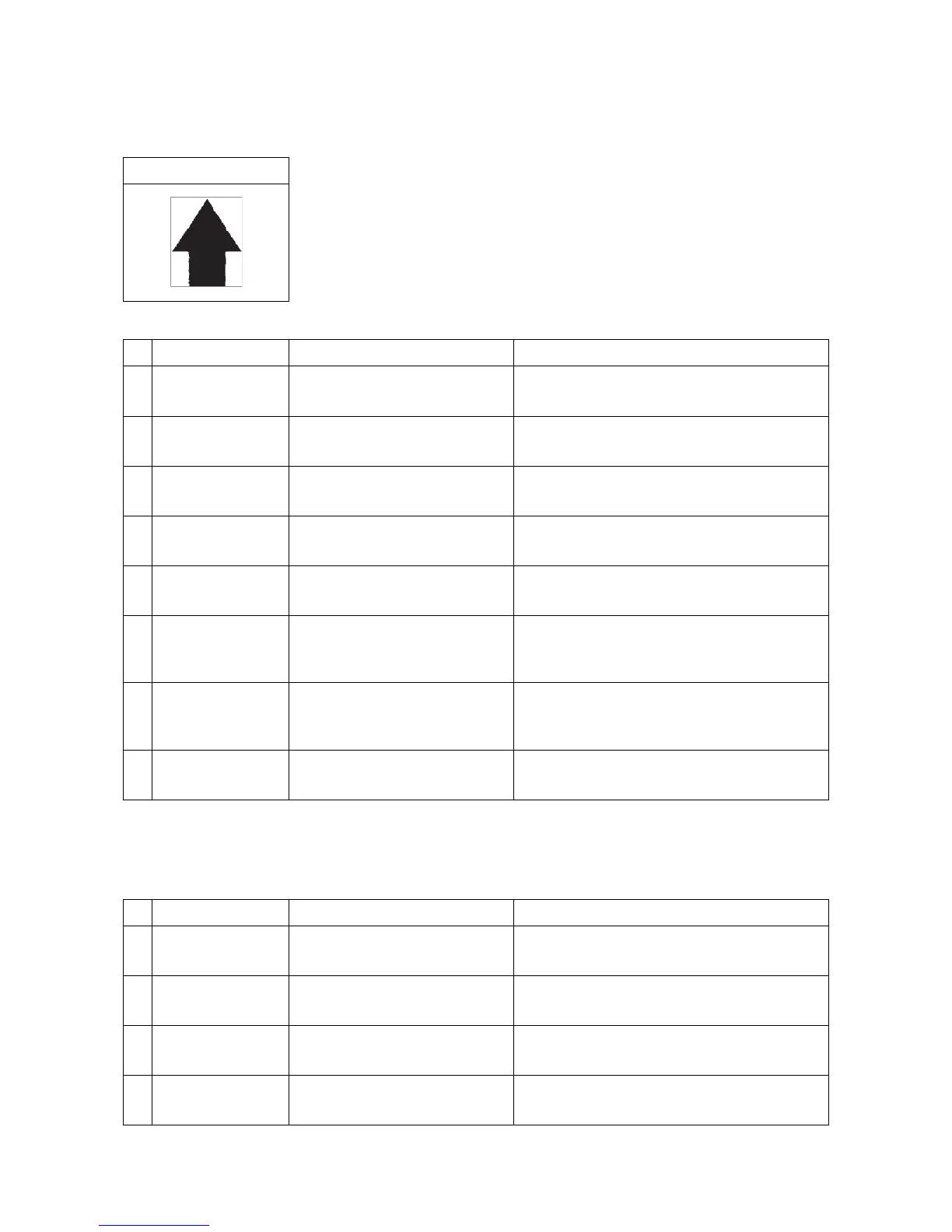2NM/2NX/2NY/2NZ/2P0/2P6
1-4-66
(13) Image is out of focus.
1. Table scanning
2. DP-scanning
Print example
Defective part Check description Corrective Action
1
Original document Check whether the original
document is wavy.
If the original document is wavy, straighten.Or,
replace the original document.
2
Contact glass Check whether the contact glass
is dew condensed.
If the contact glass is dew condensed, remove
the dew.
3
Mirror Check whether the mirror is dew
condensed.
If the mirrors are dew-condensed, remove the
dew.
4
Lens Check whether the lens is dew
condensed.
If the lens is dew condensed, remove the dew.
5
CCD sensor Check whether the CCD sensor
glass is dew condensed.
If the CCD sensor glass is dew condensed,
remove the dew.
6
Adjustment of the
scanner
Check the automatic adjustment
of the scanner.
Perform maintenance mode U411,
table(Chart1)_All.
(see page 1-3-54)
7
ISU Confirm the position of the lens
and the CCD sensor.
If the lenses and the CCD sensor are
misaligned, replace the ISU and perform U411.
(see page 1-3-54)
8
Control PWB The control PWB is defective. Replace the control PWB.(see page 2-2-12)
Defective part Check description Corrective Action
1
Original document Check whether the original
document is wavy.
If the original document is wavy, straighten.Or,
replace the original document.
2
Slit glass Check whether the slit glass is
dew condensed.
If the slit glass is dew condensed, remove the
dew.
3
Mirror Check whether the mirror is dew
condensed.
If the mirrors are dew-condensed, remove the
dew.
4
Lens Check whether the lens is dew
condensed.
If the lens is dew condensed, remove the dew.
