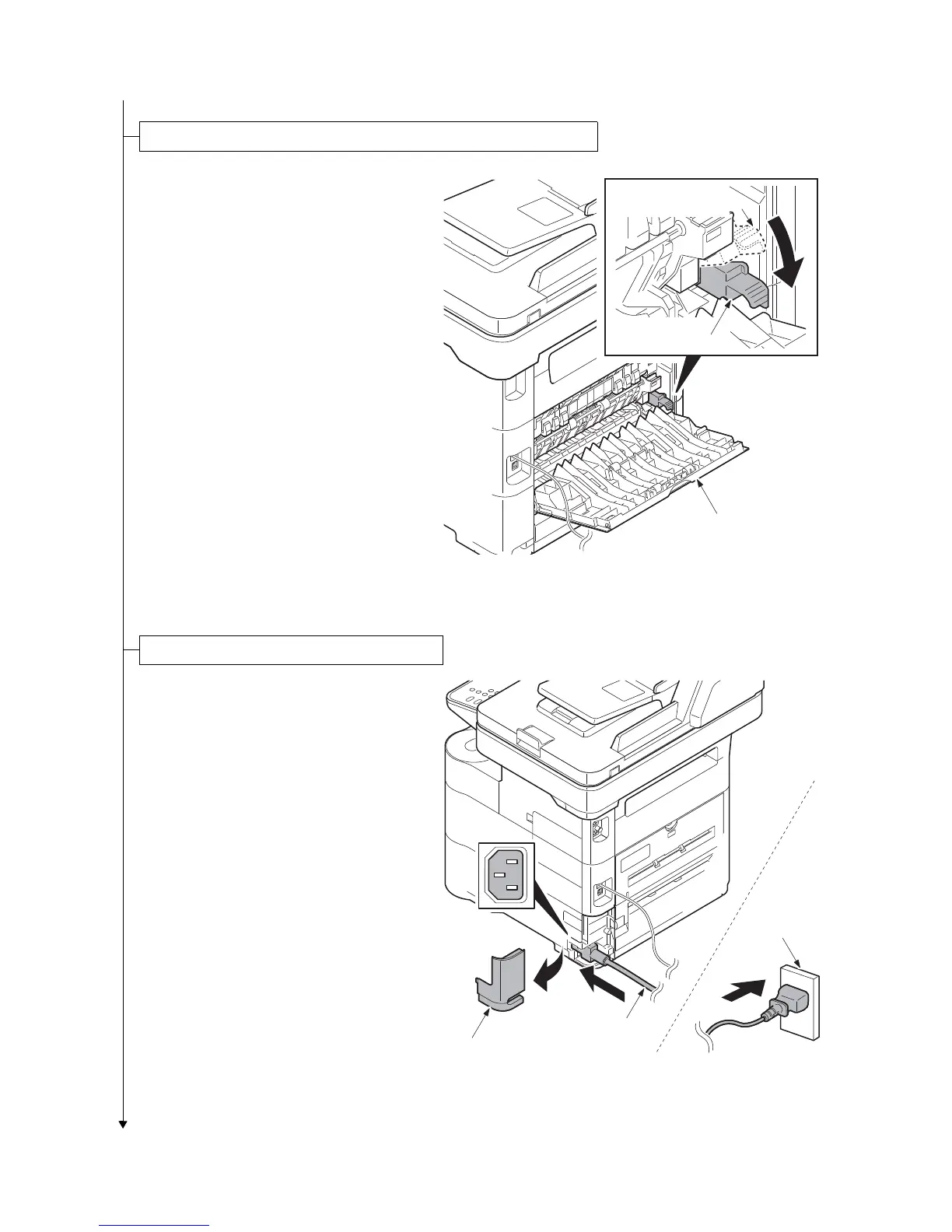2NM/2NX/2NY/2NZ/2P0/2P6
1-2-13
1. Open the rear cover.
2. Push the release lever down for
changing the lever position to a normal
position from a shipment position.
3. Close the rear cover.
Figure 1-2-22
1. Open the rear cover.
2. Remove the inlet cover.
3. Connect the power cord to the main unit
and the wall outlet.
4. Refit the inlet cover.
5. Close the rear cover.
Figure 1-2-23
Setting of the fuser pressure release lever (40 ppm model only)
Rear cover
Release lever
(Normal position)
Release lever
(Shipment position)
Connecting the power code
1
2
Inlet cover
Power cord
Wall outlet
