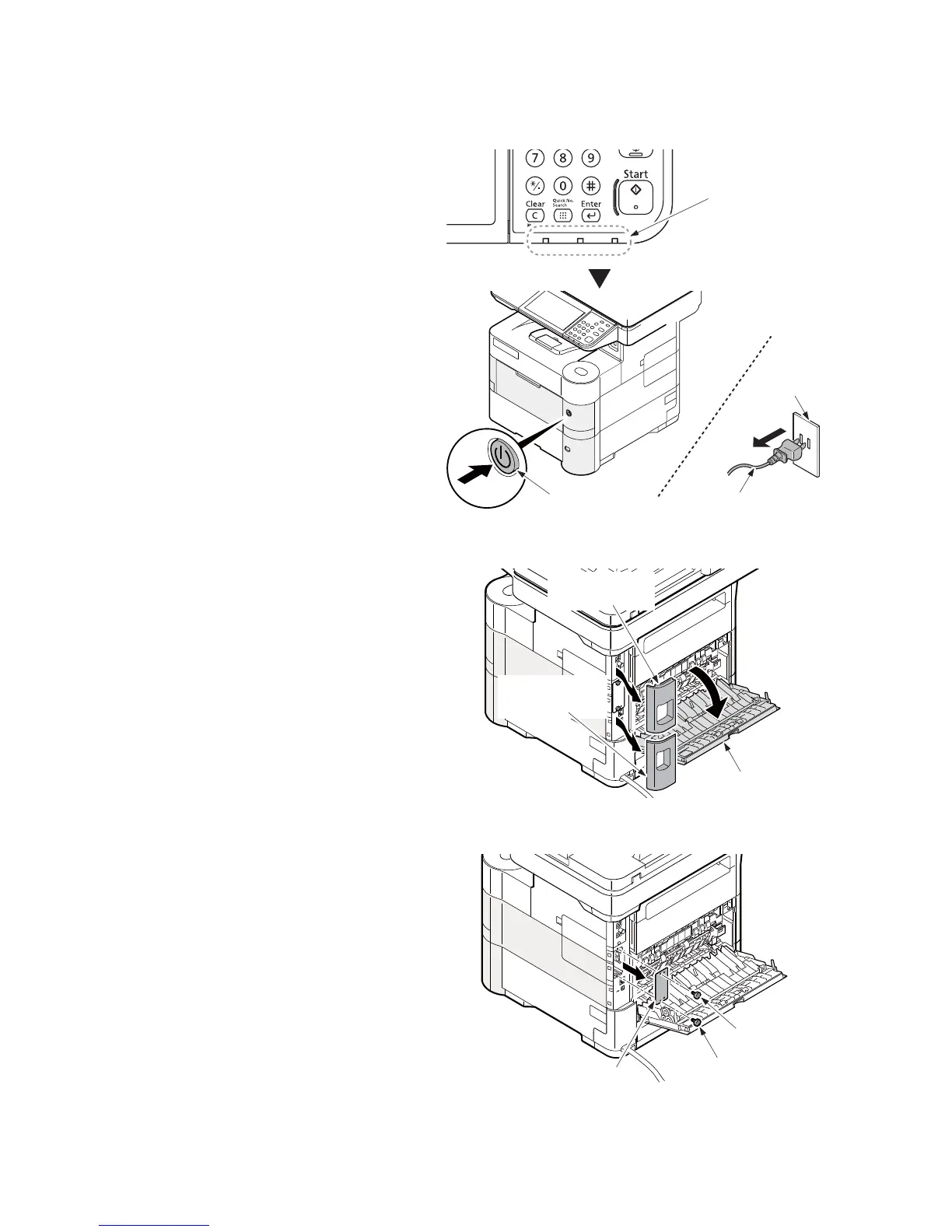2NM/2NX/2NY/2NZ/2P0/2P6
1-2-18
(3) Installing the HD-6/HD-7(SSD)
Procedure
1. It checks that the indicator has disap-
peared.
2. Turn the power switch off.
3. Unplug the power cord from the wall
outlet.
Figure 1-2-31
4. Open the rear cover.
5. Remove two interface covers from the
main unit.
Figure 1-2-32
6. Remove two screws and the option slot
cover.
Figure 1-2-33
OFF
Indicator
Power switch
Power cord
Wall outlet
Upper
interface cover
Lower
interface cover
Rear cover
11-5
Screw
Screw
Option slot cover
