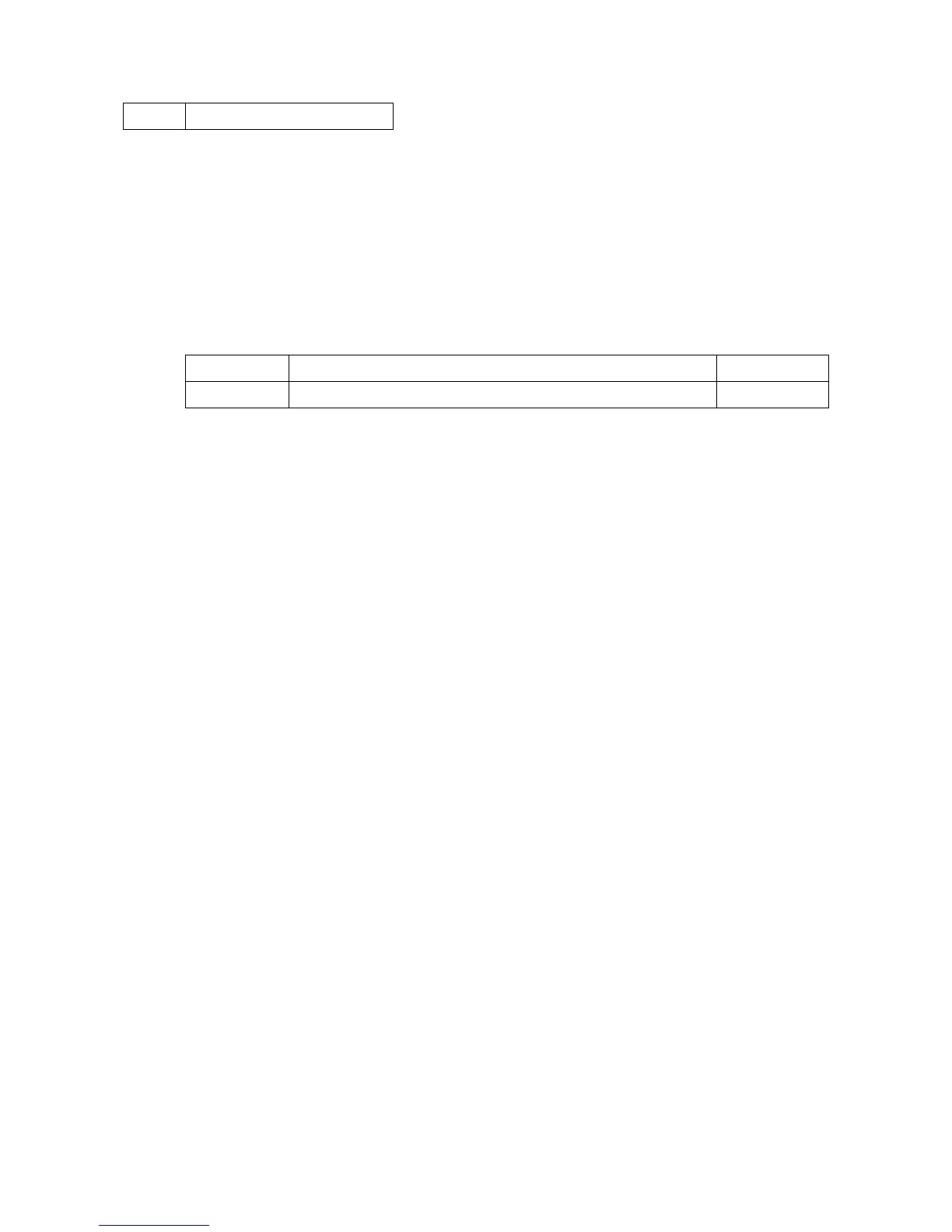2NM/2NX/2NY/2NZ/2P0/2P6
1-3-81
U634 Comm Ctrl 5
Description
Sets the maximum number of error bytes judged acceptable when receiving a TCF signal. Used
as a measure to ease transmission conditions if transmission errors occur.
Purpose
Do to alleviate the communication conditions.
Setting
1. Press the start key.
2. Select [TCF Check].
3. Change the setting using the cursor right/left keys or numeric keys.
Display Description Setting range
TCF Check Number of allowed error bytes when detecting TCF 1 to 255
4. Press the start key. The value is set.
Completion
Press the stop key. The screen for selecting a maintenance item No. is displayed.
