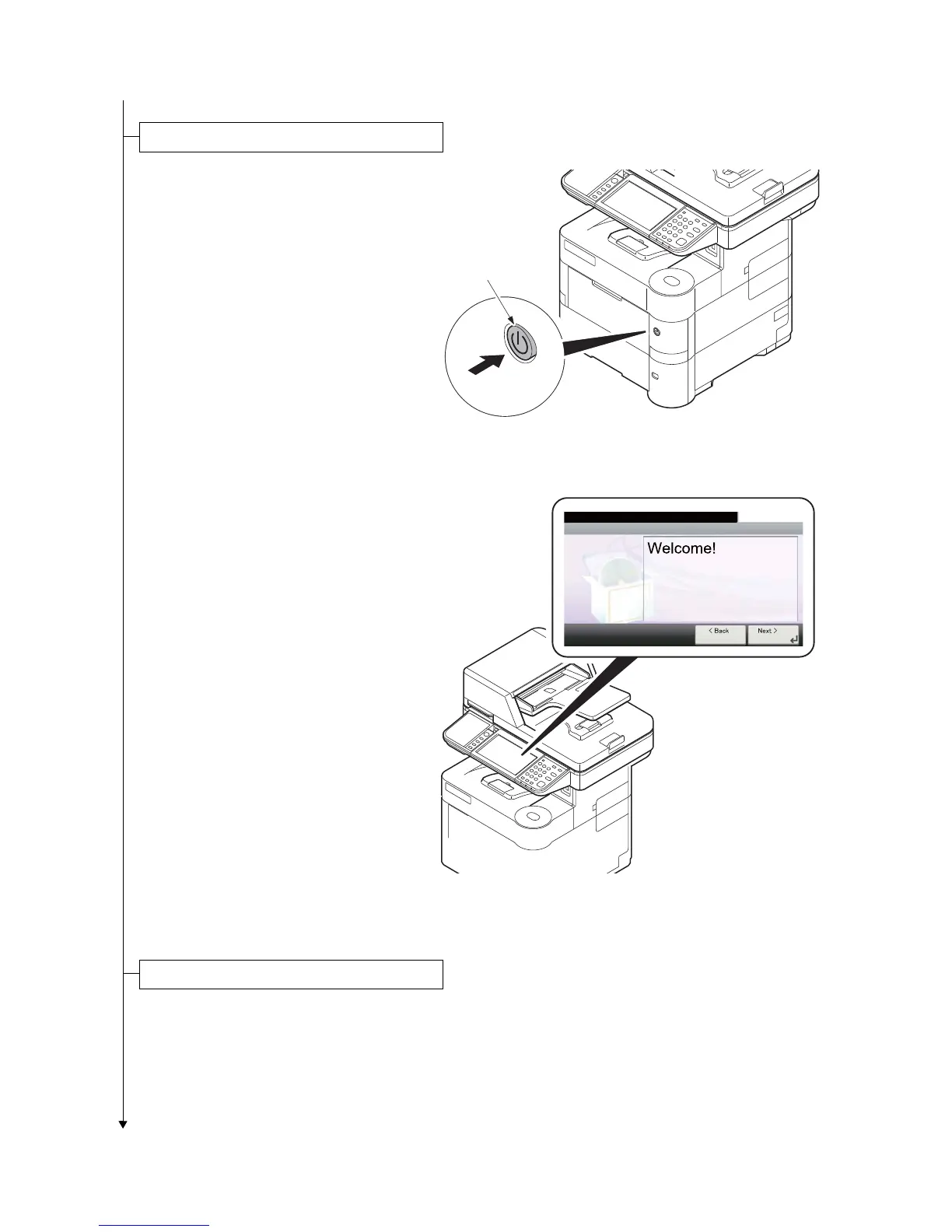2NM/2NX/2NY/2NZ/2P0/2P6
1-2-14
1. Turn the power switch on.
Figure 1-2-24
*: At the first time when turning on the
power switch, the machine runs Startup
Wizard to set the following:
1. Language 2. Date and Time 3. Network
Follow the instructions on the operation
panel.
Figure 1-2-25
1. Install appropriate software on your PC from the included Product Library disc if you want to use the
printer function of this machine or perform TWAIN / WIA transmission from your PC.
(Reference of an operation guide)
* : Perform the high altitude settings when a leakage is developed on images in a high altitude installation
such as in Mexico City (see page P.1-3-109).
Power switch
ON
10:10
This wizard will help you set up
your machine.
To continue, press [Next >].
1. Date/Time
2. Network
System Menu/Counter.
Machine Setup
