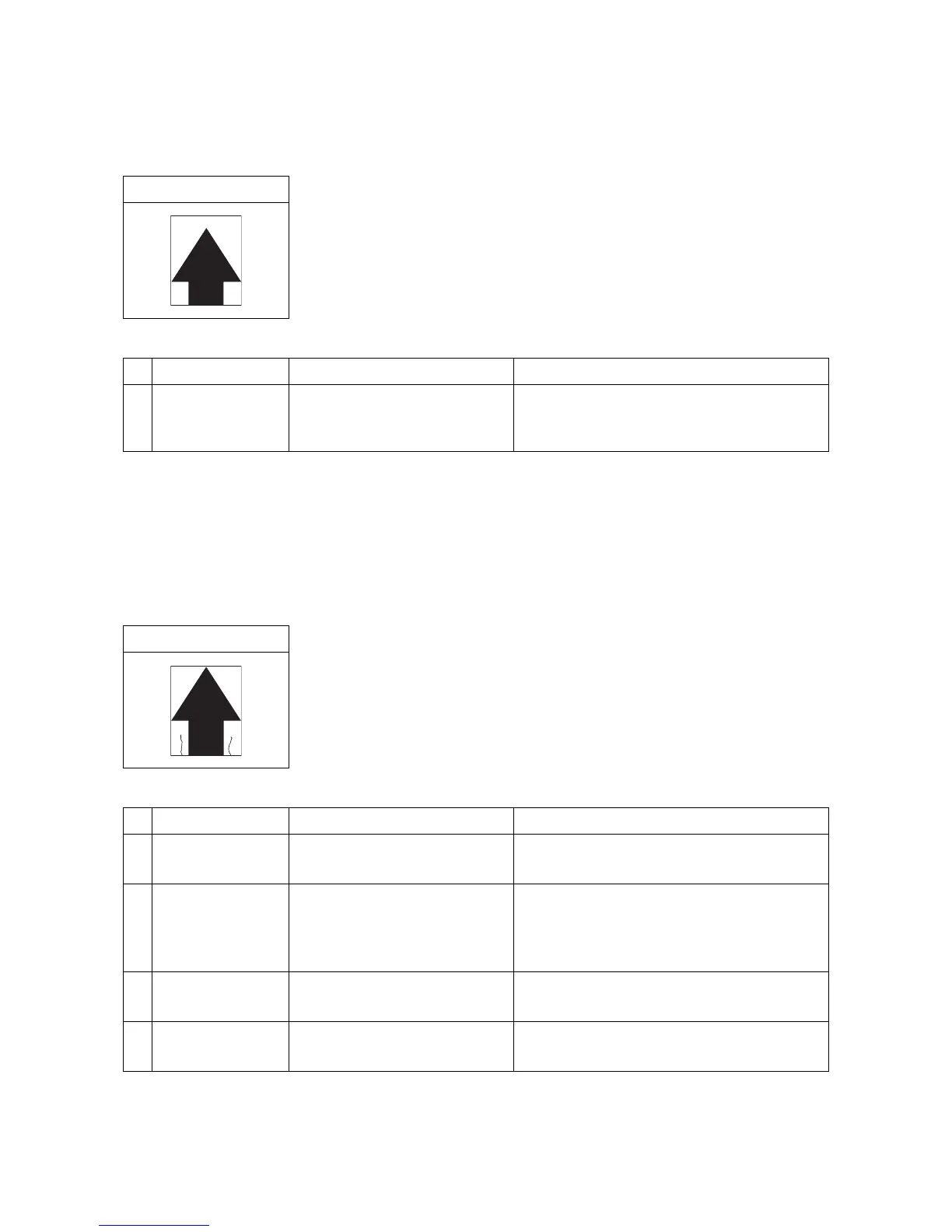2NM/2NX/2NY/2NZ/2P0/2P6
1-4-92
(18) The leading edge of the image is sporadically misaligned with the original.
(19) Paper is wrinkled.
Print example
Defective part Check description Corrective Action
1
Paper feed clutch,
Registration clutch
Check that the clutches are
properly fit.IOr, check they are
operative without a hinderance.
1. If it is not fixed properly, fix it properly.
2. If it does not operate without a hinderance,
replace the clutch.
Print example
Defective part Check description Corrective Action
1
Paper-width guides Check the paper-width guides
are flush with the paper.
If the width adjuster cursors are not flush with
paper, set them correctly.
2
Paper 1. Check if paper is curled or
wavy.
2. Check if paper is stored in a
humid place.
1. If the paper is curled or wavy, replace.
2. Choose a dry place to store paper.
3
Regist roller The pressures at the front and
back springs are unbalanced.
Replace the spring with the one having a
correct pressure.
4
Fuser unit The pressuring spring of the
fuser unit is defective.
Replace the fuser unit. (see page 1-5-44)
