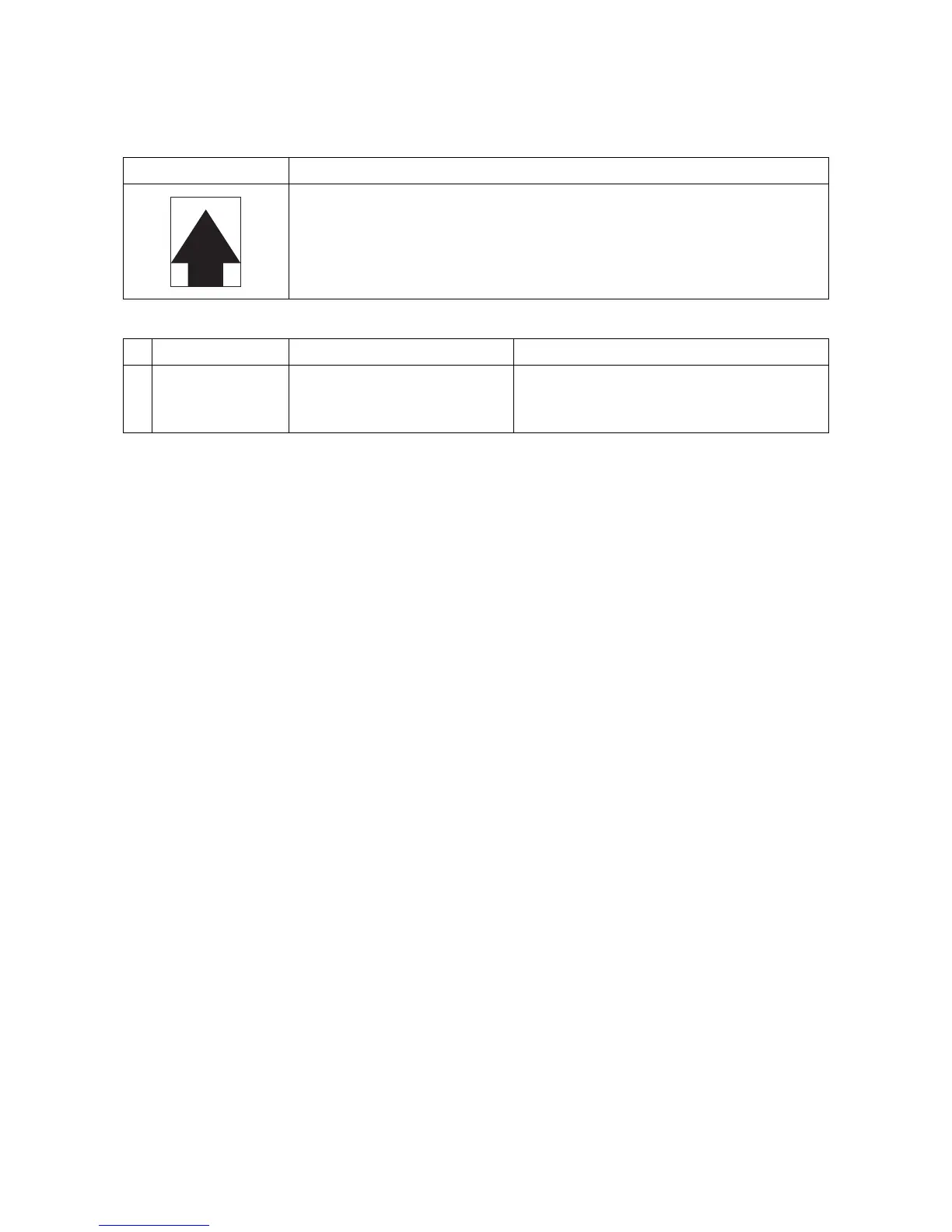2NM/2NX/2NY/2NZ/2P0/2P6
1-4-91
(17) The leading edge of the image is consistently misaligned with the original.
Print example Cause of trouble
1. Improperly adjusted leading edge timing.
2. Improper amount of slack of the original document in front of the registration.
Defective part Check description Corrective Action
1
Regist roller
Check whether the leading-edge
timing is adequately adjusted.
If theadjustment is not sufficient, execute U034
to adjust the leading edge timing. (see page 1-
3-24)
