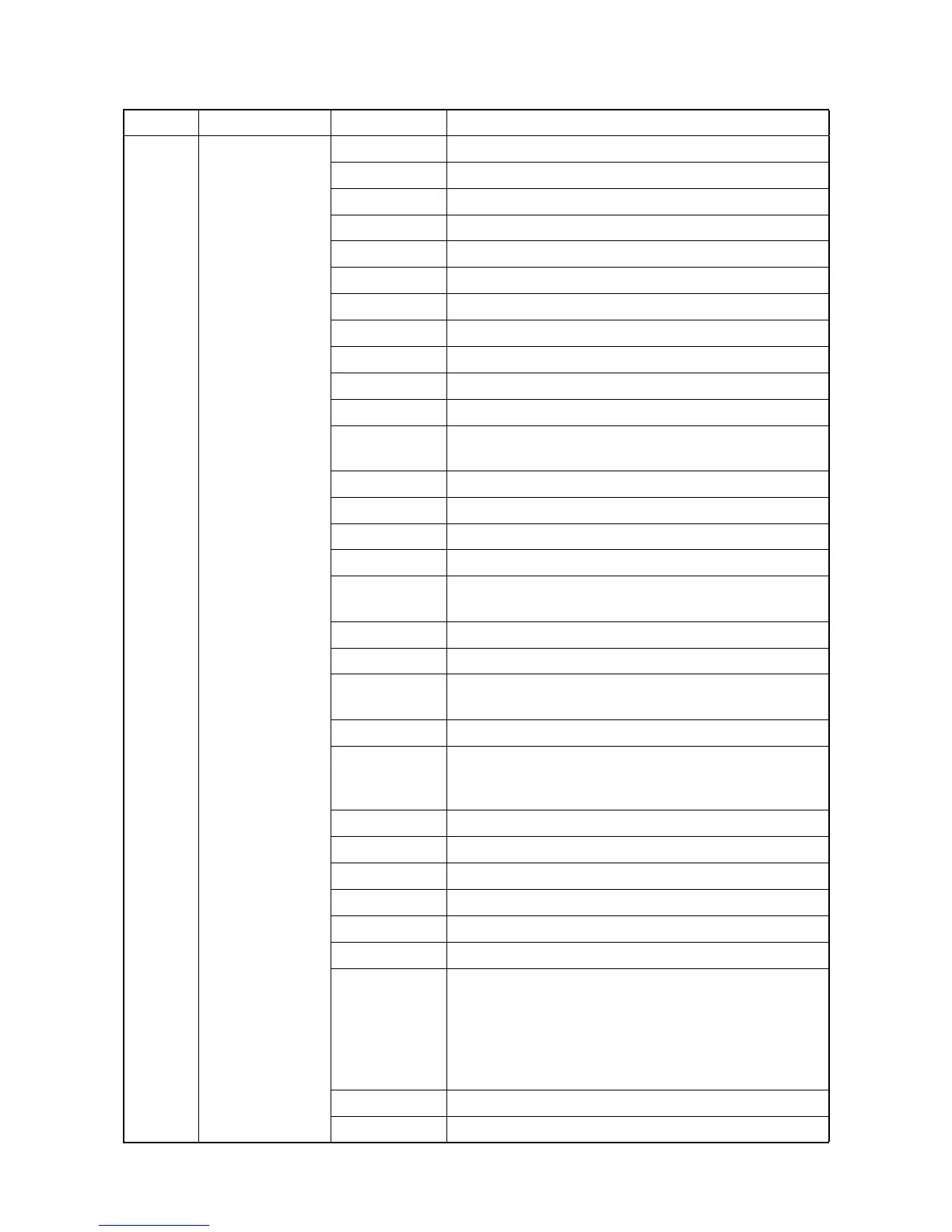Revision history
Revision Date Pages Revised contents
1 14 February 2014 1-1-2 Correction: Power source → Rated input
1-1-3, 1-1-4 Correction: sheets/min → ppm, images/min → ipm
1-1-5 Correction: 18.Left cover → controller cover
1-1-12 Correction: (2)ECOSYS ... → 50/60 ppm model ...
1-2-1 Correction: 120V60Hz 10.0A →12.0A
1-2-3 Correction: The parts of No.15 and No.16
1-2-4 Added: Cautions sentence for carrying the machine
1-2-8 Correction: Left cover → controller cover
1-2-11 Changed: Procedures and Figure for the loading paper
1-2-15 Added: Setting the country code
1-3-16 Added: into the description of (60) Media type attributes
1-3-16, 17 Added: Contents addition in (62),(75), (78) to (81),
(84) to (87)
1-3-32 Changed: Figure 1-3-9 in U070
1-3-38 Changed: Procedure in U201
1-3-40 Changed: Procedure in U207
1-3-44 Added: Error codes
1-3-54, 1-3-55
1-3-58 to 60
Changed: Item number of original
1-3-55 to 57 Correction: List of the Error Codes
1-3-62 Added: a display of TDRS connection state
1-3-63, 1-3-65 Correction: The position of "Excute"
Correction: Kind of error
1-3-98 Correction: Procedure in U917
1-3-106,
1-3-109,
1-3-110
Added: Completion
1-3-107 Added: 254 Taiwan to Destination code list
1-4-83 Correction: right cover → rear cover
1-4-108 Added: Error code 3102
1-5-11 Added: Procedure 8 “Remove...”
1-5-16 Deleted: Procedure 5 “Refit...”
1-5-20, 1-5-52 Added: Procedure 4 “Open the ...”
1-5-20, 1-5-21,
1-5-52, 1-5-53,
1-5-59, 1-5-64,
1-5-65, 1-5-67,
1-5-86, 1-5-87,
1-5-94, 1-5-95
Correction: Names of cover
(upper right cover → right upper cover)
(right upper cover → right middle cover)
(upper left cover → left upper cover)
(left upper cover → left middle cover)
(right upper cover → front right cover)
1-5-71 Correction: Duplex assembly → Duplex conveying unit
1-5-82 Deleted: Procedure 3
