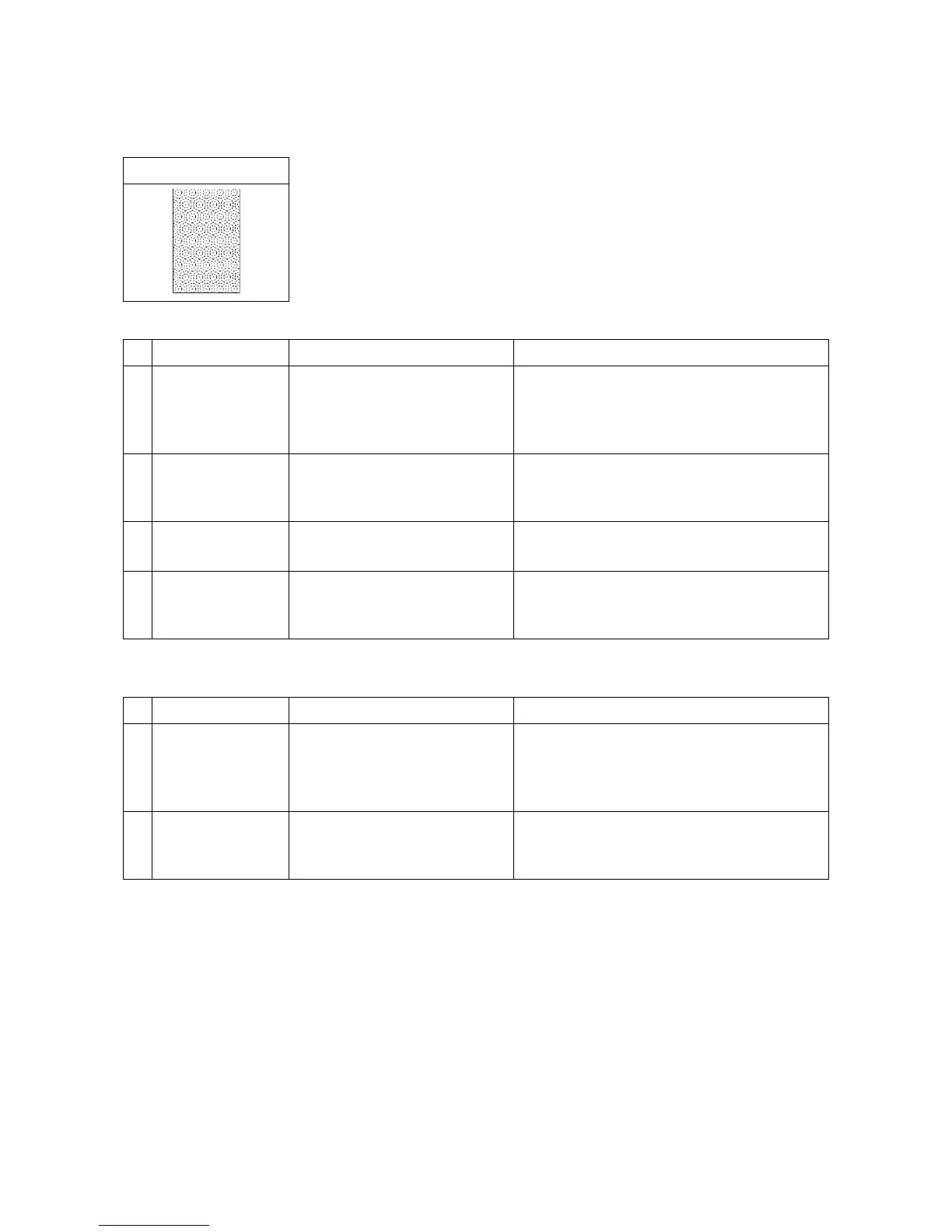2NM/2NX/2NY/2NZ/2P0/2P6
1-4-69
(15) Moires
1. Table scanning
2. DP-scanning
Print example
Defective part Check description Corrective Action
1
Settings of print
quality mode
Confirm whether the moire
varies depending on print quality
mode.
Switch print quality mode if the moire varies
depending on print quality mode.
1. Execute printing in text or print mode.
2. Reduce the sharpness (to minus).
2
Original document Check if moire is observed along
the direction of scanning of the
original document.
If moire is observed, place the original
document after rotating it 90-degree.
3
Scaling factor Happens with the zoom ratio of
100%.
Reduce the real-size ratio of the main scan
direction by U065. (see page 1-3-27)
4
Adjustment of the
scanner
Check the automatic adjustment
of the scanner.
Perform maintenance mode U411,
Table(Chart1)_All.
(see page 1-3-54)
Defective part Check description Corrective Action
1
Settings of print
quality mode
Confirm whether the moire
varies depending on print quality
mode.
Switch print quality mode if the moire varies
depending on print quality mode.
1. Execute printing in text or print mode.
2. Reduce the sharpness (to minus).
2
Adjustment of the
scanner
Check the automatic adjustment
of the scanner.
Perform maintenance mode U411,
Table(Chart1)_All.
(see page 1-3-54)
