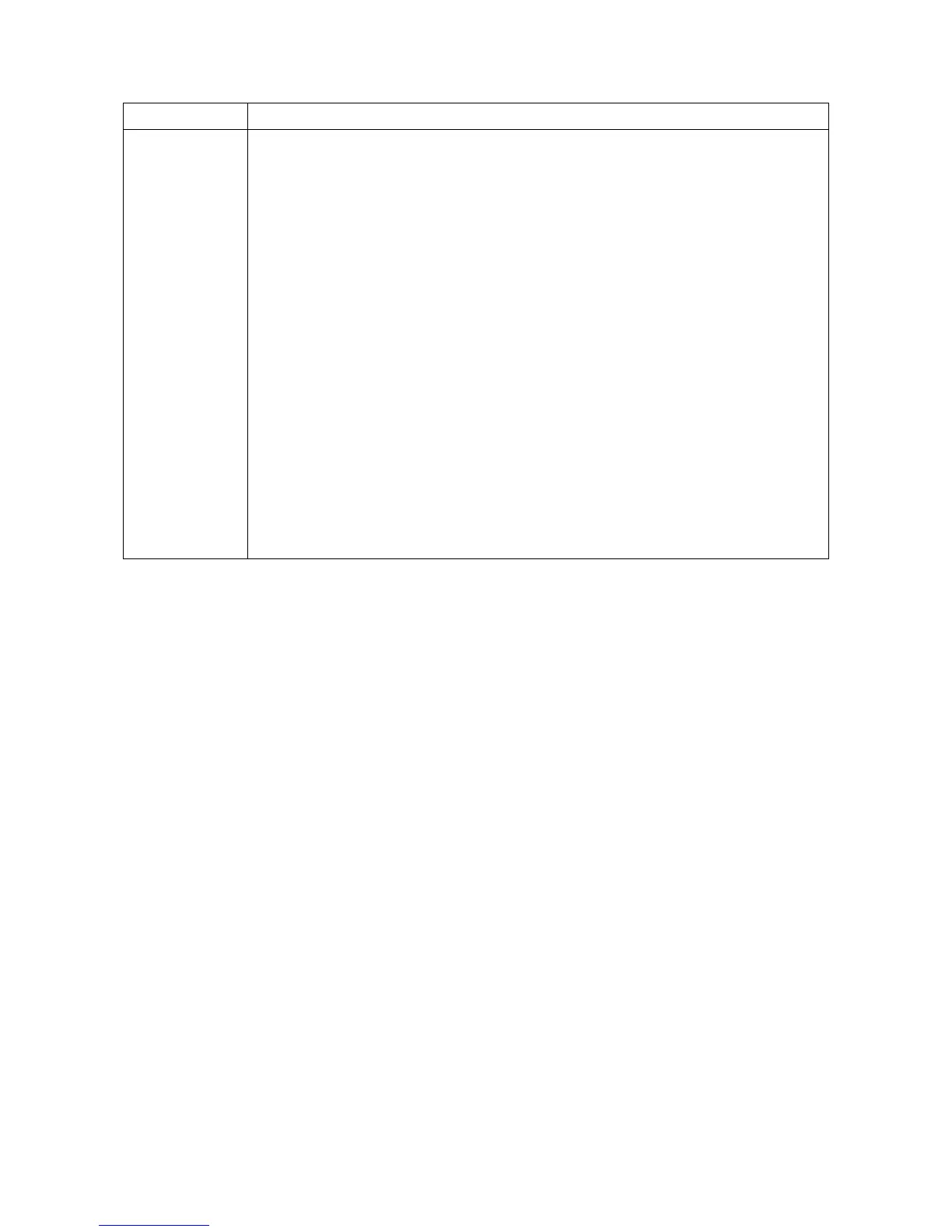2NM/2NX/2NY/2NZ/2P0/2P6-1
1-3-106
Developer
Initializing the developer unit (toner install mode)
Description
The new developer unit is shipped from the factory with no toner contained. The devel-
oper unit can be automatically replete with toner when a toner container is installed onto
it and the printer is turned on. However, because the toner reservoir in the developer unit
has a large capacity, it requires a lengthy period of time until a substantial amount of
toner has been fed to get the machine ready.
Purpose
To execute when the developing unit has been replaced.
Method
1. Enter the Service Setting menu.
2. Select [New Developer].
3. Press the OK key.
4. Select the [YES] using the left select key.
[Accepted] is displayed.
The toner installation is performed when power is turned on and off.
NOTE: Toner supply is stopped when toner installation mode is performing.
Completion
Press the stop key.
Service items Description
