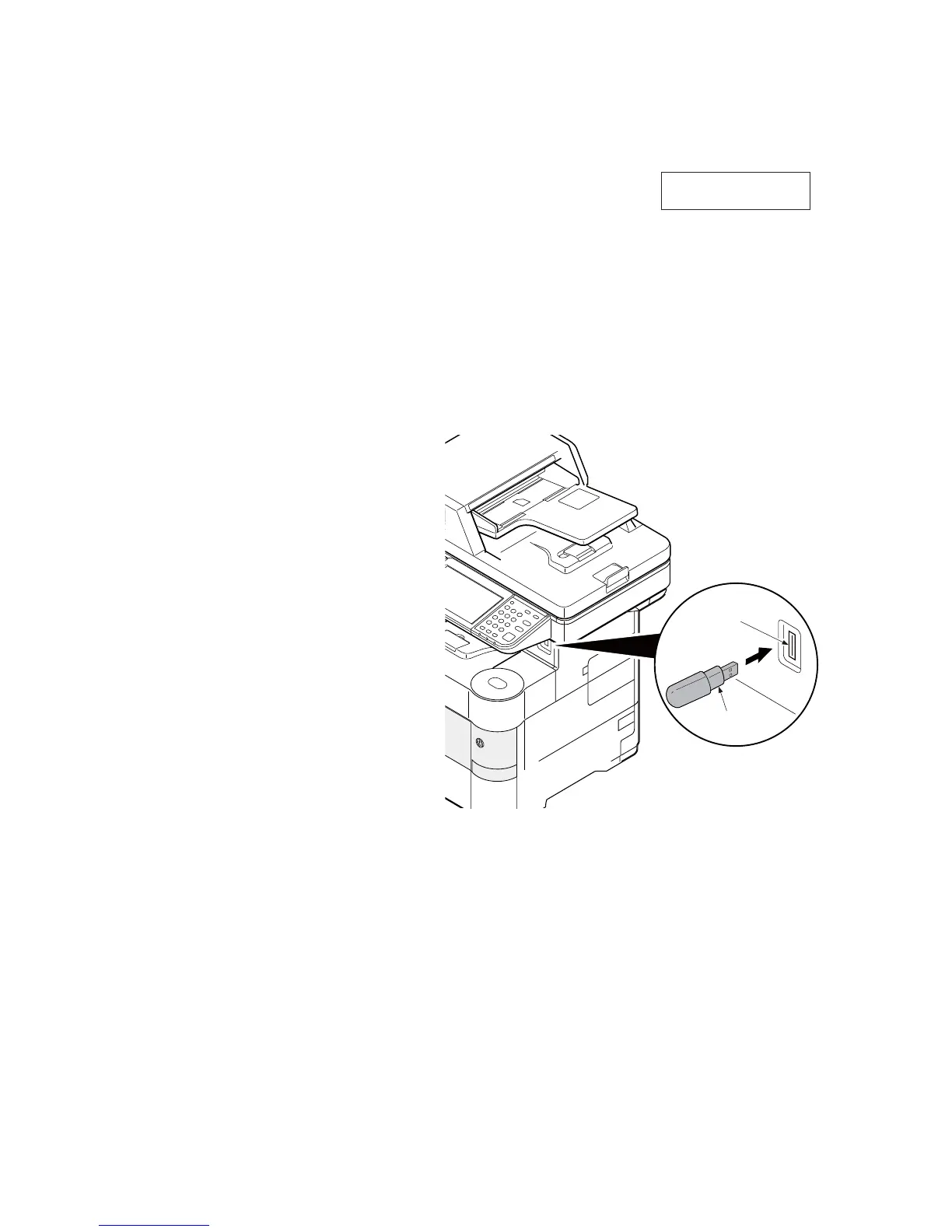2NM/2NX/2NY/2NZ/2P0/2P6-1
2-2-2
Emergency-UPDATE
If Safe-UPDATE is not successful in upgrading, the message below appears.
In that case, retry upgrading after recovering the software by following the procedure below.
Preparation
The USB memory must be formatted in FAT or FAT32 in advance.
Extract the main firmware to download from the file.
Rename the file which was extracted from the archive.
[DL_CTRL.2NM] to [KM_EMRG.2NM]
[DL_CTRL.2NY] to [KM_EMRG.2NY]
[DL_CTRL.2NZ] to [KM_EMRG.2NZ]
[DL_CTRL.2N0] to [KM_EMRG.2N0]
Copy the all extracted files to the root of the USB memory.
Procedure
1. Turn the main power switch off.
2. Install the USB memory which contains
the firmware into the USB memory slot
on the machine.
3. Turn the main power switch on.
4. Rewriting of the PWB software will start
for restoration.
“Emergency Update” is displayed on
the LCD of the operation panel.
5. "Completed" will be displayed when
rewriting is successful.
* : "Failed" will be displayed when rewrit-
ing is failed.
6. Turn the main power switch off.
7. Wait for several seconds and then
remove the USB memory from the USB
memory slot.
8. Extract the firmware to download from
the archive and copy to the root of the
USB memory.
NOTE: Deletes the "ES_SKIP.on" file
When it is contained directly under the
USB memory.
Figure 2-2-2
9. Insert the USB memory in which the
firmware was copied into the slot on the
machine.
10. Perform steps 3 to 8 on the previous
page.
11. Turn the main power switch on.
12. Perform maintenance item U000 (Print
a maintenance report) to check that the
version of ROM U109 has been
upgraded.
FW-Update
Error FFFF