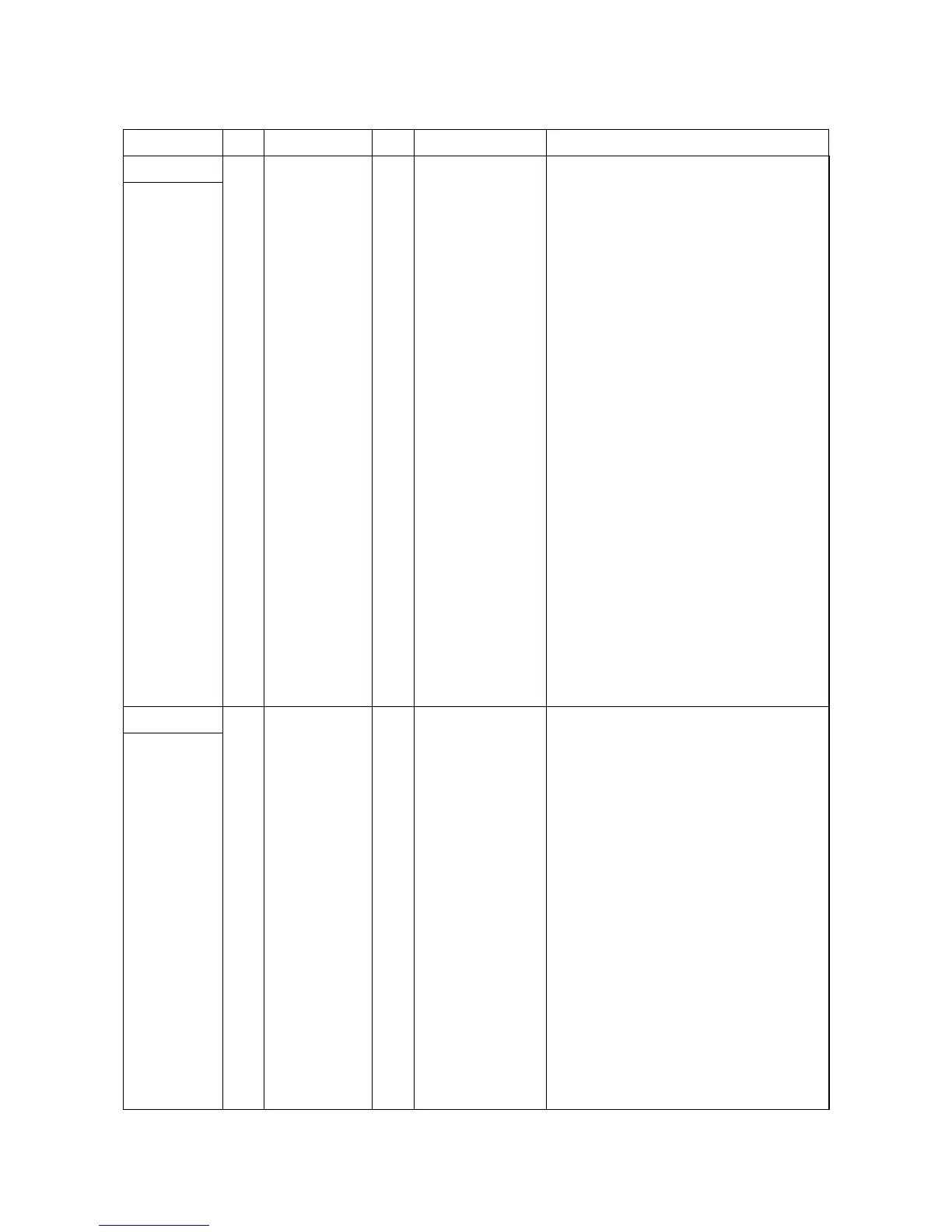2NM/2NX/2NY/2NZ/2P0/2P6
2-2-35
(3) Connector lists
Connector Pin Signal I/O Voltage Description
YC101
1 +24V2_E1 O 24 V DC 24 V DC power output
Connected to
the control
PWB
2 TCNT O Analog Transfer control
3 TRREM O 0/3.3 V DC Transfer remote signal
4 SCNT O Analog Separation control
5 +3.3V2_E2 O 3.3 V DC 3.3 V DC power output
6 DUJAMSEN2
N
I 0/3.3 V DC DUS2:On/Off
7 REGSENSN I 0/3.3 V DC RS:On/Off
8 PAPERSEN1
N
I 0/3.3 V DC PS1:On/Off
9 PAPERSEN2
N
I 0/3.3 V DC PS2:On/Off
10 BACNT I Analog Developer AC control
11 BDCNT I Analog Developer DC control
12 HVCLK O 0/3.3 V DC Developer clock signal
13 MDCCNT I Analog Charger DC control
14 MACCNT I Analog Charger AC control
15 MHVCLK O 0/3.3 V DC Charger clock signal
16 MISENS O Analog Charger current detection
17 GND - - Ground
18 ENVSENSN I 0/3.3 V DC ES:On/Off
YC102
1 +3.3V2_E2 O 3.3 V DC 3.3 V DC power output
Connected to
the envelope
sensor
2 GND - - Ground
3 ENVSENSN I 0/3.3 V DC FUPRS:On/Off
