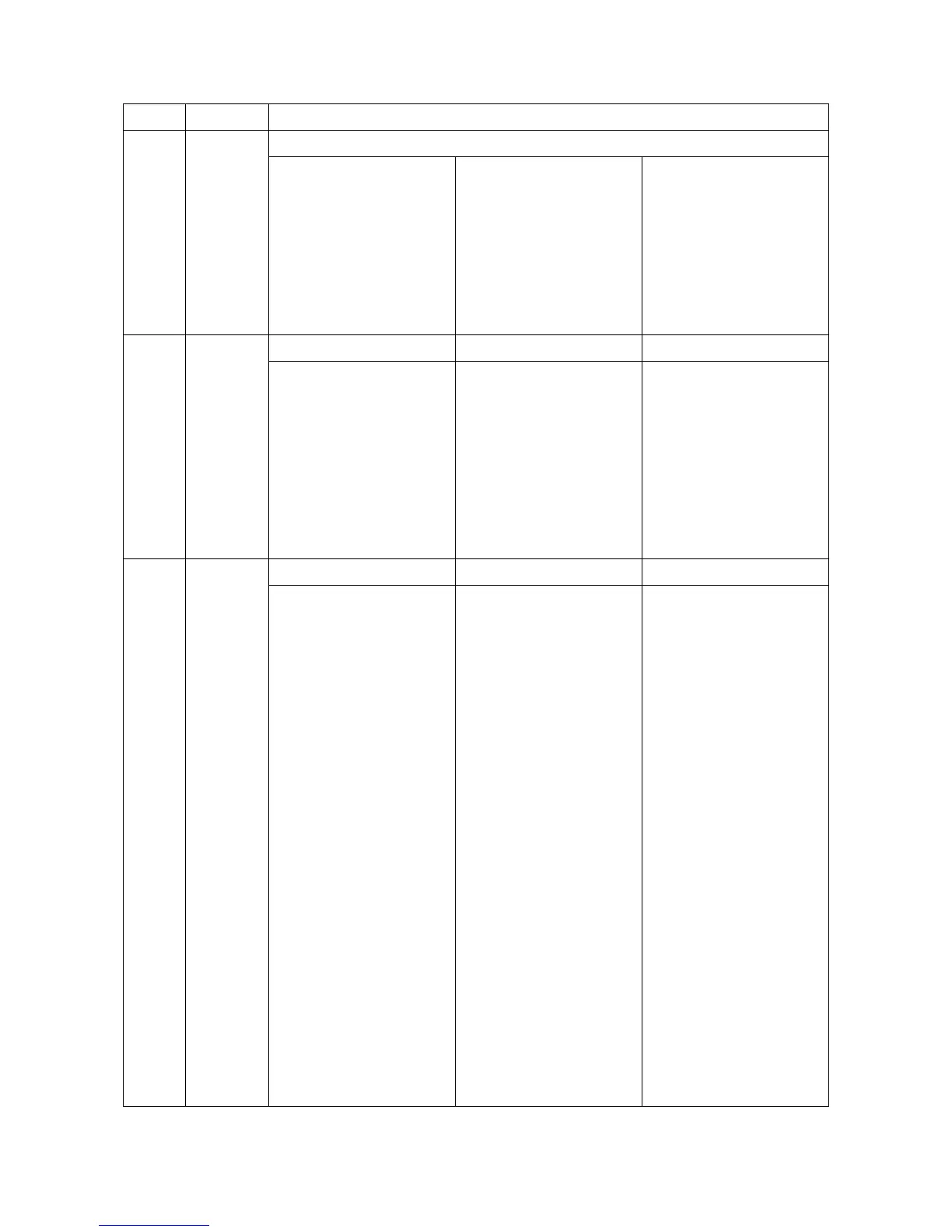2NM/2NX/2NY/2NZ/2P0/2P6-2
1-3-10
No. Items Description
(7)
cont.
Paper Jam
Log
(d) Detail of paper type (Hexadecimal)
01: Plain
02: Transparency
03: Preprinted
04: Labels
05: Bond
06: Recycled
07: Vellum
08: Rough
09: Letterhead
0A: Color
0B: Prepunched
0C: Envelope
0D: Cardstock
0E: Coated
0F: 2nd side
10: Media 16
11: High quality
15: Custom 1
16: Custom 2
17: Custom 3
18: Custom 4
19: Custom 5
1A: Custom 6
1B: Custom 7
1C: Custom 8
(8) Service
Call Log
# Count. Service Code
Remembers 1 to 8 of
occurrence of self diagnos-
tics error. If the occur-
rence of the previous
diagnostics error is less
than 8, all of the diagnos-
tics errors are logged.
The total page count at the
time of the self diagnostics
error.
Self diagnostic error code
(See P.1-4-20)
Example:
01.6000
01: Self diagnostic error
6000: Self diagnostic error
code number
(9) Mainte-
nance Log
# Count. item
Remembers 1 to 8 of
occurrence of replace-
ment. If the occurrence of
the previous replacement
of toner container is less
than 8, all of the occur-
rences of replacement are
logged.
The total page count at the
time of the replacement of
the toner container.
* :The toner replacement
log is triggered by toner
empty.
This record may contain
such a reference as the
toner container is inserted
twice or a used toner con-
tainer is inserted.
Code of maintenance
replacing item
(1 byte, 2 categories)
First byte (Replacing item)
01: Toner container
Second byte
(Type of replacing item)
00: Black
First byte (Replacing item)
02: Maintenance kit
Second byte
(Type of replacing item)
01: MK-3100/MK-3102/
MK-3104
(40ppm model only)
MK-3130/MK-3132/
MK-3134
(50/60ppm model only)
