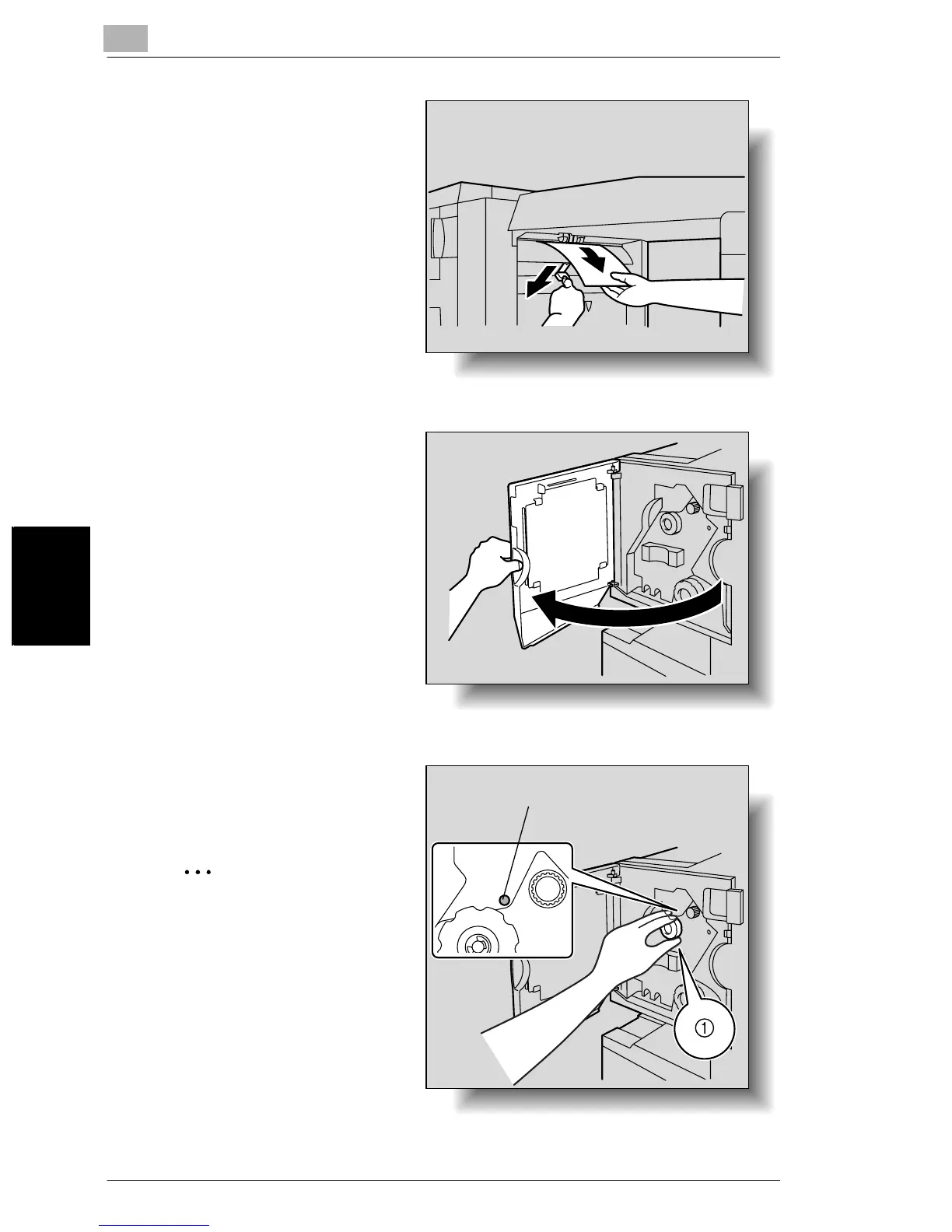11
11.5 When the Message “Staple mode cannot be used.” Appears
11-54
Touch Panel Messages Chapter 11
4 Open the feed guide for the
finisher, and then remove any
misfed paper.
5 Open the front door of the
finisher.
6 Turn misfeed-clearing dial ➀
clockwise until the removal
indicator is completely blue.
✎
Hint
If the dial is turned too far,
turn it counterclockwise to
adjust it.
Removal indicator
