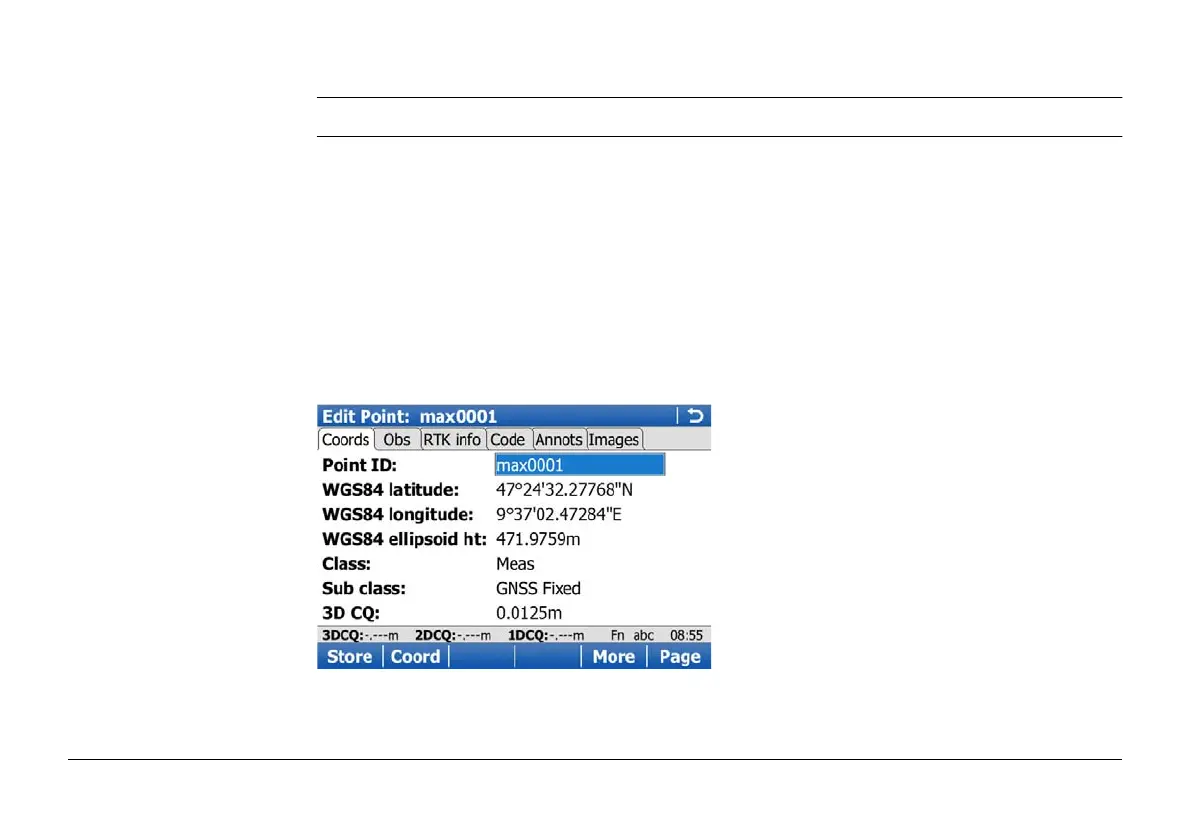Viva Series, Jobs & Data - Data 101
6.3.2 Editing a Point
Access In Data:, Points page highlight a point to be edited. Press Edit...
Edit Point:,
Coords page
The visible pages on this screen depend on the properties of the point being edited.
It is possible to edit the point ID and for points of Class: Ctrl and Class: Est also the coor-
dinates. Other point-related data is shown in display only fields.
)
Changing the point ID of a point, applies this new point ID to all other points with the
same original name, regardless of their class.
)
Points of Class: Ref cannot be renamed.
)
Changing coordinates of a point which has been previously used in other applications,
for example COGO, or hidden point measurements does not update the application
results.
)
An edited point retains the creation value for Time.
