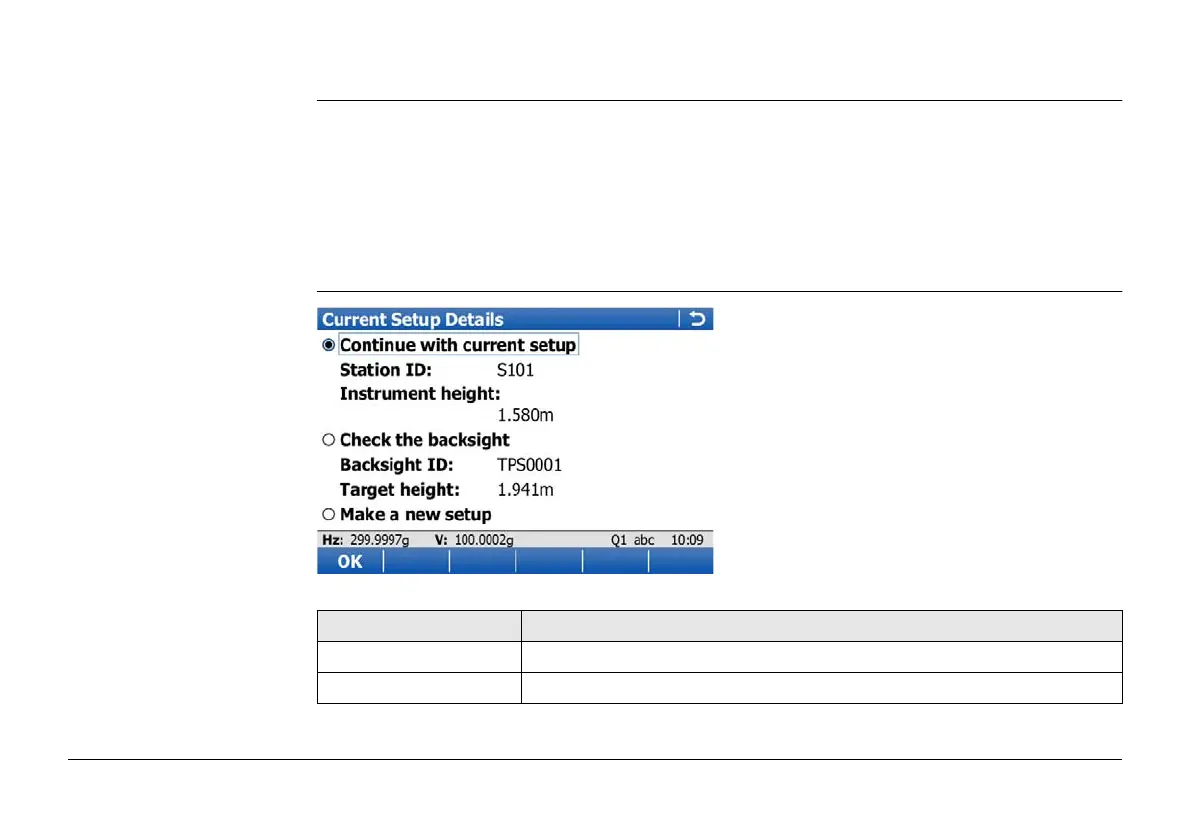Viva Series, Setup 1520
49.6 Setup Reminder
Description When activated, the setup reminder appears whenever the user enters a measurement
screen. The reminder allows the user to check the current station setup details before
proceeding with the survey. When this reminder appears, three options are available to the
user:
1) To keep the current station setup and proceed with the survey.
2) To check the backsight point.
3) To create a new station setup.
Current Setup Details
Key Description
OK To accept the selection.
Fn Quit To exit the screen.
