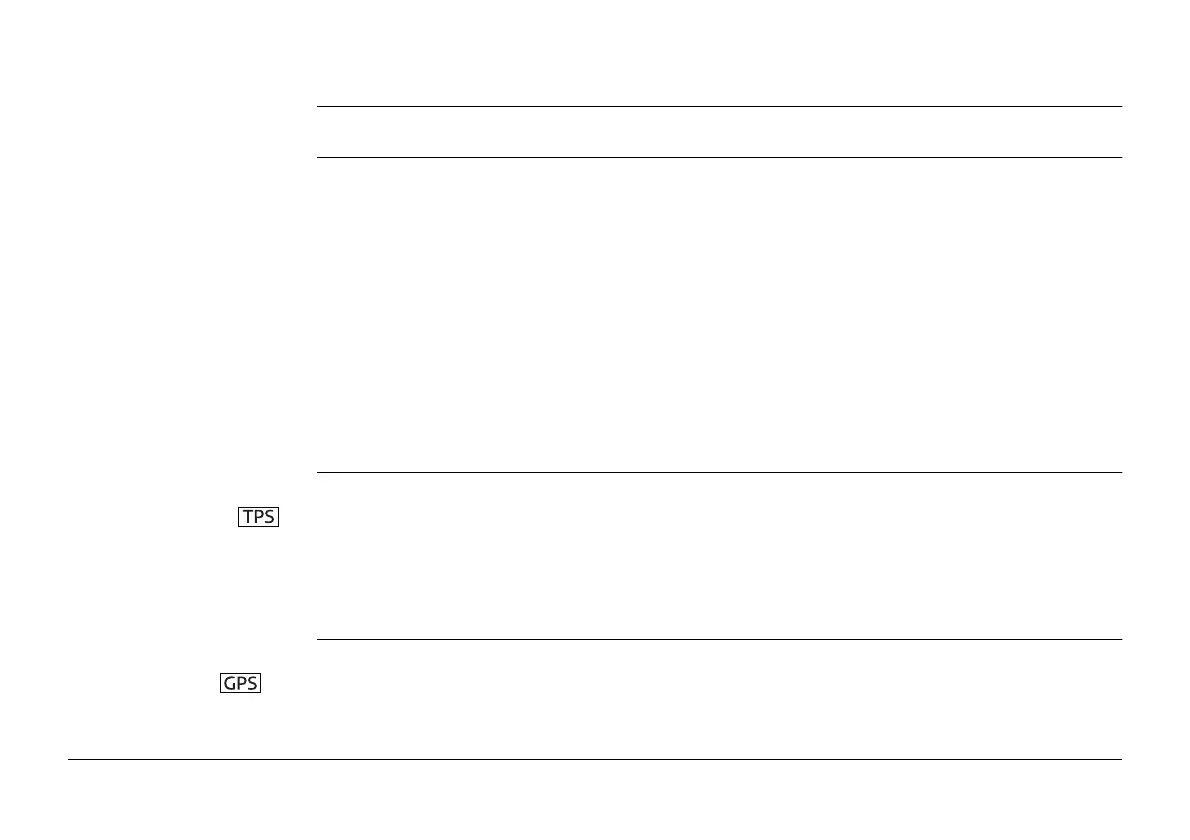Viva Series, User - About Leica Viva 650
31 User - About Leica Viva
Access Select Main Menu: User\About Leica Viva.
About Leica Viva,
CS controller page
The information relates to the field controller. This screen shows, depending on the
controller type:
• The serial number,
• The equipment number,
• The firmware version of the boot software,
• The firmware version for the Electric Front Interface,
• If a total station radio installed,
• If Wireless LAN is installed,
• If the internal GSM/CS 3.5G modem is installed.
Next step
Page changes to the Total station page.
About Leica Viva,
Total station page
The information relates to the TPS instrument. This screen shows:
• The type of instrument,
• Additional instrument hardware options such as EDM or PowerSearch.
Next step
Page changes to the GS sensor page.
About Leica Viva,
GS sensor page
The information relates to the GPS instrument. This screen shows:
• The currently active system language,
• The serial number of the measurement engine,
