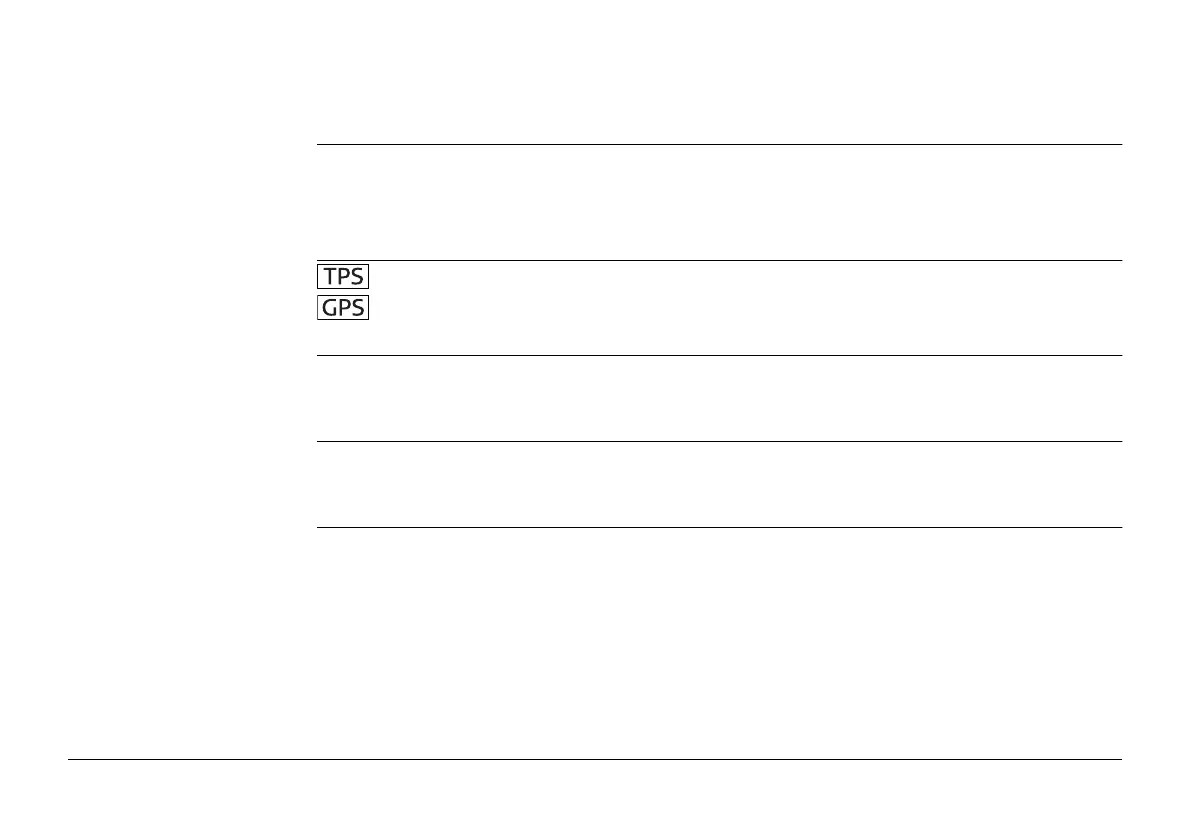Viva Series, NTRIP via Internet 711
35 NTRIP via Internet
35.1 Configuring Access to the Internet
)
It is recommended to configure an Ntrip connection via the RTK Rover Wizard. Select Main
Menu\Instrument\GPS settings\RTK rover wizard and follow the on-screen instructions.
The remainder of this chapter describes each of the steps and screens when configuring
without the use of the RTK Rover Wizard.
)
One Internet interface is available - the CS Internet.
Two Internet interfaces are available - the CS Internet and the GS Internet.
The CS Internet is used as an example. The explanations are also valid for the GS Internet.
)
To access the Internet with a GPS or TPS instrument, General Packed Radio System devices
will normally be used. GPRS is a telecommunication standard for transmitting data packages
using the Internet Protocol (IP).
Select the internet
interface
Select Main Menu: Instrument\Instrument connections\All other connections.
On the CS connections page highlight CS Internet.
Press Edit...
