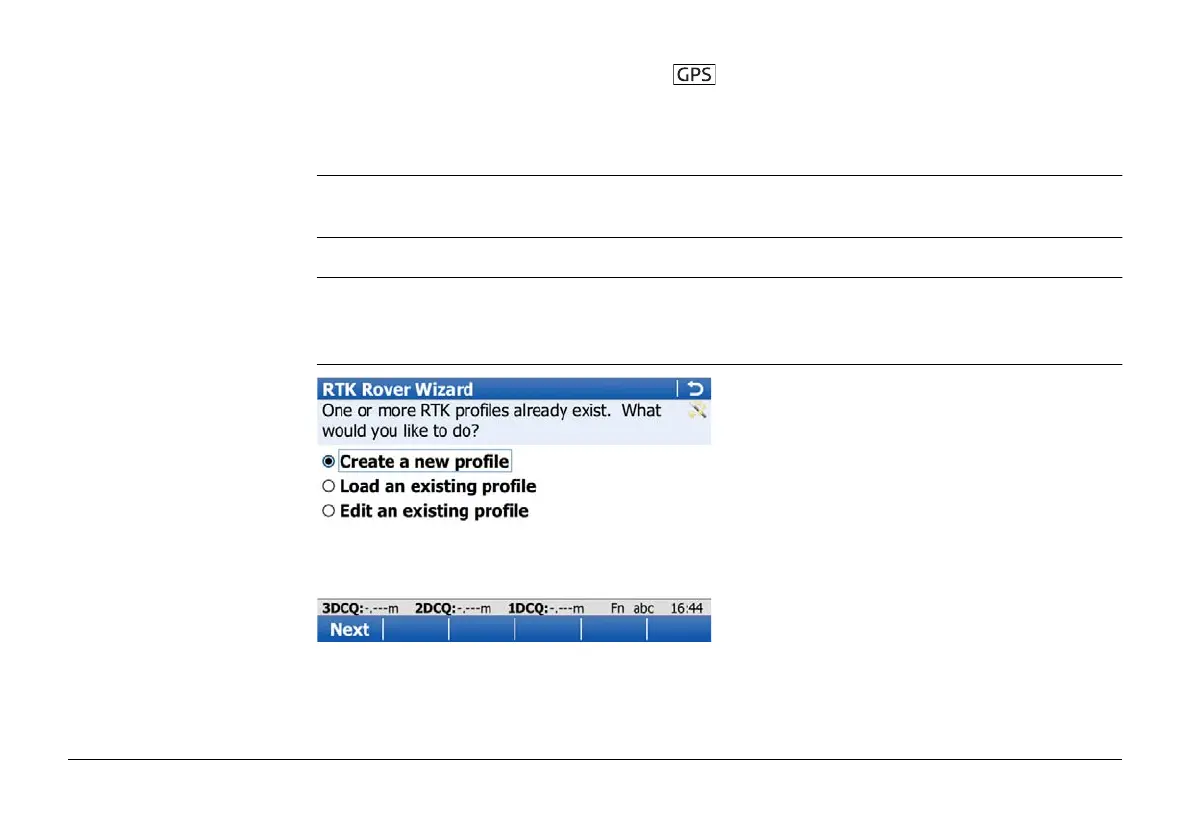Viva Series, Instrument - GPS settings 247
12 Instrument - GPS settings
12.1 RTK rover wizard
12.1.1 Overview
Description Using this wizard, the settings for a real-time rover behaviour are defined at one glance.
These settings are stored in an RTK profile.
Access Select Main Menu: Instrument\GPS settings\RTK rover wizard.
)
If RTK profiles exist, the wizard starts with the screen shown in this section. Otherwise, the
wizard starts the process of creating a new RTK profile. In this case refer to "12.1.2 Creating
a New RTK Profile".
RTK rover wizard
