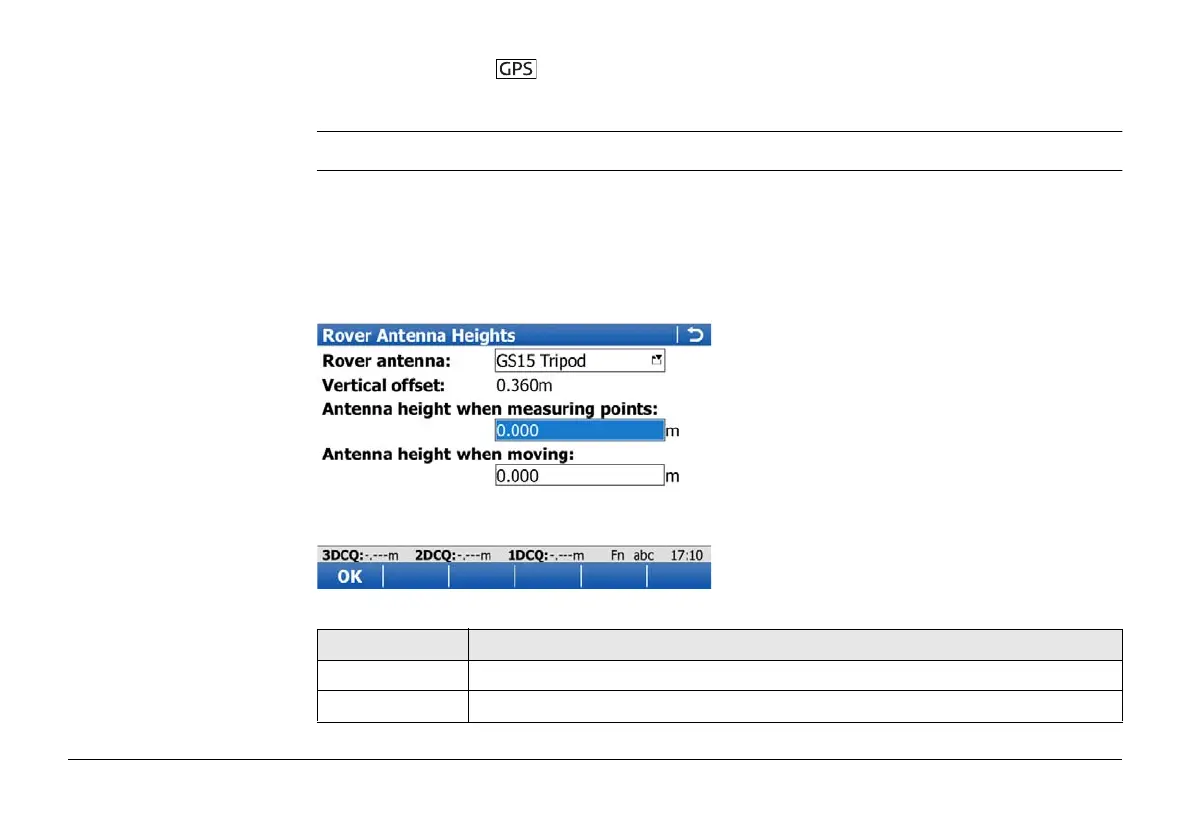Viva Series, Instrument - GPS settings 260
12.3 Antenna heights
12.3.1 Rover Antenna Heights
Access Select Main Menu: Instrument\GPS settings\Antenna heights.
Rover Antenna Heights This screen consists of two pages:
• If a GS10/GS15/GS08/GS12 is selected, then no pages are available.
• If a GS05/GS06 is selected, then two page tabs are available - Internal and External.
The internal settings are used when an external (connected by cable) antenna is NOT
used. The external settings are used when an external (connected by cable) antenna
is used.
Key Description
OK To return to the Main Menu.
Fn Quit To exit the screen.
