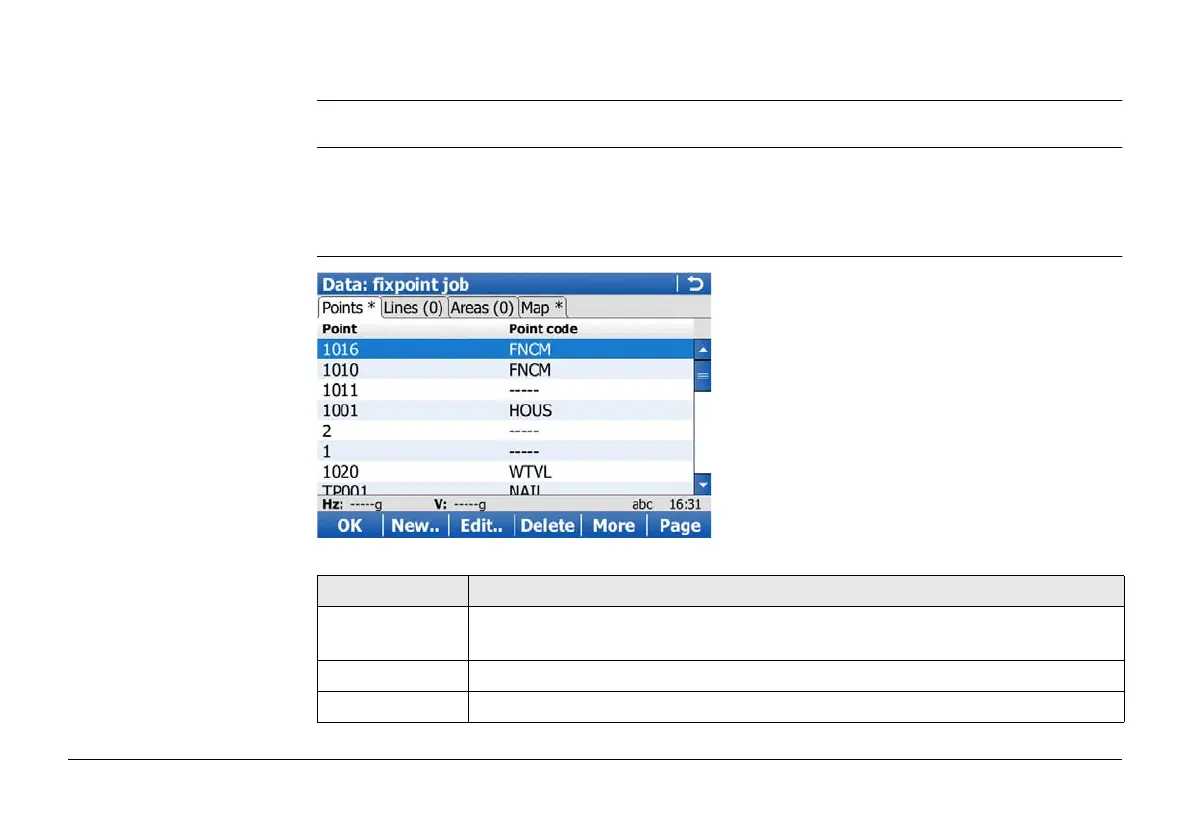Viva Series, Jobs & Data - Data 91
6.2 Accessing Data Management
Access Select Main Menu: Jobs & Data\View & edit data.
)
The objects listed on the pages belong to the working job. The objects listed and their order
depend on the active sort and filter settings. An active filter for a page is indicated by * to
the right of the name of the page. Refer to "6.6 Point Sorting and Filters" for information
about sort and filter settings.
Data:,
Points page
Key Description
OK To close the screen and return to the screen from where this screen was
accessed.
New.. To create a point.
Edit.. To edit the highlighted point.
