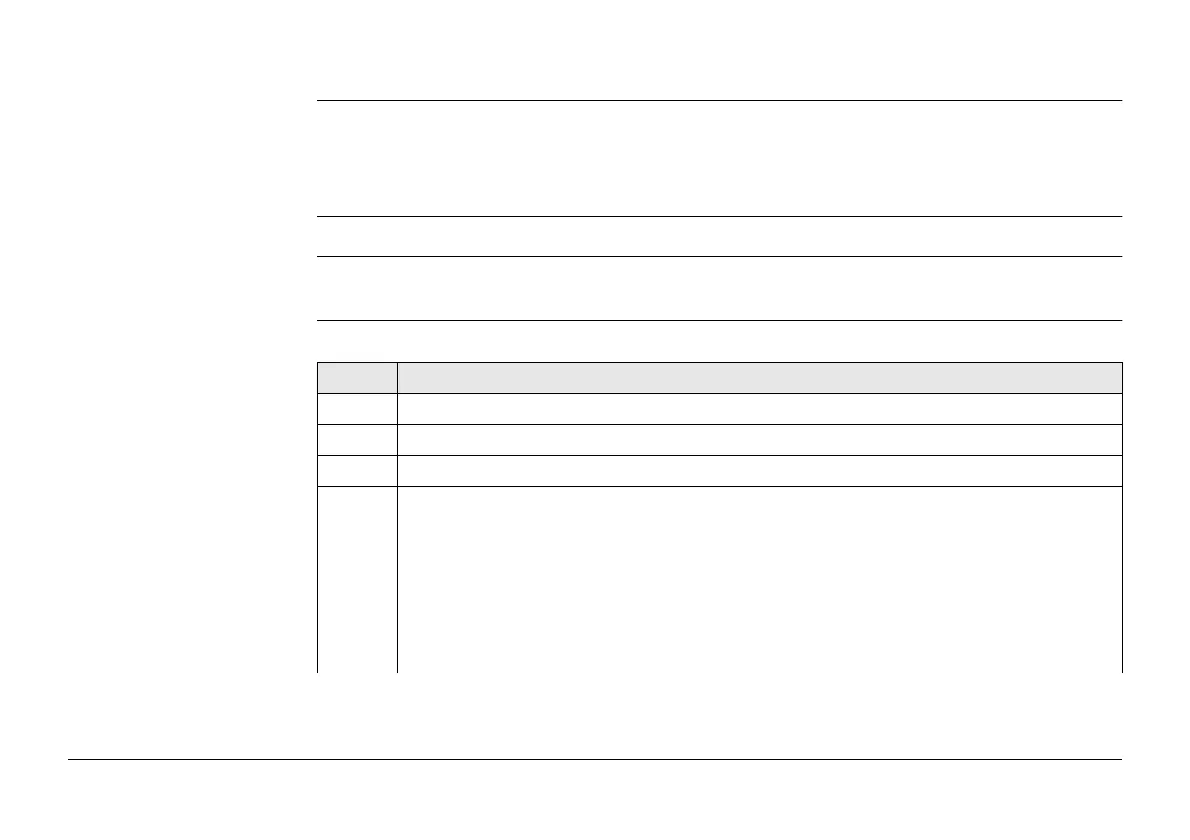Viva Series, Sets of Angles 1502
48.3 Monitoring
Description Monitoring is a module integrated within the Sets of Angles application.
Monitoring uses a timer to enable repeated and automated angle and distances measure-
ments to pre-defined target points at defined intervals. The ability to configure the handling
of message screens during measurement sets is also enabled.
Important aspects For monitoring, instruments must be motorised.
)
Monitoring is licence protected and is only activated through a licence key. The licence key
can be entered manually or loaded from the data storage device.
Monitoring preparation This step-by-step description is an example on preparing a set for monitoring.
Step Description
1. Set station coordinates and station orientation.
2. Select Main Menu: Go to Work!\Survey+\Sets of angles.
3. In Choose Control Job, select the control job and press OK.
4. In Sets of Angles press Fn Config.. to configure Sets of Angles for monitoring.
For the Parameters page set:
• Measure method: A'B'A"B" (for example purposes only).
• Page to show: None (for example purposes only).
• Stop measuring for: All messages (for example purposes only).
• Time out: 10 secs (for example purposes only).
