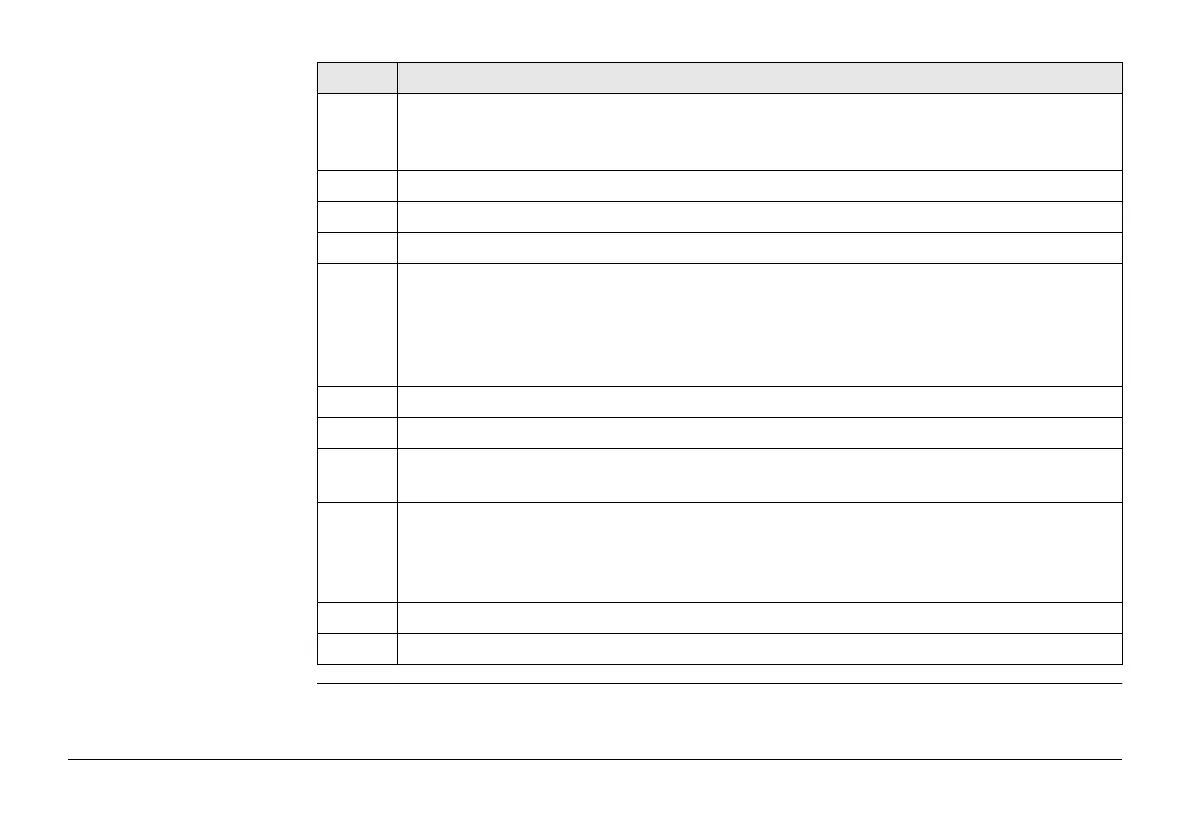Viva Series, Sets of Angles 1503
• Define time when sets should be measured (timer monitoring) (this option
must be selected for monitoring). This setting will enable access to the Define
Monitoring Timer screen.
5. Press OK to access the Sets of Angles screen.
6. Select Measure new points.
7. Press OK to access the Define Points for Set screen.
8. Enter details of the target point as required.
For each target point, ensure that auto survey is activated. This setting will enable
the automated measurement and recording of the target point in the other face.
The setting also enables the automated measurement and recording of all target
points during monitoring.
9. Press OK to access the Select Points - Survey screen.
10. Measure and record the measurement to the target point as required.
11. Continue with steps 8. to 10. until all target points for the first measurement set
have been measured and recorded.
12. Press Done to complete the selection of the target points for the first measure-
ment set in one face. This action then begins the measurement of the target
points in the other face. On completion, the Sets of Angles screen will be
accessed.
13. Select Measure Sets.
14. Press OK to access the Define Monitoring Timer screen.
Step Description
