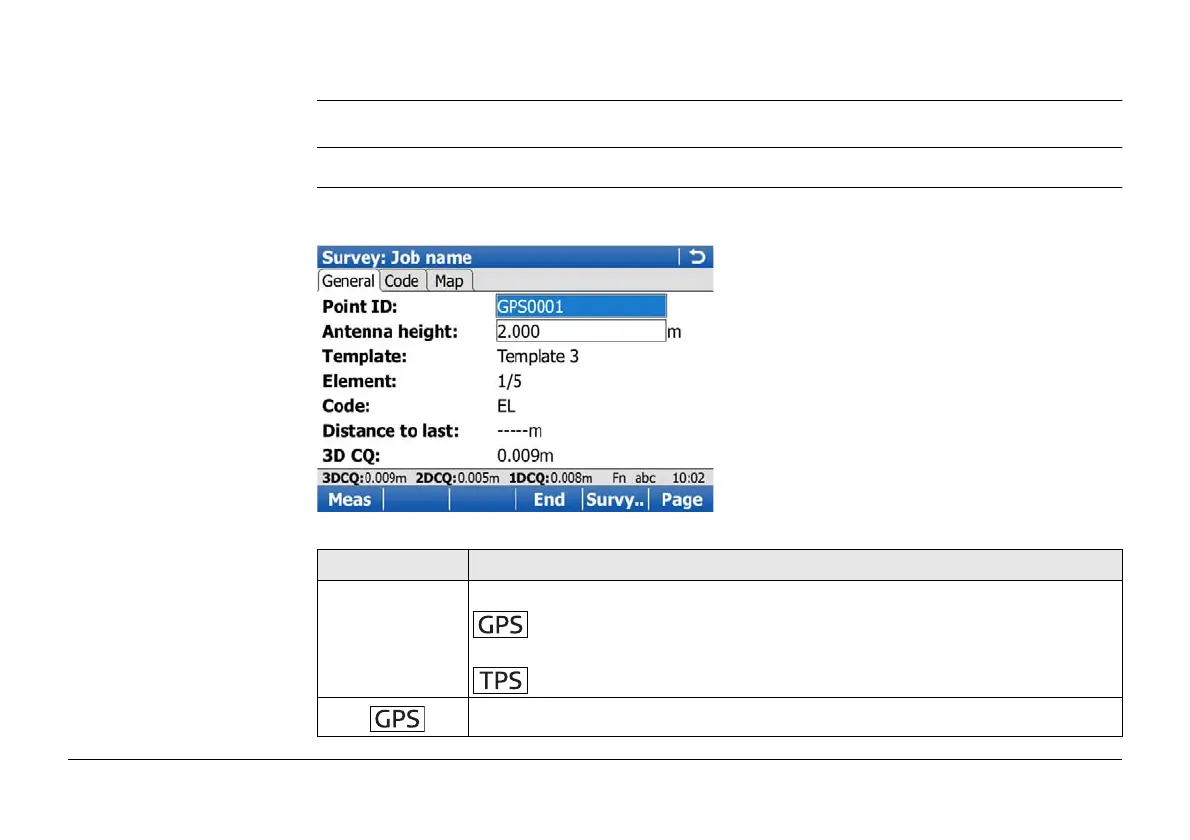Viva Series, Survey Cross Section 1640
55.4 Surveying Cross Sections
Description The fields on this screen indicate which cross section element is to be surveyed next.
Access Press OK in Templates.
Survey,
General page
The pages shown are from a typical working style. An additional page is available when a
user-defined survey screen page is used.
Key Description
Meas Available if a template has been opened with Start.
To start measuring the next point of the cross section. The key
changes to Stop.
To measure a distance and store distance and angles.
Stop
To end measuring the point. The key changes to Store.
