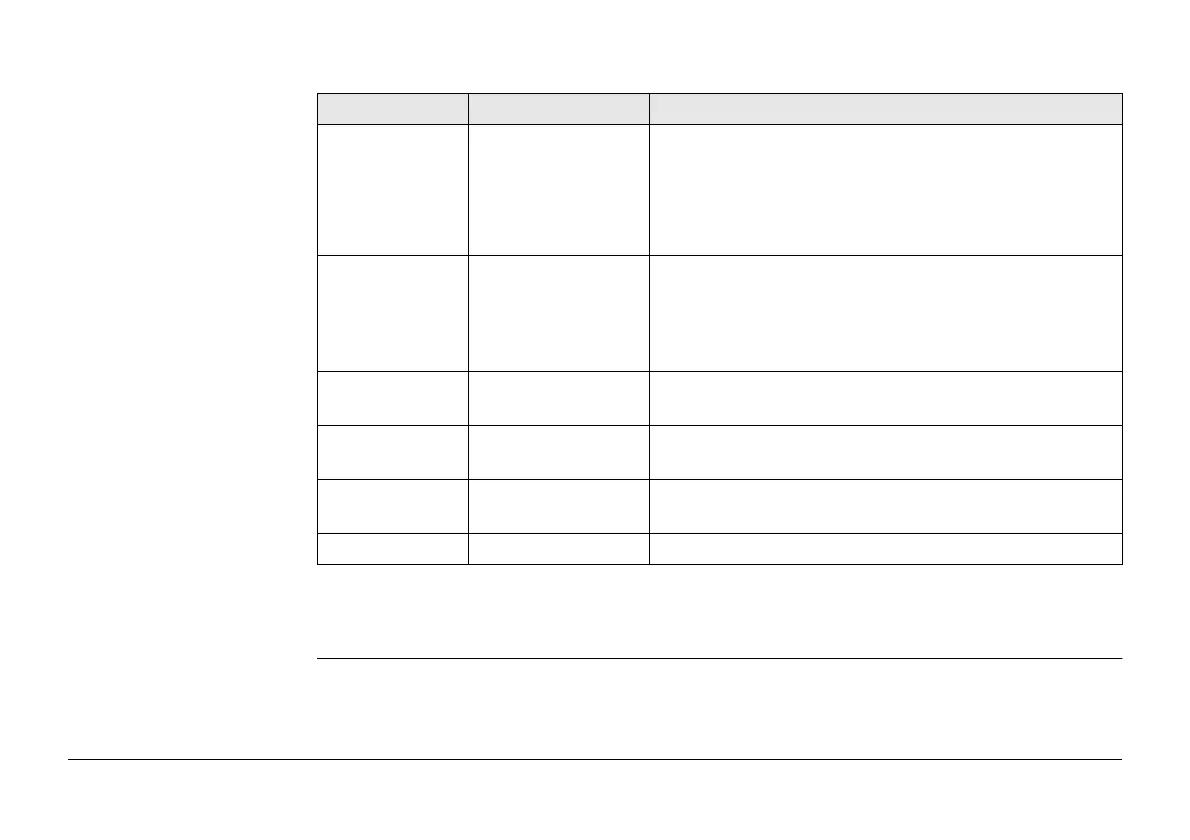Viva Series, Survey Cross Section 1639
Description of fields
Next step
OK adds the element or stores the changes.
Field Option Description
Element
number
Display only For Add Element and Insert Element: The number of
the element to be added.
For Edit Element: Displayed as x/y.
x Number of the element to be edited.
y Total number of elements on the active template.
Code type The type of code to be used with the element.
Free codes To store a code independent of the element as time-
related information.
Thematic codes To store a code together with the element.
Store free code After pt is stored or
Before pt is stored
Determines if a free code is stored before or after
the point. Available for Code type: Free codes.
Code (free) Selectable list The code which will be stored before or after the
point/line. Available for Code type: Free codes.
Code Selectable list The code which will be stored with the next
point/line. Available for Code type: Thematic codes.
Description Display only A line for a detailed description of the code.
