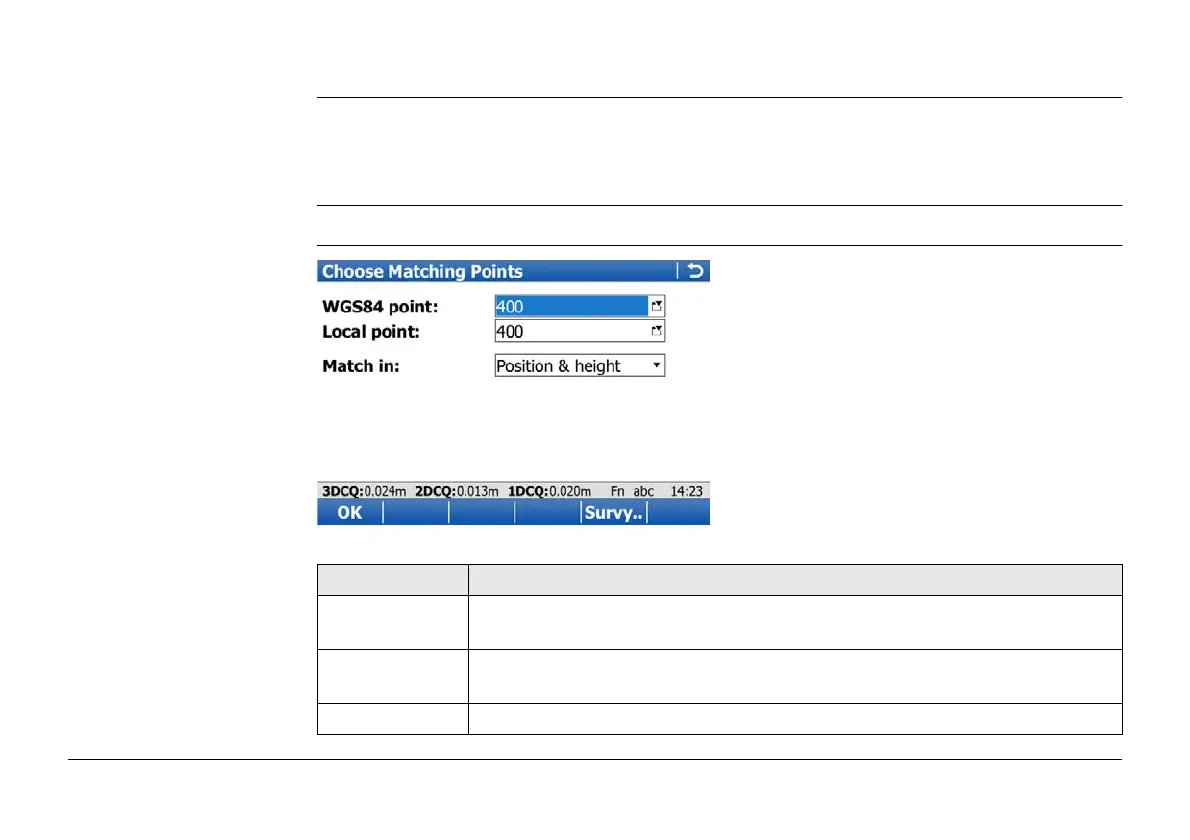Viva Series, Determine Coordinate System 907
39.3.4 Matching Points: Selecting/ Editing a Pair of Matching Points
Description Before calculating a transformation, it must be defined which points in WGS84 points job
and Local points job are to be matched. Pairs of matched points are displayed in one line
in Matched Points (n). New pairs of matched points can be created, existing pairs of
matched points can be edited and pairs of matched points can be deleted.
Access Press New.. or Edit.. in Matched Points (n).
Choose Matching
Points/Edit Matching
Points
Key Description
OK To return to Matched Points (n) and to adds a new line of matched
points to the matched points list.
Survy.. To manually occupy a point and store it in WGS84 points job. Available
when WGS84 point is highlighted.
Fn Quit To exit the screen.
