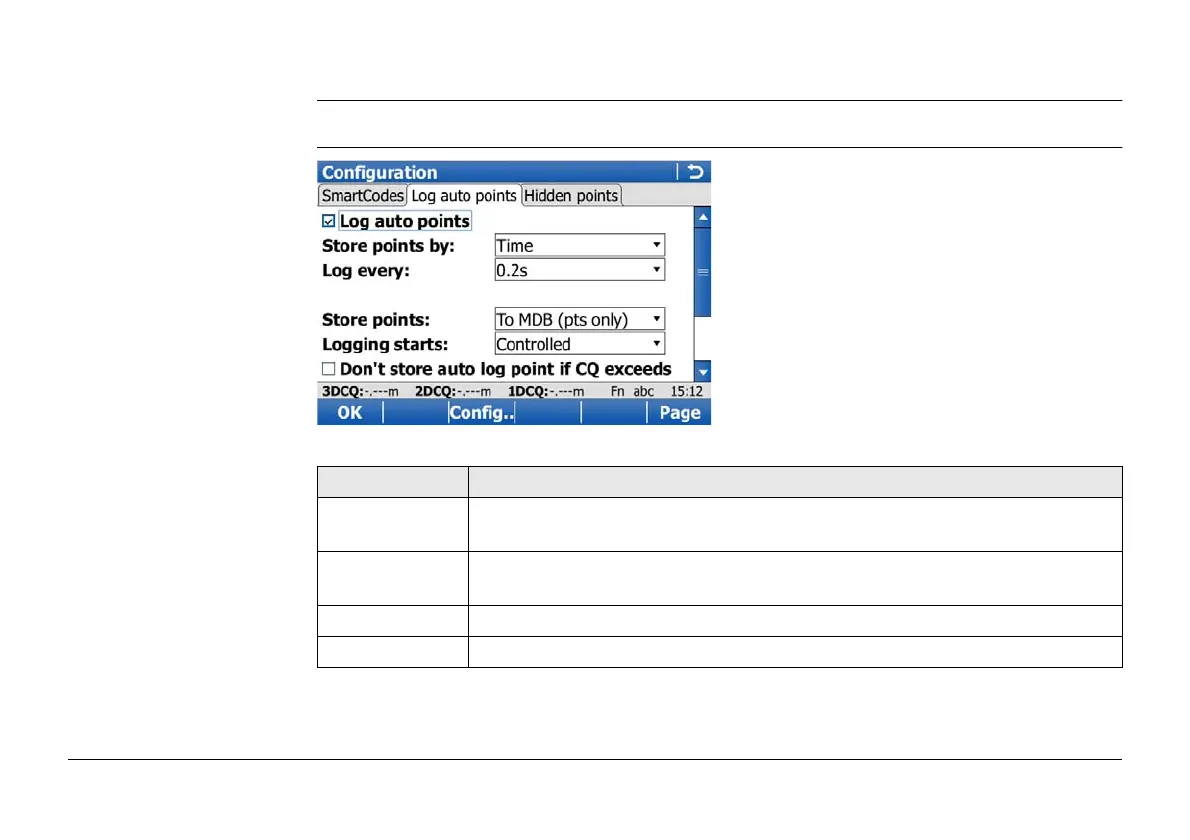Viva Series, Survey - Auto Points 1605
54.2 Configuring Auto Points
Access Select Main Menu: Go to Work!, Survey. Press Fn Config...
Configuration,
Log auto points page
Key Description
OK To accept changes and return to the screen from where this screen was
accessed.
Config.. To configure what is viewed in the Auto page in the Survey application.
Available for Log auto points checked.
Page To change to another page on this screen.
Fn Quit To exit the screen.
