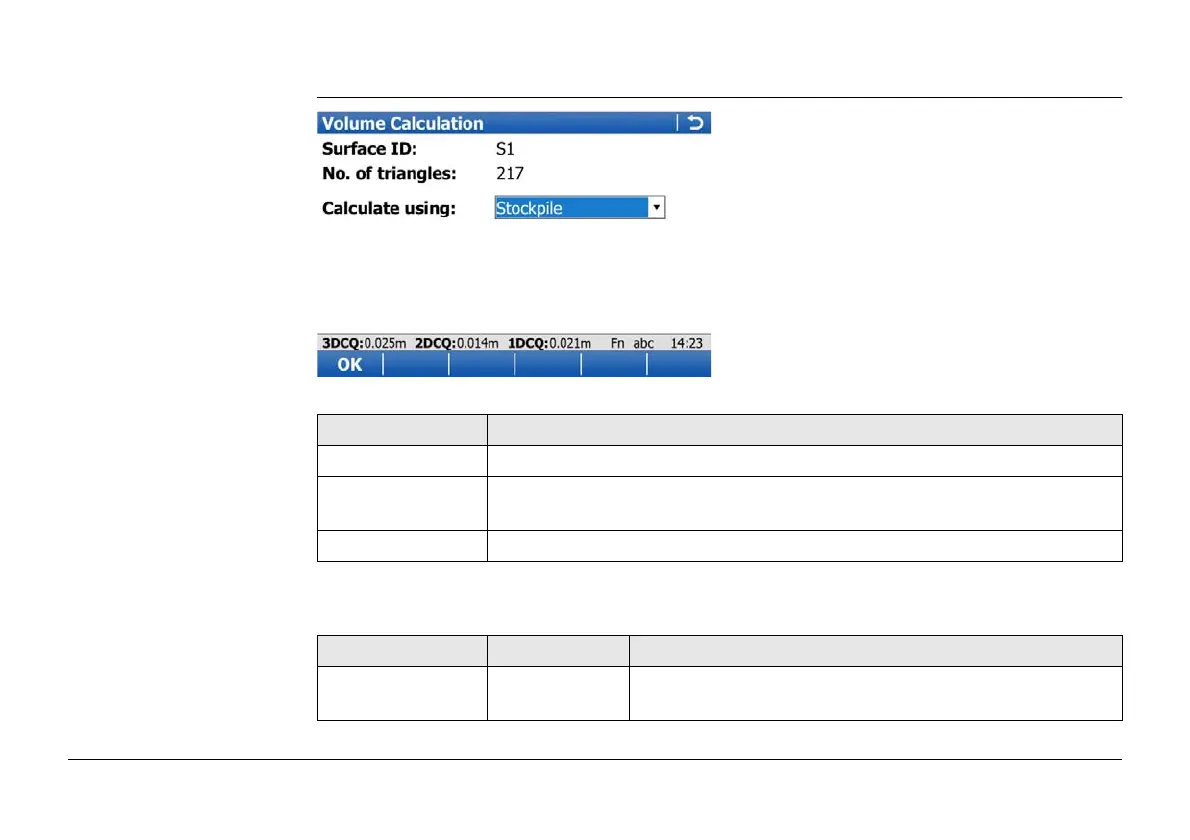Viva Series, Volume Calculations 1750
60.4.7 Compute Volumes
Volume Calculation
Description of fields
Key Description
OK To compute the volume.
Fn Config.. To configure the Volume Calculations application. Refer to "60.3 Config-
uring Volume Calculations".
Fn Quit To exit the screen.
Field Option Description
Surface ID Selectable list Surface chosen from the triangulated surfaces
currently stored to the working job.
