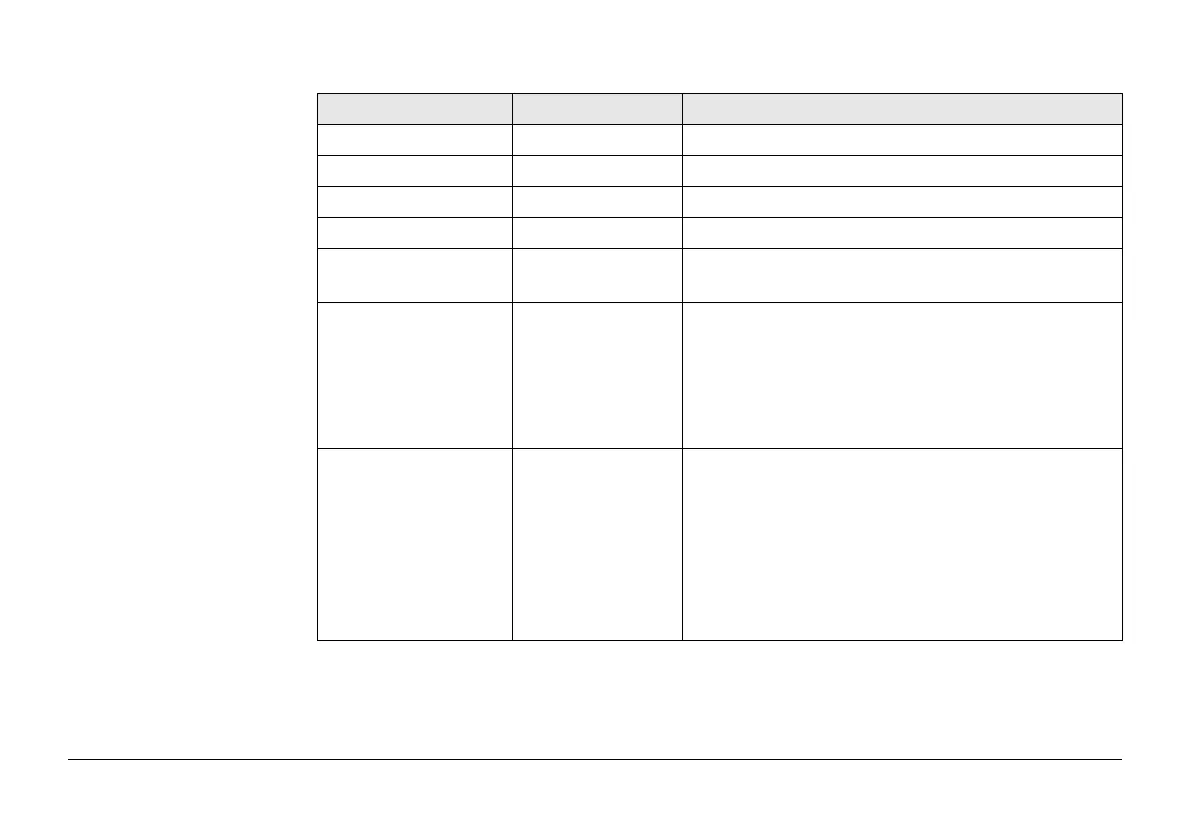Viva Series, Sets of Angles 1504
Define Monitoring Timer Description of fields
Next step
When all required information is entered press OK to begin the monitoring process.
Field Option Description
Begin date Editable field Start date for monitoring.
Begin time Editable field Start time for monitoring.
End date Editable field End date for monitoring.
End time Editable field End time for monitoring.
Interval Editable field The time between the start of each scheduled
measurement set.
Stop measuring for Selectable list To define what action is taken when a message
screen appears during a measurement set.
The setting for this editable field has already
been defined in the configuration. It can be
changed in this screen if desired, before starting
the monitoring process.
Time out Selectable list To define the time delay for the automatic
closing of message screens during a measure-
ment set. This selectable list is not available for
Stop measuring for: Never stop.
The setting for this editable field has already
been defined in the configuration. Here, it can be
changed if desired, before starting the moni-
toring process.
