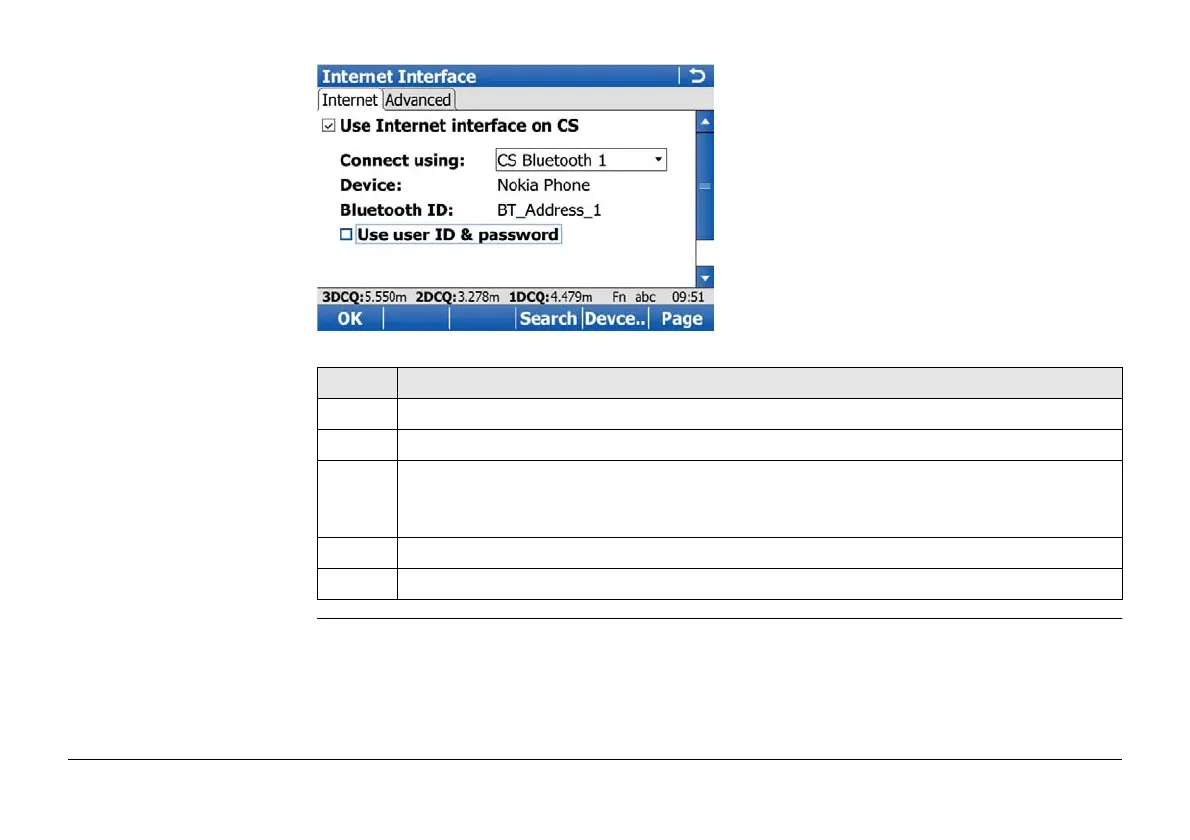Viva Series, NTRIP via Internet 712
Configure the Internet
interface
Step Description
1. Select a port (Connect using).
2. Select a device (Devce..).
3. If necessary enter User ID and Password. Some providers ask for a User ID and a
Password to allow connecting to the Internet via GPRS. Contact your provider if a
user ID and password needs to be used.
4. OK to return to Connection Settings.
5. In Connection Settings press Cntrl... Continue with the next paragraph.
