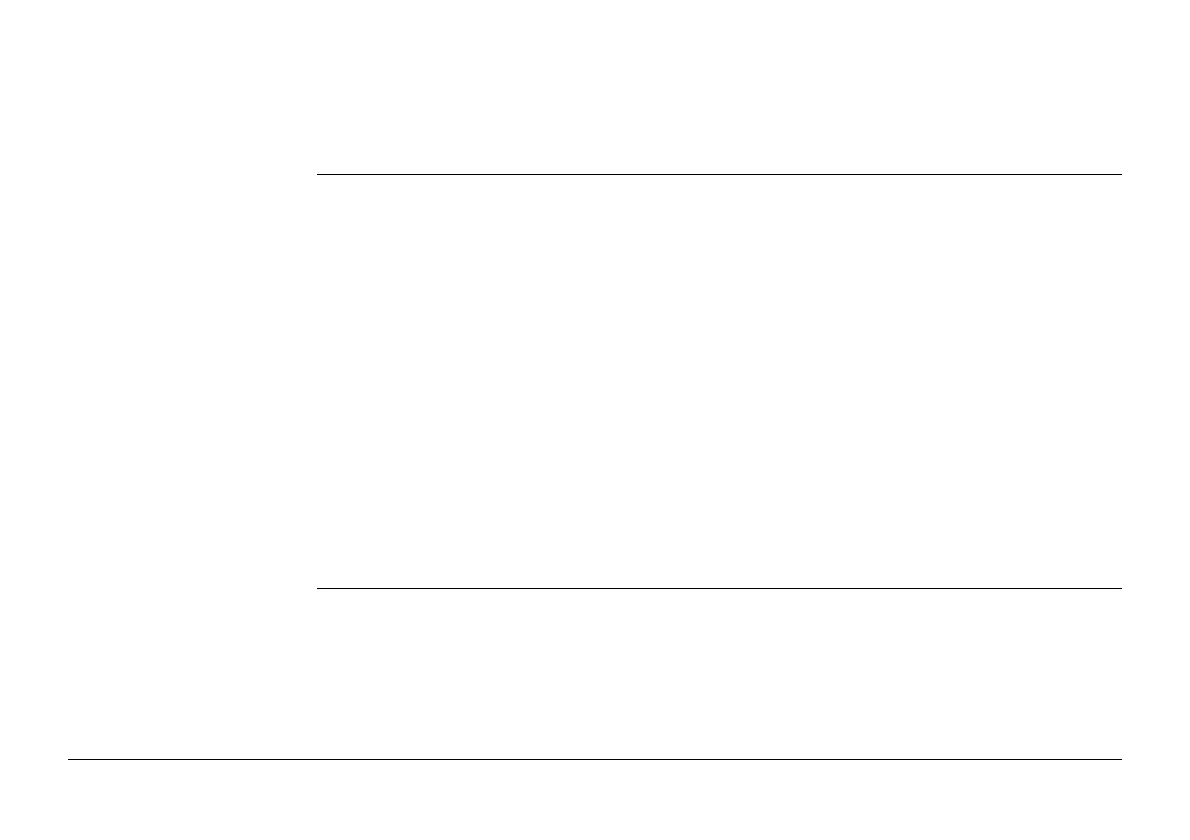Viva Series, Table of Contents 6
5.3 Job Properties and Editing a Job 76
5.4 Choosing a Job 84
5.5 Managing Job Codes 86
6 Jobs & Data - Data
90
6.1 Overview 90
6.2 Accessing Data Management 91
6.3 Point Management 96
6.3.1 Creating a New Point 96
6.3.2 Editing a Point 101
6.3.3 Mean Page 107
6.4 Line/Area Management 113
6.4.1 Overview 113
6.4.2 Creating a New Line/Area 114
6.4.3 Editing a Line/Area 120
6.5 Data Log 124
6.6 Point Sorting and Filters 126
6.6.1 Sorting and Filters for Points, Lines and Areas 126
6.6.2 Point, Line and Area Code Filter 133
6.6.3 Stakeout Filter 135
7 Codelists
137
7.1 Overview 137
7.2 Accessing Codelist Management 138
7.3 Creating/Editing a Codelist 140
7.4 Managing Codes 142
7.4.1 Accessing Codes 142
